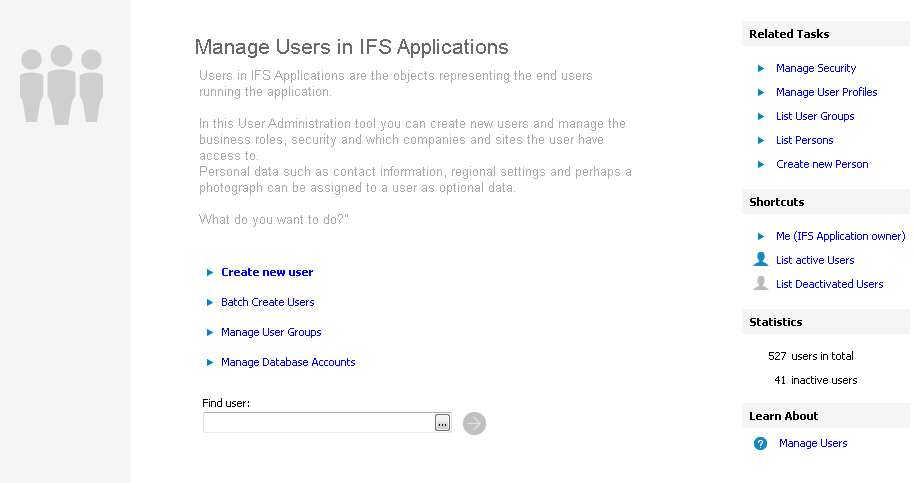
The document is for system administrators who perform daily user administration tasks, such as creating, modifying and deleting users etc. The user concept are described in About Users.
To be able to logon to IFS Applications you need to be a Foundation1 User. This means that IFS Applications has its own User registry where all users need to be registered in order to use IFS Applications from any client. If Database Authentication is used then the Foundation1 User also must be an Oracle User by a one to one mapping on name between the Foundation1 and the Oracle user. When using the term User in this document it refers to Foundation1 User.
The User Management window is the starting point for user administration. The most common tasks are available as short links on this page.
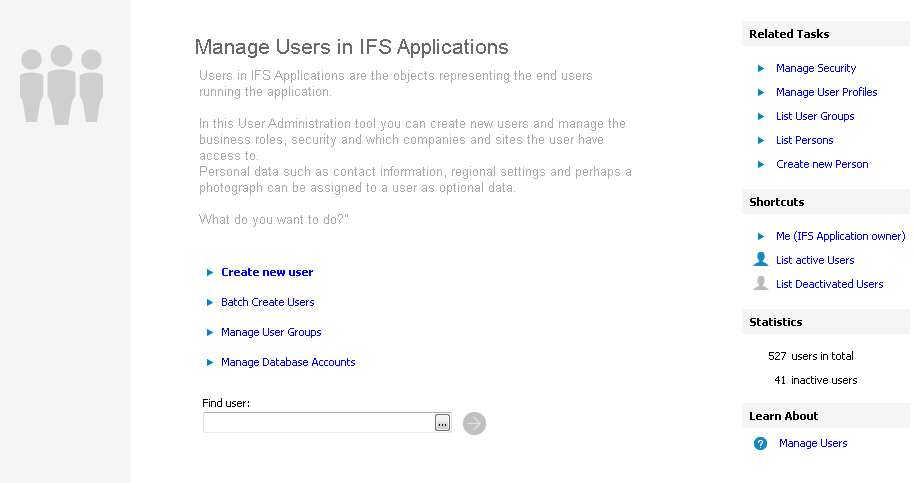
You find the User Management page by selecting the Users folder in IFS Solution Manager / Security.