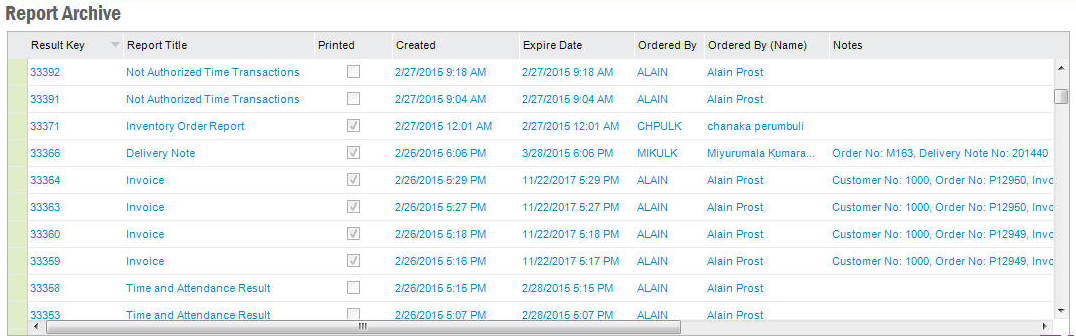
An archive item is added to the Report Archive when the business logic in the RDF is executed. View the archive items accessible to current user (i.e. reports ordered by the current user and reports ordered by other users, but distributed to the current user) through Report Archive.
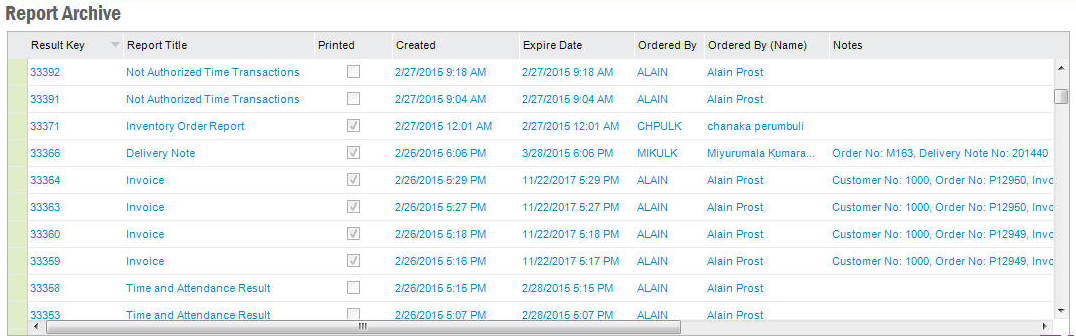
Using the Report Archive context menu you can print the report, get the XML data for the result set, view the previously generated PDFs etc.
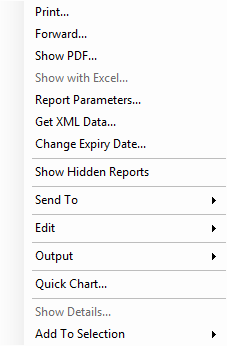
Print
This will bring up the Print Dialog so that you can reprint
the report using the result set saved under a particular result key.
Forward
This will allow you to distribute the archive item with
another use or a
Distribution Group.
Show PDF
If you have previewed or printed the report once it will
directly show the previously generated PDF. There will be several PDFs attached
to the same result key if you have previewed or printed more than once. In this
case selecting this option will navigate you to the
PDF Archive form.
Show with Excel
Select this option to show the generated Excel
sheet for Business Reporter reports.
Report Parameters
This will display you the parameter values that
were passed when ordering the report.
Get XML Data
You can retrieve the generated XML data through this
option.
Change Expiry Date
With this you can change the expiry date of the
archive item.