Object Subscription Entities¶
This window shows the subscription information for all entities.
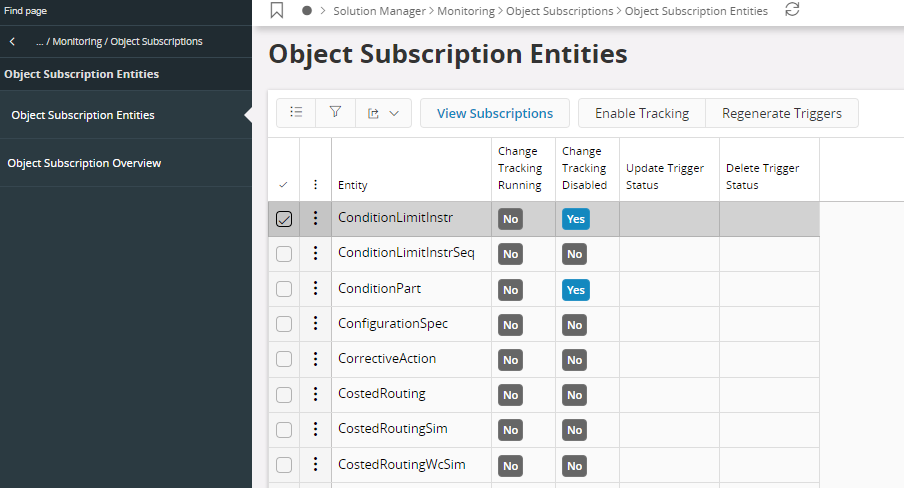
Figure 1 - Object Subscription Entities
Fields¶
- Entity - Name of the entity
- Change Tracking Running - Indicates if one or more subscriptions are there for the entity
- Change Tracking Disabled - Indicates if the ability to subscribe to business objects in the entity is disabled by the administrator
Update Trigger Status and Delete Trigger Status can have the following meanings
- Empty - No triggers are generated for object subscription functionality
- ENABLED - Triggers are up and running
- DISABLED - Trigger have been disabled. This happens when the administrator disables tracking via the RMB option, when there are no more subscriptions for the Entity or by other unexpected reason. If the triggers are disabled when Change Tracking is Running, something has gone wrong with the trigger in the database and you should Regenerate Triggers via command.
- INVALID - The triggers are invalid due to errors in the trigger definition, most probably due to a change in a database column. Use Regenerate Trigger command to regenerate the triggers
Commands¶
- View Subscriptions - Shows all subscriptions related to the entity.
- Enable Tracking - Enables Object Tracking framework (e.g. Subscriptions) for the entity. (By default an entity is Object Tracking enabled).
- Disable Tracking - Disables Object Tracking framework (e.g. Subscriptions) for the entity. This will remove the underlying triggers for the entity if they are already created. Users who have subscribed to any object in the entity will not get updates when objects are modified (i.e. will not get stream notifications). But existing subscriptions will remain until expiration. It will not be possible to add new subscriptions to the entity.
- Regenerate Triggers - Useful when triggers become invalid when the structure of the entity table changes.
Troubleshooting¶
See Troubleshooting page for more information