Export an Application Configuration Package¶
To support lifecycle management of configurations it is possible to group them in so called Application Configuration Packages. It is possible to export a configuration package from one environment and install it in another environment. An exported Application Configuration Package contains configuration items, and the package info, including information about when the package was exported. When exporting the package, also free-text information about the version can be provided.
A package is exported from the Application Configuration Package window using the option Export. In the export pane that is opened you can enter the ACP version and a comment.
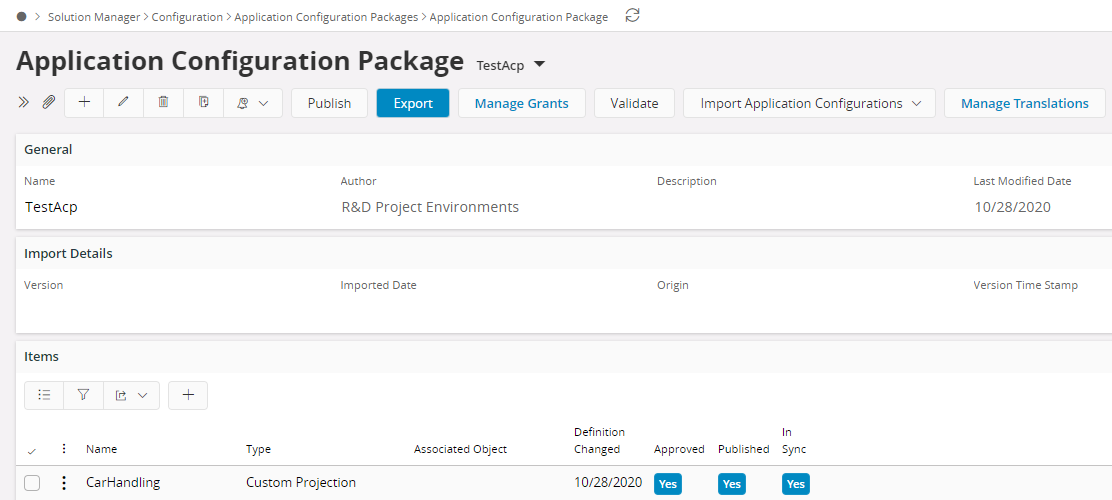
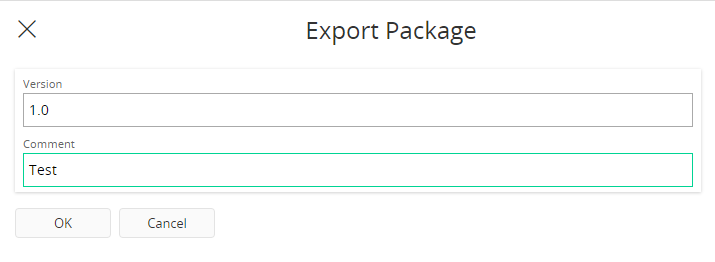
When exporting a package you will get one file in xml format with the package information, containing the name of the package, the author etc. This file also includes which items that are included in the package, but the actual details of each item are stored separately in one file for each item in a folder named "Items". The package file and the "Items" folder are packaged into one zip file and will be downloaded to the browser default download location.
Version¶
Version is a free-text information field that can be set when exporting a package. The version will be set on the package when imported. This way the Author of the package can tag the export to be able to keep track what version that is installed in a certain environment.
Comment¶
The Comment will be available as a text in the exported xml file and also visible in the Import Configuration page when installing a package. This can be used to provide the receiver of the package a short description of what has been done in this version.
Note:It is recommended to synchronize applicable Custom Objects before a delivery and then include in the ACP.