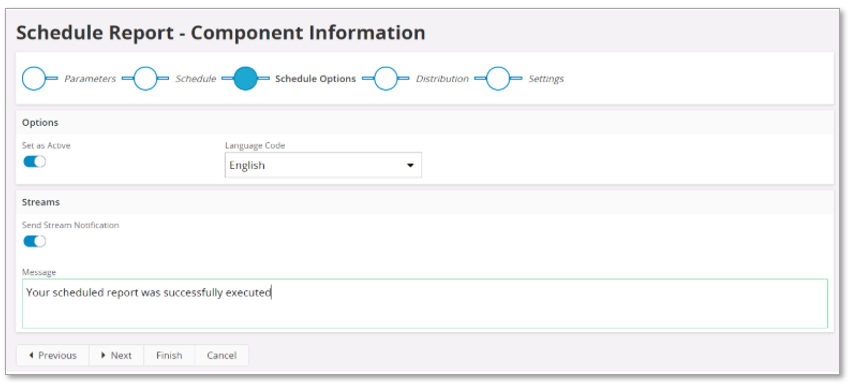Stream Notifications¶
Content¶
- Overview
- Notify when a print job is completed
- Notify when a print job ends with and error
- Notify when a scheduled report is completed
Overview¶
Stream notifications can be used by events to notify when a print job is successfully completed or if it completes with an error.
Notify when a print job is completed¶
You can use the PDF_REPORT_CREATED event to send a stream notification when a print job is successfully completed. You can add an event action as shown below to setup this event.
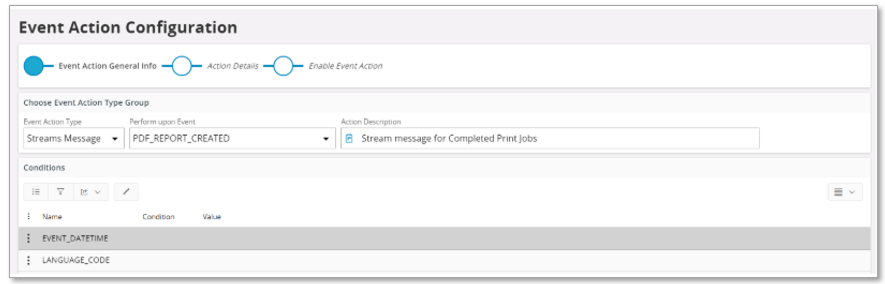
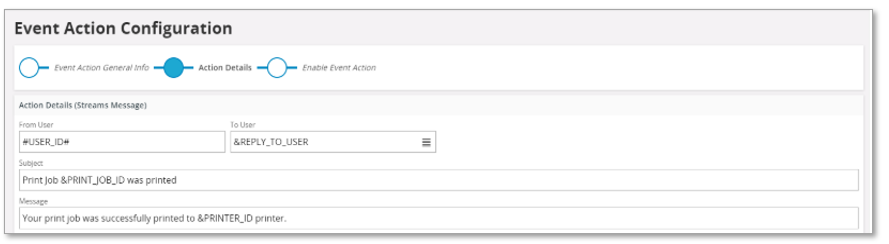
| EventAction Type | In order send a stream message this should be set to Streams Message. |
| Perform upon Event | Set to PDF_REPORT_CREATED event so that a stream message is triggered when a print job is successfully completed. |
| Action Description | Add a meaningful description which describes the event action. |
| From | The user the stream notification is sent from. |
| To | The user the stream notification is sent to. This is normally the logged in user. |
| Subject | The stream notification subject. |
| Message | The stream message body. |
Notify when a print job ends with and error¶
You can use the PDF_REPORT_ERROR event to send a stream notification when a print job is set to error state. You can add an event action as shown below to setup this event.
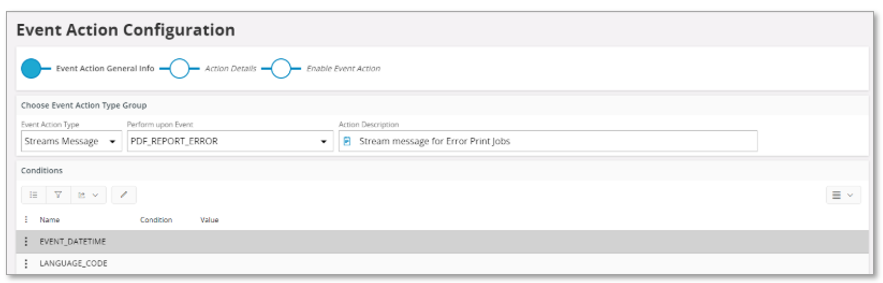
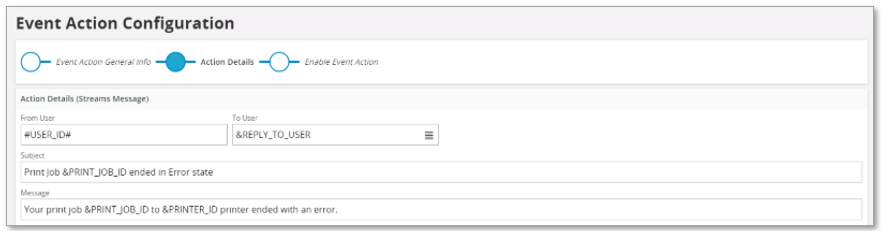
| Action Type | In order send a stream message this should be set to Streams Message. |
| Perform upon Event | Set to PDF_REPORT_ERROR event so that a stream message is triggered when a print job is set to error state. |
| Action Description | Add a meaningful description which describes the event action. |
| From | The user the stream notification is sent from. |
| To | The user the stream notification is sent to. This is normally the logged in user. |
| Subject | The stream notification subject. |
| Message | The stream message body. |
Notify when a scheduled report is completed¶
Fill out the necessary information on how the report should be scheduled.
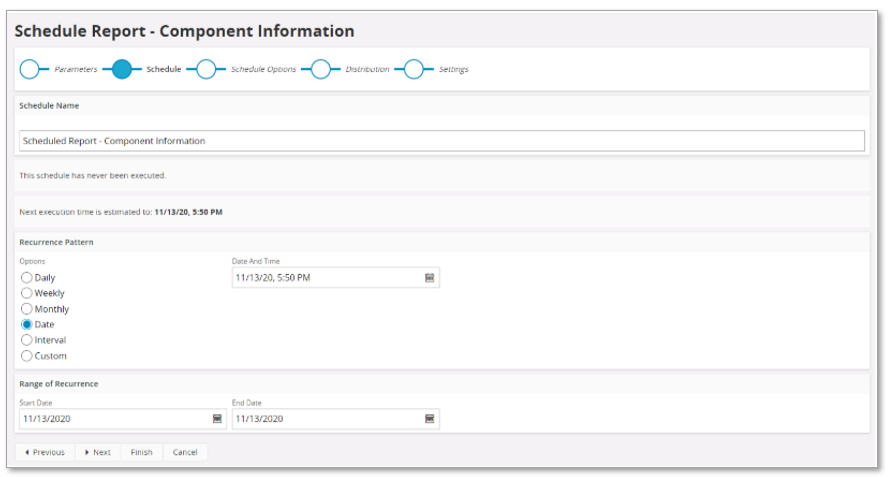
Switch on Send Stream Notification toggle button and enter a note to enable a stream notification to be triggered when a scheduled report is successfully executed.