Configure Information Sources - Dimensions¶
This page describes configuration of the Dimension part of an Information Source.
Dimensions¶
The Dimensions page gives an overview of available dimensions.
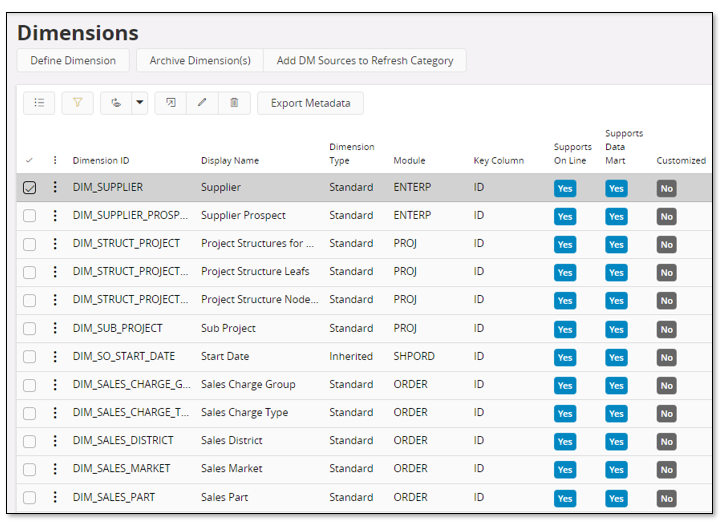
Available operations related to Dimensions are presented below.
Define Dimension¶
The Define Dimension opens up an assistant that can be used to create new Dimension. Basically the general information, access information and items/attributes are defined. All created information has to be investigated and more info also has to be added to get a useful Dimension.
Archive Dimension(s)¶
Use this option to archive the current state of the metadata definitions for on or more Dimensions.
Add DM Sources to Refresh Category¶
The command Add DM Sources to Refresh Category opens up an assistant that an be used add Data Mart sources associated with a Dimension to a specific refresh category. It is possible to add the Data Mart sources to a new refresh category or to an existing category. Selecting Data Mart sources is supported by the following options:
- Select All DM Sources All Data Mart sources referenced by the Dimension will be selected. This means Data Mart sources that are directly referenced by the Dimension and all indirectly referenced Data Mart sources via e.g. connected dimensions or related facts.
- Select only Directly Related DM Sources Only Data Mart sources that are directly referenced by the Dimension will be selected. Data Mart sources that are referenced by e.g. connected dimensions and related facts will NOT be selected.
- Select only Related Dimension DM Sources Only Data Mart sources that are referenced by the Dimension will be selected, i.e. referenced by connected dimensions and related facts.
- Select only Fact DM Sources Only Data Mart sources referenced by facts that are using the dimension will be selected.
More details on Data Mart Refresh Category
Export Metadata¶
The Export Metadata command is only available when selecting one specific Dimension, and it can be used to export the metadata of the Dimension as an INS file.
Dimension Details¶
Navigate to the Dimension detail page from Dimensions overview page by selecting one or more Dimensions and then using the standard go-to-details button.
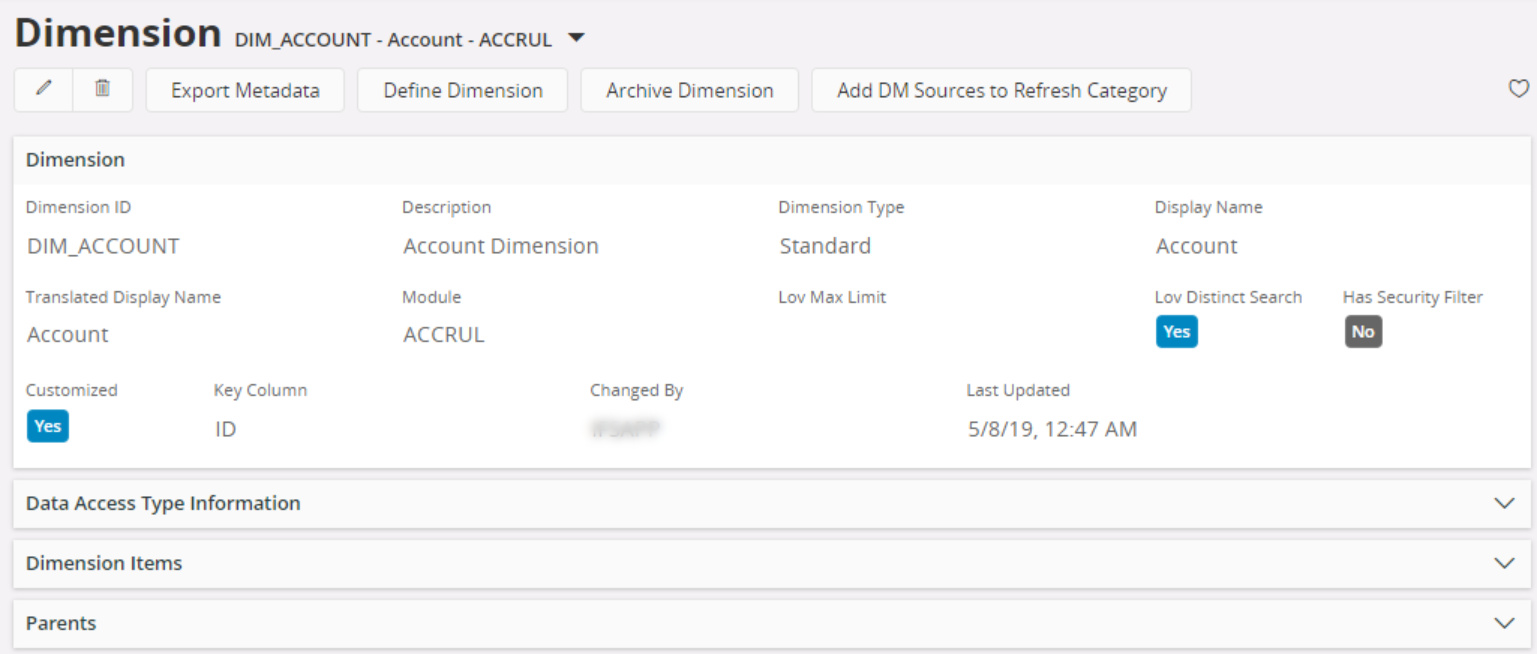
The following information is available:
| Attribute | Description |
|---|---|
| Dimension | |
| Dimension ID | Identity of the dimension. Recommended to prefix with DIM_. Unique. |
| Description | Description of the dimension, what it represents, where data is fetched from etc. |
| Dimension Type | Type of dimension. The following values are supported:
|
| Display Name | The Prog name of the Dimension. This text will during translation handling be transferred to the translation framework. |
| Translated Display Name | Shows Display Name in current language |
| Module | Name of the module that owns the dimension. |
| Inherited From Dimension ID |
Identity of the Dimension that the current dimension inherits from. Valid only for Dimensions of type Inherited. |
| LoV Max Limit | Max number of rows to be retrieved when collecting List of values. Normally not defined for dimensions. Set to NULL if not to be used. |
| LoV Distinct Search | Indicates if List of values functionality should perform a distinct select of values. It is recommended to enable this attribute for dimensions and to disable if for Information Sources. |
| Has Security Filter | Indicates that the Dimension supports security filters. For such a Dimension it is possible to grant full access to an end user. |
| Customized | Indicates if the Dimension is a customized one or if it has been customized. |
| Key Column | Column name in the dimension view (View Name) that contains the unique key for a dimension instance/record. This attribute represents a shortcut, instead of defining it on the dimension item level. By default this column is connected to the column represented by the attribute Associated Fact Item ID, defined in the connection information for the Information Source and its dimensions. |
| Changed By | User the last created or updated the dimension |
| Last Updated | Last updated timestamp |
| Data Access Type Information | |
| Data Access Type | Either Data Mart or On Line |
| View Name | Standard access view name for |
| Custom View Name | Access view for the access type if the Dimension has been customized. |
| Default Data Access Type | Indicates if the current data access type should be the default data access type for the Dimension. |
Dimension Items¶
Expand the section Dimension Items in the Dimension detail page.
Select one or more items and choose to navigate to the details.
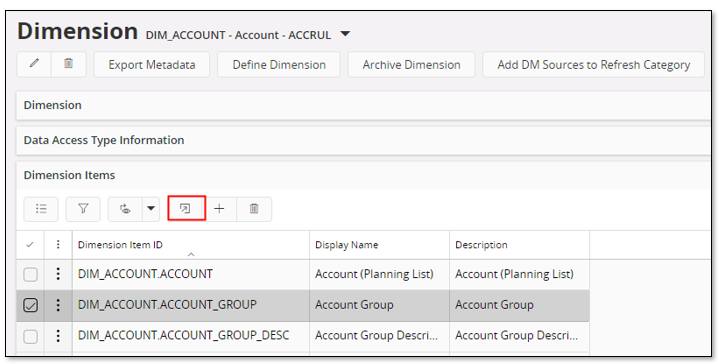
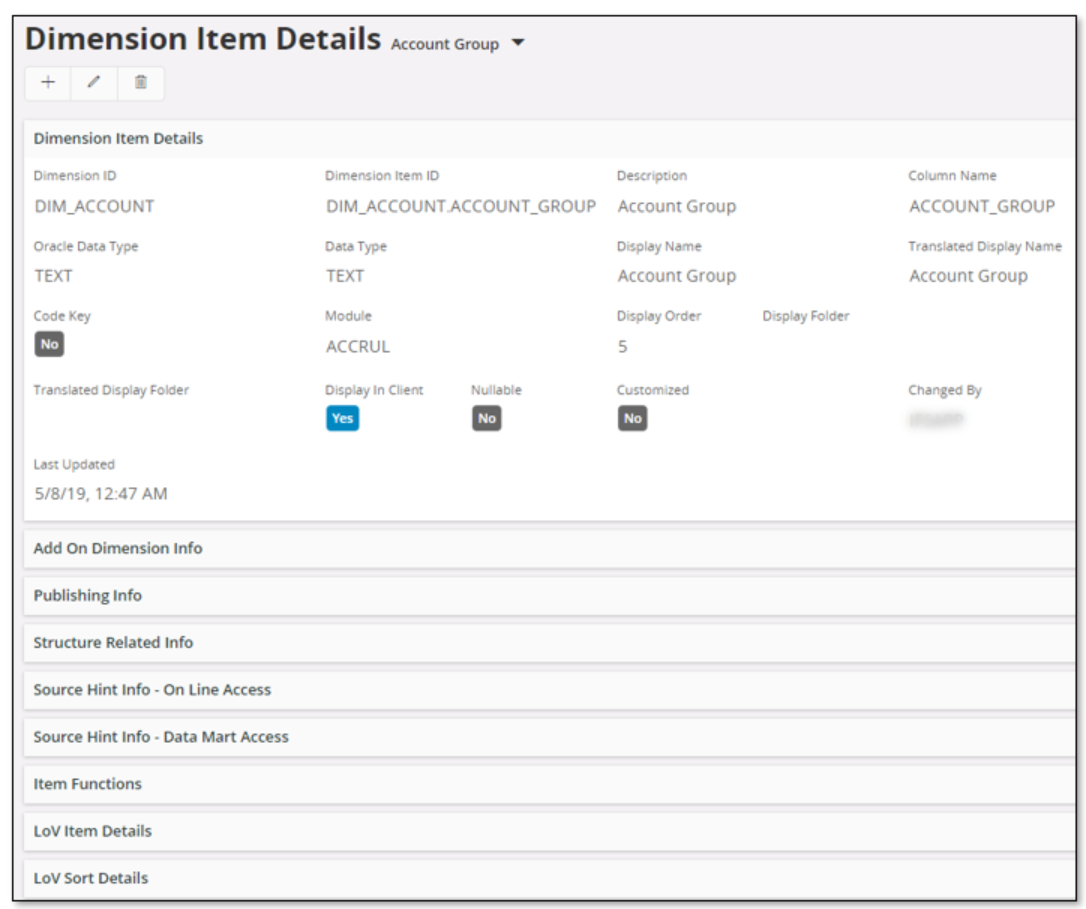
The following information is available:
| Attribute | Description |
|---|---|
| Dimension Item Details | |
| Dimension ID | Identity of the dimension that owns the item |
| Dimension Item ID | Identity of the dimension item. Normally defined as <DimensionId>.<ViewColumnName> e.g. DIM_ACCOUNT.CODE Unique |
| Description | Identity of the dimension that owns the item. |
| Column Name | Column name in the dimension view that represents the dimension item. |
| Oracle Data Type | Data type for the item as stored in the Oracle database. Can be one of DATE, NUMBER, TEXT |
| Data Type | Data type for the item as defined in model. Can be one of TEXT, INTEGER, NUMBER, CURRENCY, DATE, DATETIME, TIME |
| Display Name | The Prog name of the Dimension Item. This text will during translation handling be transferred to the translation framework. |
| Translated Display Name | Shows Display Name in current language |
| Code Key | Indicates if the dimension item that represents the code in the dimension view. The code is normally also the key value in the dimension that together with parent key columns defines a unique identity. |
| Module | Name of the module that owns the dimension item. |
| Display Order | The order that the item will appear in the source navigator among dimension items for the dimension. |
| Display Folder | Defines a sub folder in the source navigator where the dimension item will appear. Specified as e.g. \Structures Default value is NULL. Normally used to handle add on items, added by a child dimension. |
| Translated Display Folder | Shows Display Folder in current language |
| Display In Client | Indicates if the item should be displayed in the client |
| Nullable | Selected if the item can be null in the data source |
| Customized | Indicates if the item is a customized item or not |
| Changed By | Last user that updated the metadata if the item |
| Last Updated | Timestamp when the item metadata was last updated |
| Add on Dimension Info | |
| Add On Dimension ID | Dimension identity of a dimension, child or parent!!, that is the true owner of this item, even if the item is added to another dimension. Default value is NULL. Example 1: The dimension DIM_COMPANY_BASEis defined by the module ENTERP. The module ACCRULcreates a child company dimension named DIM_COMPANY. We want to add some if the items in DIM_COMPANY_BASEto the dimension DIM_COMPANY. So when defining these items in DIM_COMPANYwe have to specify that the Add On Dimension ID as DIM_COMPANY_BASE.The added items are part of DIM_COMPANYbut the data will be fetched from DIM_COMPANY_BASE.This is an example of getting items from another static dependent dimension. Example 2: When defining items for dimension DIM_ACCOUNTwe want to display some items that actually belong to the child dimension DIM_ACC_STRUCT_ACCOUNT. The pre-requisite is of course that the child dimension exists (it is actually defined by another component than DIM_ACCOUNT).The Add On Dimension ID will in this case be DIM_ACC_STRUCT_ACCOUNT.This is an example of putting items from a child dimension to its parent dimension. |
| Add On Definition Owned By ID | This attribute defines the true owner of the dimension item definition. If we look at the two cases defined for attribute Add On Dimension ID we get the following. Example 1: Add On Definition Owned By ID is defined as DIM_COMPANY since DIM_COMPANY defines get if the item.Example 2: Add On Definition Owned By ID is defined as DIM_ACC_STRUCT_ACCOUNT since ACC_STRUCT_ACCOUNT puts the item to DIM_ACCOUNT. |
| Publishing Info | |
| Published LoV Dimension ID | Identity of the dimension that has a view that will serve as List of values view reference for List of Values support in Info Services for this dimension item. Normally only the Code Key item in each dimension supports List of values in Info Services. If some other item (than the code key item) should support List of Values then a supportive dimension must be defined and then registered as Published Lov Dimension ID |
| Published LoV Reference Item ID | Dimension item reference to an item in the Published Lov Dimension ID for which the column name will be used in Info Services. Note: Only to be defined if the current dimension item can act as a parent item to another dimension. E.g. the dimension item DIM_COMPANY.CODE can act as a parent item to many dimensions of financial nature but to make things work properly in Info Services the column name should be COMPANY and not CODE. So for DIM_COMPANY.CODE we specify DIM_COMPANY.COMPANY as Published Lov Reference Item ID .It is also important to make sure that the Own Item ID in Dimension Parent points to a column that has the same name as the one pointed out by Published Lov Reference Item ID, for dimensions that have the current item (e.g. DIM_COMPANY.CODE) as parent item. |
| Structure Related Info | |
| Structure Item Type | Defines the type of a structure item. The following values are supported:
|
| Connected Structure Dimension Item ID | Defines the connected structure item identity associated with the current item. This identity should always point to an item in one of the structure specific dimensions. It should be defined for items that are added to the target dimension |
| Source Hint Info - On Line Access | |
| Hint Type | Defines the hint type for the current item in the On Line case. The following values are supported:
|
| Item Hint Indicator | Indicates of the hint is regarded as good, bad. |
| Visible in Client | Indicates if the hint is visible in the client |
| Source Hint Info - Data Mart Access | |
| Hint Type | Defines the hint type for the current item in the Data Mart case. The following values are supported:
|
| Item Hint Indicator | Indicates of the hint is regarded as good, bad. |
| Visible in Client | Indicates if the hint is visible in the client |
Dimension Functions¶
For each dimension item it is possible to associate one or more advanced parameter functions. The purpose is to support definition of parameters based on advanced functions in IFS Business Reporter.
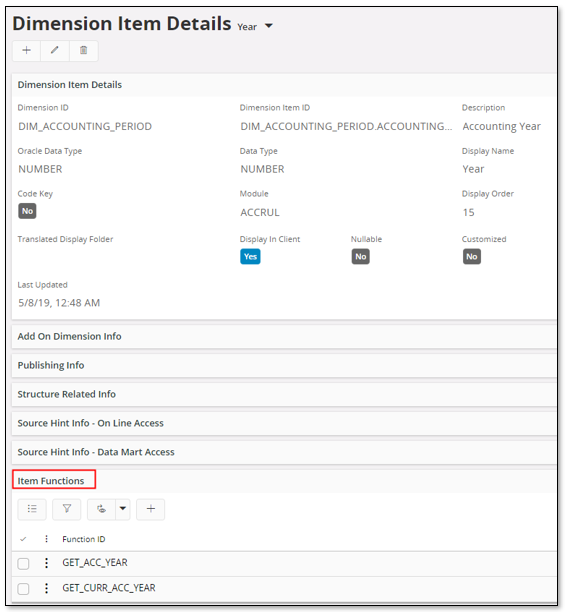
| Attribute | Description |
|---|---|
| Function ID | Identity of a BR Parameter Function that is associated with the Dimension item/attribute. |
Dimensions Item - LOV Items¶
For each dimension items is is possible to define other items that should be displayed when generating a List of Values.
List of Values is always ordered with respect to a specific item and if this item is a dimension item then it is possible to specify other dimension items in the same dimension that should be displayed along with the master item, i.e. additional list-items.
Example: When the user orders List of Values for the account code this means that the master dimension item is DIM_ACCOUNT.CODE. If we do not provide any extra information we will only get a list of accounts. If we want to display something more than the account code, we can add Dimension Item LOV Items, e.g. adding DIM_ACCOUNT.DESCRIPTION and DIM_ACCOUNT.ACCOUNT_GROUP as List of Values items associated with DIM_ACCOUNT.CODE. It is possible to define extra display items for any number of items but normally only a few of the items in a dimension will require this extra information.
In the Dimension Item Details page, expand the LoV Item Details section to see all associated LoV items.
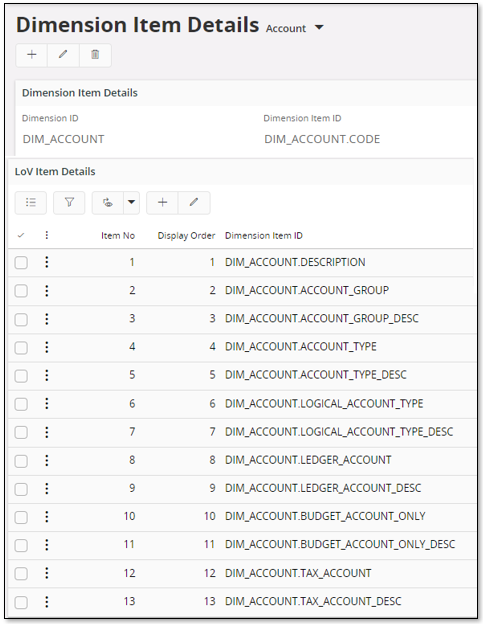
The following information is available:
| Attribute | Description |
|---|---|
| Item No | Item number of an additional List of values item. Key. |
| Display Order | Defines the order that the items will appear in the List of values. |
| Dimension Item ID | Identity of other dimension items than current Dimension Item ID, but belonging to the same dimension, that should be part of the List of values. |
Dimension Item - LOV Sort Items¶
For each dimension item is is possible to define the sort order when generating a List of Values.
It is important to make sure that supplied sort dimension items really are available.
Example: We have defined that DIM_COMPANY.DESCRIPTION should be added when generating List of values for DIM_ACCOUNT.CODE. Now we can define that the default sort order should be based on:
- item
DIM_ACCOUNT.CODEor - item
DIM_ACCOUNT.DESCRIPTION
However if we specify DIM_ACCOUNT.ACCOUNT_GROUP then this is an invalid item if the dimension DIM_ACCOUNT should perform distinct select when generating the List of values for item DIM_ACCOUNT.CODE, since the item DIM_ACCOUNT.ACCOUNT_GROUP is not part of the items to be selected.
For a given dimension, expand the dimension node, next expand the Items node, expand a dimension item node, then expand the LoV Sort Items node to see all sort items related to LoV of the selected dimension item. Selecting on of these items will display the detail information for that specific sort item.
In the Dimension Item Details page, expand the LoV Sort Details section to see LoV sorting definitions for a specific dimension item.
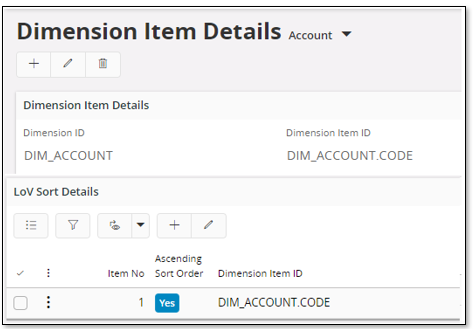
The following information is available:
| Attribute | Description |
|---|---|
| Item No | Item number of a sort item. Key. sorting is defined according to this order. |
| Ascending Sort Order | Selected if the List of values should be sorted in ascending order with respect to the Dimension Item ID. |
| Dimension Item Id | Identity of a dimension item that should be added to the ORDER BY statement when generating List of values with respect to the Dimension Item ID |
Dimension Parents¶
For each dimension it is possible to define parent dimension items. This information is used mainly by the List of Values functionality. Parent information for dimensions always means specifying one or more dimension items that have to be available to enable an accurate List of Values of dimension items. The main difference compared to List of Values for Information Sources is that we also have to define a dimension identity in the dimension itself that corresponds to the parent item.
Example: The dimension DIM_ACCOUNT, that represents the account dimension, has the company code as natural parent. If we want to show List of Values for an item in this dimension, the company code must be known to make the listed information meaningful. The only dimension that should have a visible company code attribute is the dimension DIM_COMPANY,so for that reason we define the dimension item DIM_COMPANY.CODE as Parent Dimension Item ID. This item must now be linked to an item in the current dimension that contains the same value, so we choose DIM_ACCOUNT.COMPANY as Own Item ID. After having supplied this parent metadata, the IFS Business Reporter client will always try to make sure that the company code has been specified before creating the List of Values. The company value will be transferred to the Own Item ID to make it possible to create the result set by selecting from the DIM_ACCOUNT only.
In the Dimension page, expand the section Parents to display all parent items relevant for the dimension.
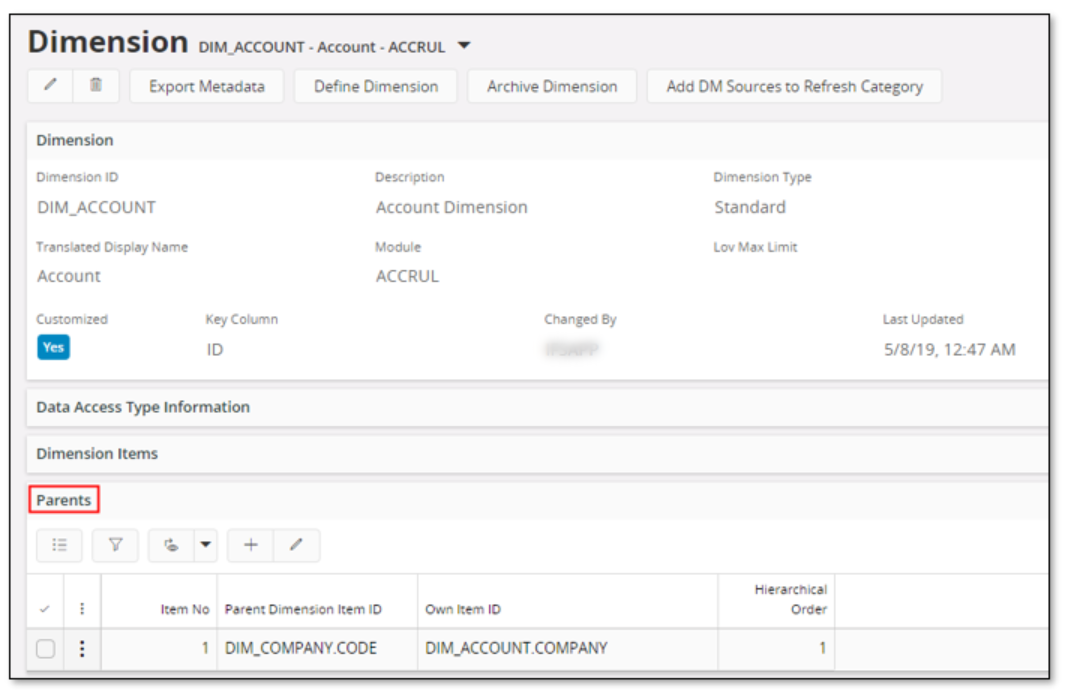
The following information is available:
| Attribute | Description |
|---|---|
| Item No | Parent item number (row number). Key |
| Parent Dimension Item ID | The identity of a dimension item that must be available in the client to enable parent identification in the dimension. |
| Own Item ID | The identity of an item in the dimension itself that contains a value corresponding to the value associated with the item Parent Dimension Item ID |
| Hierarchical Order | Hierarchical order of the defined dimension parent keys. Lowest number has the highest rank. |