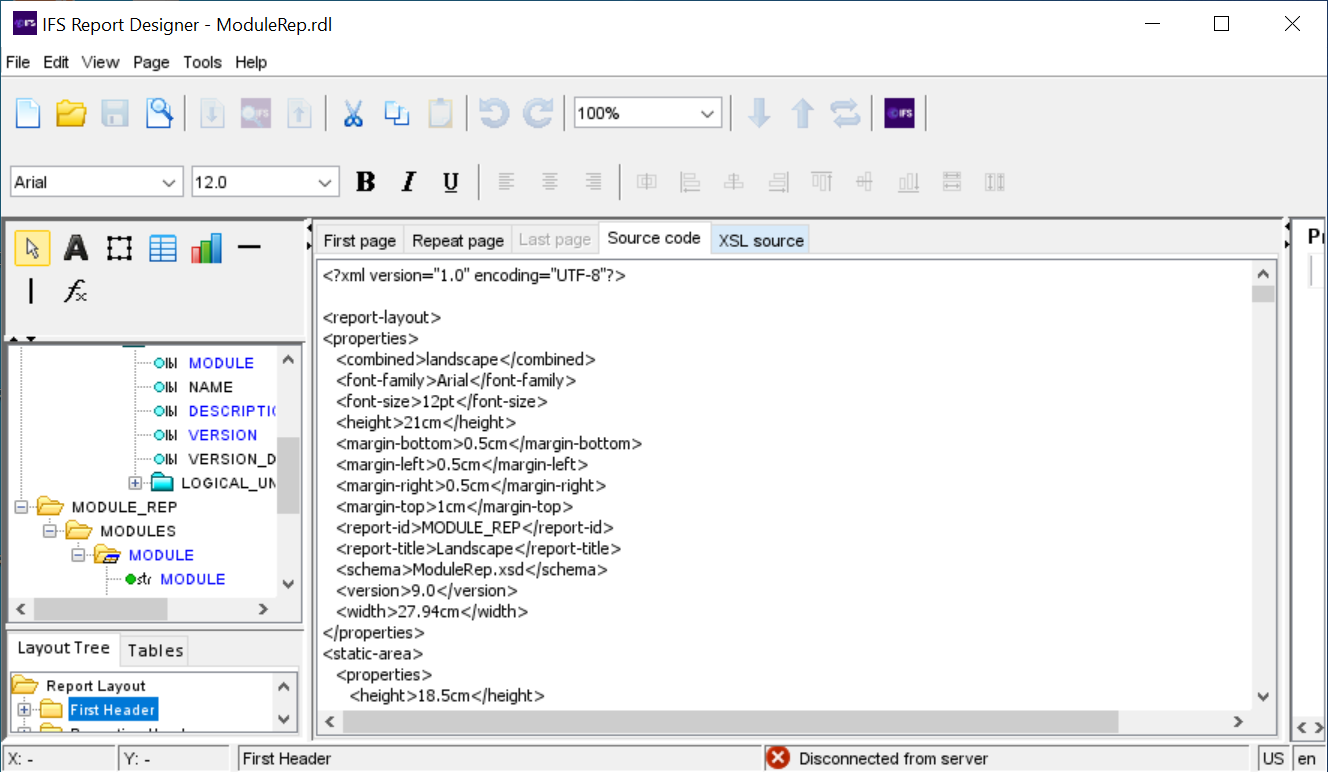IFS Report Designer Options¶
This page describes the various features available on the IFS Report Designer Options dialog. Using these features you are able to customize the tool's GUI (graphical user interface), set default paths and arrange the tool's display area to suit your liking. Go to Edit menu select Options and you will be presented with the IFS Report Designer Options dialog. See below.
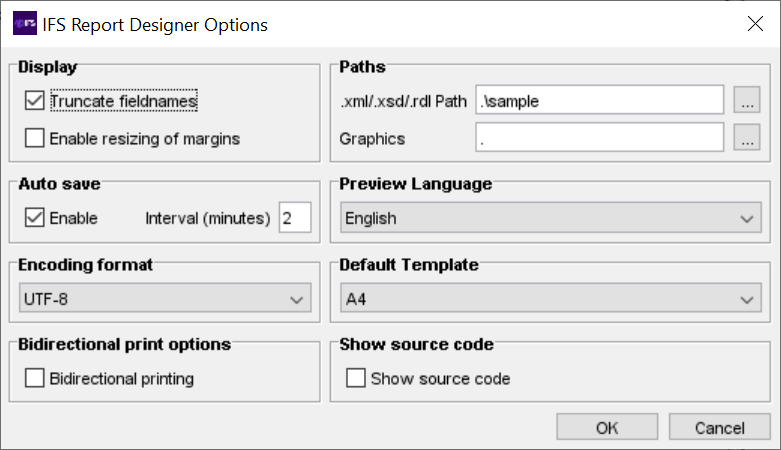
Display options¶
The layout area can be customized based to suit your liking by selecting/clearing the following display options.
Truncate field names: prevents field names being written outside the cell or block containers.
Enable margins and header/footer resizing in layout mode: allows the developer to resize margins and header footers with mouse pointer.
Show properties in dialog (hide panel): Hides the property panel and enables a property dialog on RMB instead.
Paths¶
Specify the location where the rdl, xsd, and xml files are stored in .xml/.xsd/.rdl Path. In the Graphics filed specify a location in your machine as the default graphics path. When adding graphics the browser will default to the location specified here.
Autosave¶
Enable auto saving of the layout if you wish and specify the time interval to activate save feature.
Language¶
The language in VLDT is by default set to English. There are no options available.
GUI Font¶
Specify the font size and font type for dialogs and other GUI components such as buttons, text fields and so on. You can also specify the font size of the schema tree on the top left hand corner of the tool and the layout tree placed on the bottom left hand corner of the tool.
Encoding Formats¶
Select encoding format. Default value is UTF-8.
Bidirectional Printing and Persian Calendar Options¶
Enables printing of data from left to right as well as right to left. This feature must be selected when working with bidirectional languages such as Arabic, Farsi, Urdu who's general flow of text proceeds from right to left and also numbers, English and other left-to-right language text such as addresses, acronyms and quotations are written from left to right.
Selecting this feature also enables formatting of dates for Arabic and Farsi type languages based on the Persian Calendar (also known as Iranian calendar/Jalaali calendar). The default calendar used by the tool is the the Gregorian calendar but with this option selected dates are formatted based on the year, month and day as represented in the Persian calendar system.
Default Template¶
This is the default template used by the tool
Show Source Code¶
This checkbox enables two more tabs in the layout window. One displaying the source code (RDL) and one displaying the XSL code in a read-only mode.