Custom fields¶
In order to enable custom fields for IFS Report Designer the tool must be in target version 8.0-SP1 or higher and it must also be connected to IFS in order to retrieve the available fields. The fields appear in their correct places in the schema tree to the left of the design, just like any other fields. The only graphical differences between a custom field and an ordinary field is that the custom fields are purple in the tree view and is prefixed with "CF_". On the layout the custom fields works just like any other field.
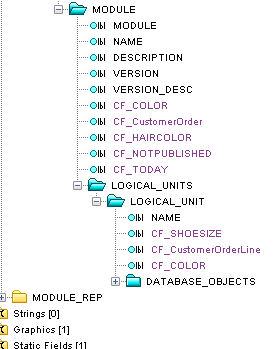
Q & A¶
1.Why can't I see the custom fields in the schema tree?¶
There can be a few reasons.
- Check the target version is set to "8.0-SP1 or higher".
- Make sure the custom fields are published. - Make sure that you have added the custom fields to the correct LU which the report users.
- Make sure you have enabled custom fields by checking the "Enable Custom Fields" checkbox in the Report Definition form.
- Make sure you have enabled custom fields by checking the "Enabled On Reports" checkbox in the Custom Field form.
- If the RDF is not auto generated, then make sure that the correct RDF modification to enable Custom Fields are manually added to the RDF.
- Have a look at Configure Custom Fields in Reports.