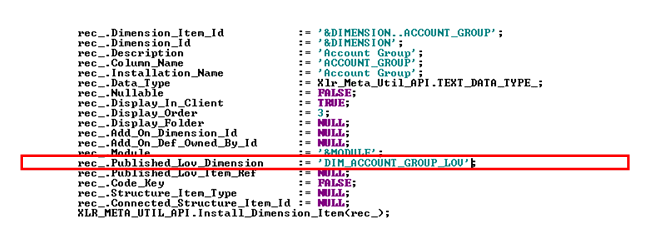Supportive Dimensions¶
This page provides information about Supportive Dimensions, a special dimension type supported by the IFS Business Reporting & Analysis services framework.
Dimension Types¶
A dimension can be typed as:
- Standard Xlr_Meta_Util_API.DIM_STANDARD_TYPE_ in metadata
- Supportive Xlr_Meta_Util_API.DIM_SUPPORTIVE_TYPE_ in metadata.
- Inherited Xlr_Meta_Util_API.DIM_INHERITED_TYPE_ in metadata.
This section will focus on the supportive dimension type.
Defining a dimension as a Supportive Dimension¶
The dimension type for a dimension is defined in the metadata according to the following: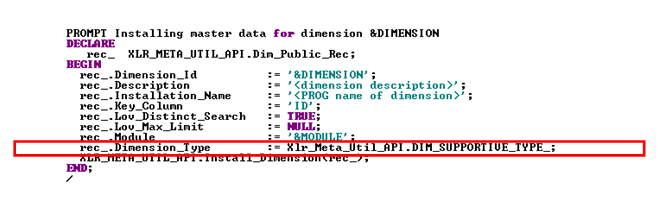
In the example above a supportive dimension is defined.
About supportive dimensions:
- A supportive dimension cannot be connected to an Information Source.
- The main purpose is to supply specific List of values support for Info Services.
List Of Values¶
General about List of values for dimensions in IFS Business Reporting & Analysis services:
- List of values is available for all items in a dimension. If no special metadata is supplied then the List of values will consist of the items itself and all parent items.
- It is possible to specify extra display items to be displayed when performing List of values for one specific item. This is defined in the Meta Data.
- List of values is in IFS Business Reporting & Analysis services handled by retrieving data from the dimension view, for all items in the dimension. This means that for all items in a dimension, only one view source is used. The dimension views for Online and Data Mart has standard view comments BUT only one List of values scenario can be described with these comments. This means that it is only possible to support List of values in IFS Reporting for ONE item in a dimension. Normally the item defined as Code Key=TRUE has this general support.
- To support List of values in IFS Reporting for other items it is necessary to create other view sources. One way is to define supportive dimensions, with source views that select the necessary data from existing views. The supportive dimension has its own metadata.
Example¶
If we as an example want to create a supportive dimension for the item ACCOUNT_GROUP in dimension DIM_ACCOUNT, we start by creating dedicated views that displays account group related information. We will call the dimension DIM_ACCOUNT_GROUP_LOV.
For the Online case a view definition can look as follows:
&VIEW = DIM_ACCOUNT_GROUP_LOV_OL
PROMPT Create dimension view &VIEW
CREATE OR REPLACE VIEW &VIEW AS
SELECT DISTINCT
company||'^'||account_group id,<br/> company company,<br/> account_group code,<br/> account_group_desc description,<br/> account_type account_type,<br/> account_type_desc account_type_desc<br/>FROM DIM_ACCOUNT_OL<br/>WITH READ ONLY<br/>;<br/><br/>COMMENT ON TABLE &VIEW<br/>IS 'LU=&LU^PROMPT=Account Group^MODULE=&MODULE^';<br/><br/>COMMENT ON COLUMN &VIEW..company<br/>IS 'FLAGS=PMI--^DATATYPE=STRING(20)/UPPERCASE^';<br/>COMMENT ON COLUMN &VIEW..code<br/>IS 'FLAGS=KMI-L^DATATYPE=STRING(20)/UPPERCASE^PROMPT=Account Group^';<br/>COMMENT ON COLUMN &VIEW..description<br/>IS 'FLAGS=AM--L^DATATYPE=STRING(100)^PROMPT=Description^';<br/>COMMENT ON COLUMN &VIEW..account_type<br/>IS 'FLAGS=AM--L^DATATYPE=STRING(20)^PROMPT=Account Type^';<br/>COMMENT ON COLUMN &VIEW..account_type_desc<br/>IS 'FLAGS=AM--L^DATATYPE=STRING(100)^PROMPT=Account Type Description^';<br/><br/>PROMPT * Component &MODULE, definition ends***<br/><br/>
Now we have a view that defines data with respect to ACCOUNT_GROUP.
Note: The source is the online view, DIM_ACCOUNT_OL, for the account dimension.
Also create a Data Mart view in the same way if Data Mart is supported.
Next step will be to create Meta Data for the new dimension DIM_ACCOUNT_GROUP_LOV. Define only necessary data. No need to define performance related info as hint indicators, indexes and index items.
The last step will be to define the new supportive dimension as published List of values dimension for the item ACCOUNT_GROUP in the Meta Data file for DIM_ACCOUNT. Note that DIM_ACCOUNT is the dimension that owns the item ACCOUNT_GROUP and is also the dimension that should have the information about how to handle List of values for this item.