Auto-reservation and locations
When parts are needed for maintenance, auto-reservation searches and reserves inventory from the supply location that the maintenance location belongs to. Materials locations for the supply location are searched in a specific order.
- Remote supplier.
- Preferred materials locations for maintenance locations.
- Ignored locations that auto-reservation does not reserve from.
A Serviceable Stores (SRVSTORE) materials location can be on the auto-reservation ignore list for the supply location and at the same time be the preferred location for a maintenance location. This dedicates that materials location to the one maintenance location for auto-reservation purposes. For example line stores are off limits for other hangers and shops.
- Preferred materials location, if one is specified for the part request's Where Needed maintenance location.
- Second preferred materials location if one is specified.
- Supply location minus ignored locations, if ignored locations are specified.
- Supply location's PREDRAW locations if no inventory is found elsewhere within the supply location.
- Remote supplier location if one is specified (minus ignored locations) and if remote auto-reservation is not prevented. Only Ready for Issue (RFI) condition inventory is reserved from a remote supplier location.
If auto-reservation cannot reserve inventory in the first location, the next location is evaluated.
Figure: Auto-reservation location search order
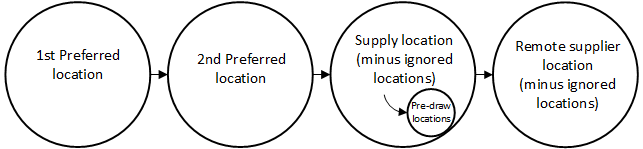
Inventory in the Operations (OPS) and In Transit (INTRANS) locations cannot be auto-reserved.
Initially inventory in the PREDRAW location isn't auto-reserved, but if the part request cannot be fulfilled from elsewhere in the supply location, auto-reservation will steal reserved inventory from PREDRAW locations for higher ranking part requests with earlier Needed By dates. Typically part requests are locked when their reserved inventory is pre-drawn, but auto-reservation can unlock part requests for urgently needed parts. Batch inventory is not stolen from the PREDRAW location.
If you transfer inventory within a supply location, auto-reservation is triggered. In most instances, when inventory is reserved for an unlocked part request and is then transferred to or from a preferred or ignored location, auto-reservation breaks the reservation. These inventory items are then reserved (or not) as appropriate for their location and ranking.
| Move inventory reserved for part request from: | To location (not ignored or preferred) | To preferred location | To ignored location |
|---|---|---|---|
| Location (not ignored or preferred) | Reservation kept | Reservation broken | Reservation broken |
| Preferred | Reservation broken | Reservation broken | Reservation broken |
| Ignored | Reservation broken | Reservation broken | Reservation kept |
When part of a batch is selected and transferred, the transferred part keeps its reservation even if it's transferred to an ignored or preferred location. Reservations for other parts of the batch are kept or broken depending where the transferred batch is moved and according to the table above. For example, if the transferred batch is moved from a location to a preferred location, part request reservations for the untransferred batches are broken.
If inventory is reserved at a remote supplier location and that inventory is transferred anywhere in the remote supplier location, including an ignored or preferred location, the reservation is kept.