Logs¶
Each time a synchronization event occurs for a User/Device/Application a log record is created. The log information can be of the type Info, Warning or Error.
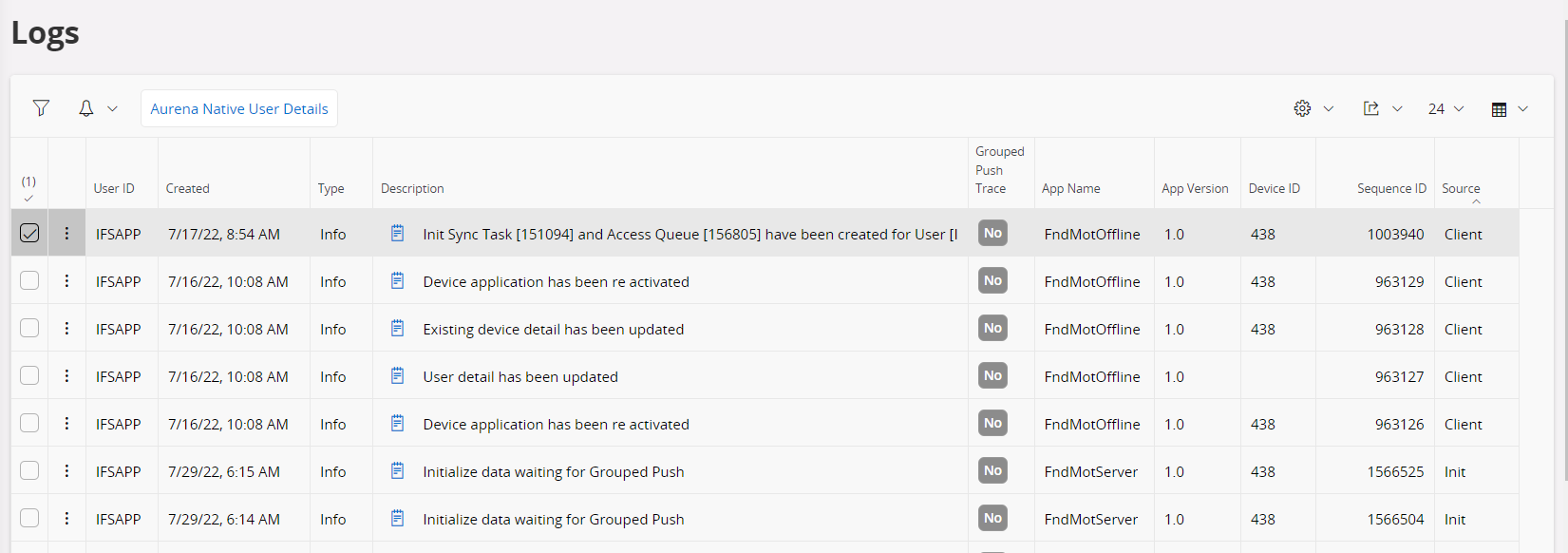
The log information can be of the type Info, Warning or Error.
| Type | Description |
|---|---|
| Info | An Info log is written for all events as detailed in below synchronization events table |
| Warning | A warning is written when an issue has occurred but the system is functioning such as device is disabled or when an entity is taking too long to synchronize |
| Error | An error is written when an issue has occurred that prevents the client or server sending/receiving data such as failed executing query or error when synchronizing entity. |
Synchronization events include (but not limited to):
| Event | Description |
|---|---|
| Application | New Application registered for the mobile app user/device or the Application has been deleted |
| Metadata | Metadata has been deployed for the mobile app |
| Device | New device registered for the mobile app user/application |
| Pre Initialize | Scheduled Activation processed for the mobile app user/device/application collecting data for downloading |
| Activation | The mobile app user enters their User ID, Password, Service URL & System ID in a mobile app app downloading all data for the first time |
| Initialization | The mobile app user requests to re-download all data from within a mobile app |
| Batch | Batch synchronization data is gathered for the mobile app user |
| Push | Push synchronization data is gathered for the mobile app user |
| Synchronizing | Synchronizing entity data |
Source column details the generation source of the mobile app log. It can include for example, Client, Init, etc.
A Database Task exists to clean up Logs. It is recommended to schedule this to ensure good performance of the system.
See the Mobile App Framework Synchronization Guide and/or the Troubleshooting Mobile Apps for more information.