Synchronization Tasks¶
The Synchronization Tasks screen displays all tasks generated by the Push and Batch Synchronization processes.
The Batch synchronization process will create Tasks per User/Device/Application for all Entities where the time interval between the current system date/time and the Last Synchronization date is greater than the frequency defined in Synchronization Rules.
The Push synchronization process will create Tasks per User/Device/Application/Entity when the entity record is changed in IFS Cloud.
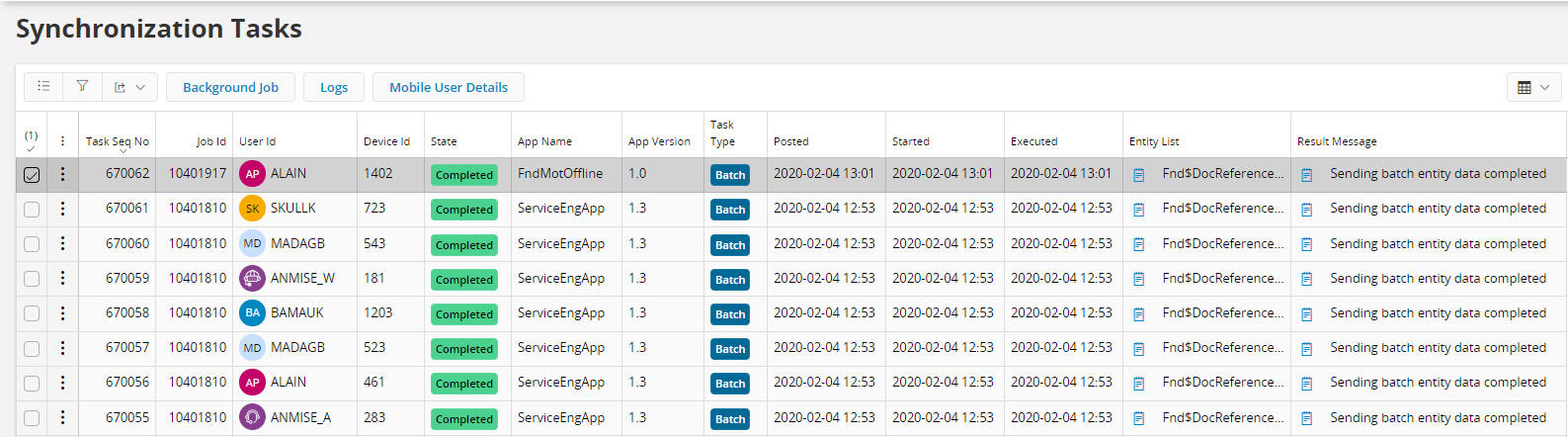
Synchronization Tasks are processed by one or more Background Jobs depending on the number of processes available for the Aurena Native Batch Queue.
Tasks created by the Batch synchronization process will create Out Message records per User/Device/Application/Entity for any new, changed or removed records based on a comparison between the data that was last synchronized for the User/Device/Application/Entity.
Tasks created by the Push synchronization process will create Out Message records for the User/Device/Application/Entity combination.
A Database Task exists to clean up Synchronization Tasks. It is recommended to schedule this to ensure good performance of the system.
See the Mobile App Framework Synchronization Guide and/or the Troubleshooting Mobile Apps for more information.