Aurena Native User Details¶
A mobile app User is created in IFS Cloud the first time the User connects from a mobile app.
Use the Aurena Native User Details screens to browse and manage mobile app users including Apps/Devices and viewing Installed Apps, Device Locations, Logs and Synchronized Entities.
See the Mobile App Framework Synchronization Guide and/or the Troubleshooting Mobile Apps for more information.
Aurena Native User Details¶
Aurena Native User Details displays the User ID, Description and State of the mobile app users that have connected to IFS Cloud from a mobile app.
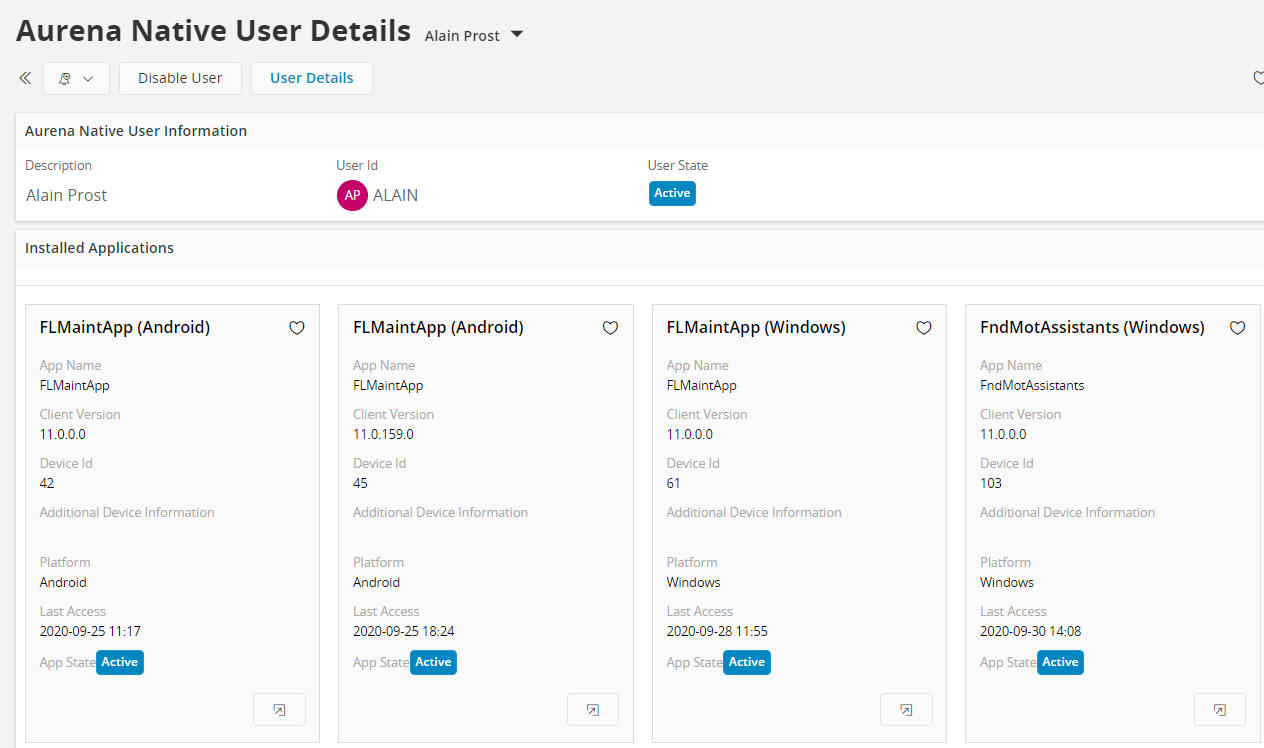
Installed Apps¶
Installed Applications show all mobile apps that have been used on all devices that the mobile app user has connected to IFS Cloud with.
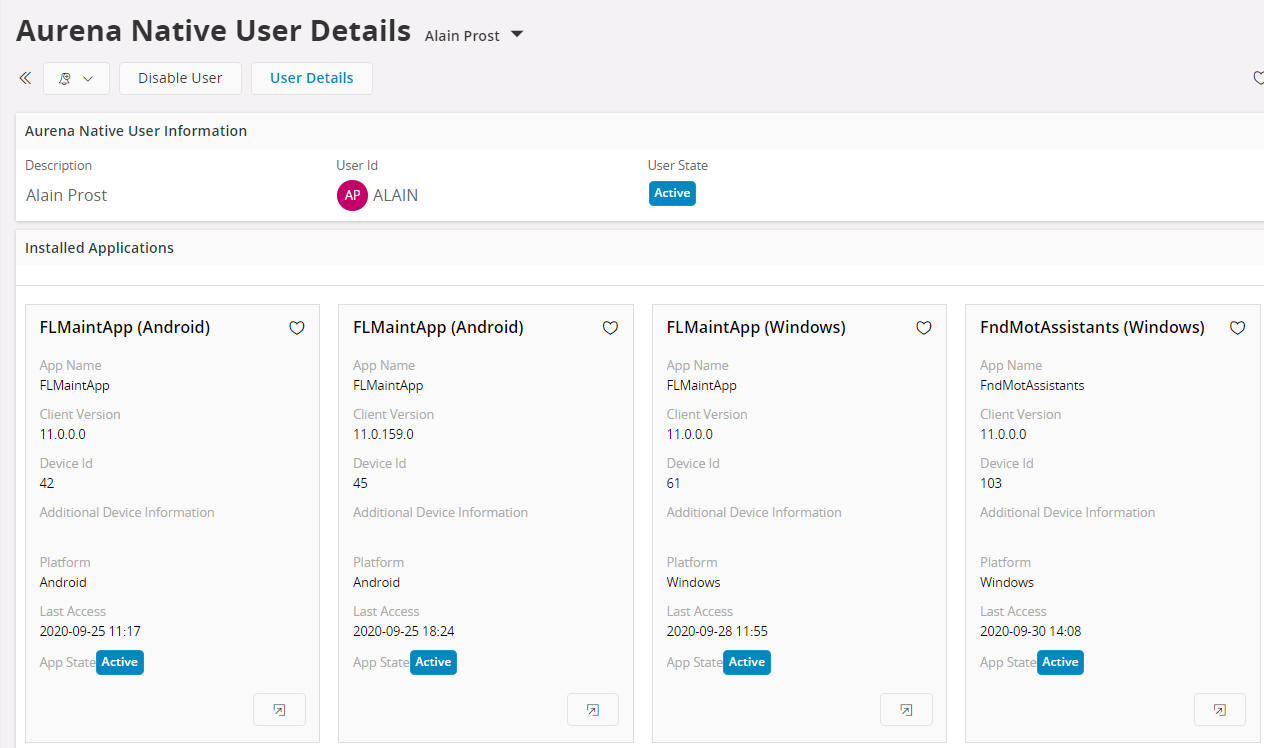
A mobile app record is created the first time a mobile app user connects with a new mobile app version or device.
Device Locations¶
Use this screen to view the historical GPS locations of the User/Device captured by the mobile app.
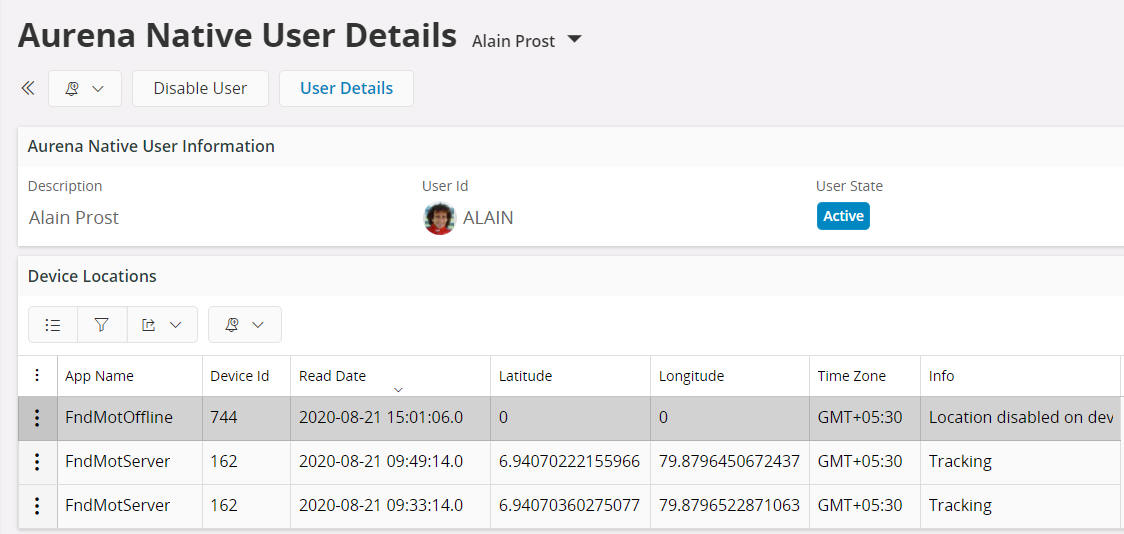
Note: Note that device locations will only be captured if they are allowed and enabled for the User/Device/Application.
Synchronized Entities¶
This screen displays all entities that have been synchronized for each User/Device/Application combination. It shows the date/time the entity was last synchronized and also displays the next time the entity is scheduled to be synchronized.
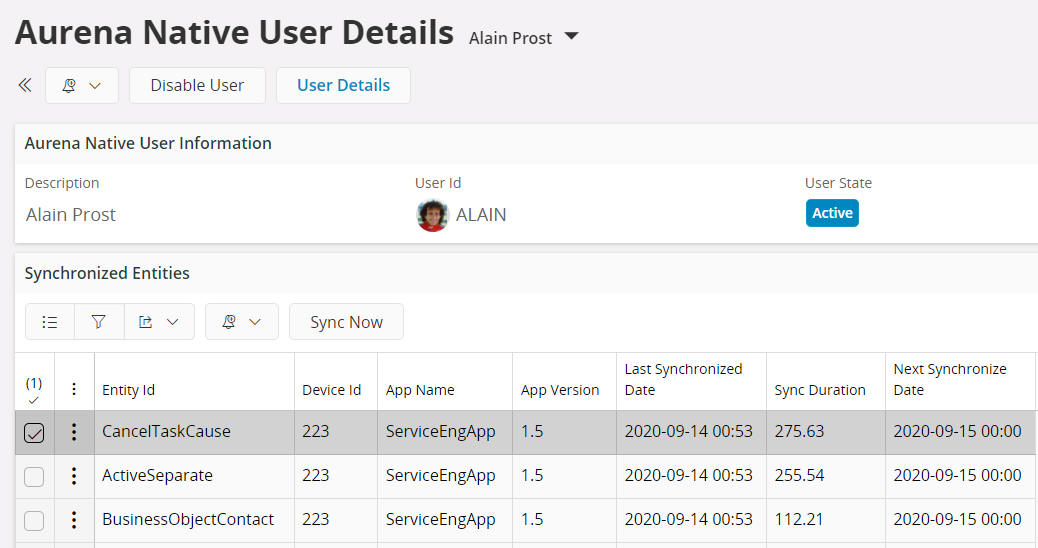
Logs¶
Each time a synchronization event occurs for a User/Device/Application a log record is created.
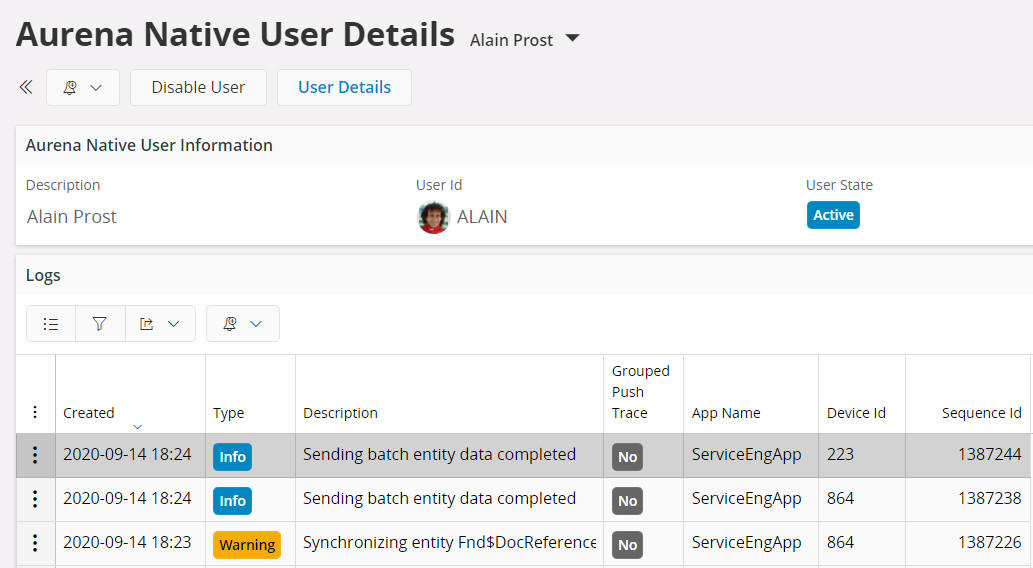
The log information can be of the type Info, Warning or Error.
| Type | Description |
|---|---|
| Info | An Info log is written for all events as detailed in below synchronization events table |
| Warning | A warning is written when an issue has occurred but the system is functioning such as device is disabled or when an entity is taking too long to synchronize |
| Error | An error is written when an issue has occurred that prevents the client or server sending/receiving data such as failed executing query or error when synchronizing entity. |
Synchronization events include (but not limited to):
| Event | Description |
|---|---|
| Application | New Application registered for the mobile app user/device or the Application has been deleted |
| Metadata | Metadata has been deployed for the mobile app |
| Device | New device registered for the mobile app user/application |
| Pre Initialize | Scheduled Activation processed for the mobile app user/device/application collecting data for downloading |
| Activation | The mobile app user enters their User ID, Password, Service URL & System ID in a mobile app downloading all data for the first time |
| Initialization | The mobile app user requests to re-download all data from within an mobile app |
| Batch | Batch synchronization data is gathered for the mobile app user |
| Push | Push synchronization data is gathered for the mobile app user |
| Synchronizing | Synchronizing entity data |
A Database Task exists to clean up Logs. It is recommended to schedule this to ensure good performance of the system.
Action Commands¶
Enable User¶
It is possible to set the mobile app user state to "Active" if it is set to "Disabled" via the command Enable User.
Disable User¶
If a User is no longer allowed to use mobile apps then it is possible to set the mobile app user state to "Disabled" via the command Disable User. By doing this all Apps/Devices registered against the mobile app User will also be set to "Disabled" and the mobile app user will no longer be able to synchronize mobile apps.
Delete User¶
This will remove the User and related Synchronized Entity data. The remaining data will be removed via the Clean Up Aurena Native Entity Sync Data schedule task. This can be done only if the user has been disabled first.
Sync Now¶
To be able to advance the batch synchronization process for a specific Entity, User, Device and App Version it is possible to select the record and use the command Sync Now. This will not alter the schedule configuration but will synchronize the selected Entities, Users, Devices and App Versions combinations. Only available in Synchronized Entities.