Data Migration Job¶
In order to start migrating data using IFS Data Migration Tool, one should first create a Migration Job. For all migration types, it is necessary to create a migration job because it consists of configuration details such as Source, Destination, Type, Metadata, Rules etc.
Go to Solution Manager > Data Management > Data Migration > Migration Job form. Here you have a header with details common to all types of migrations and child tabs that enables according to the selected Procedure (Migration type).
Migration Job Header¶
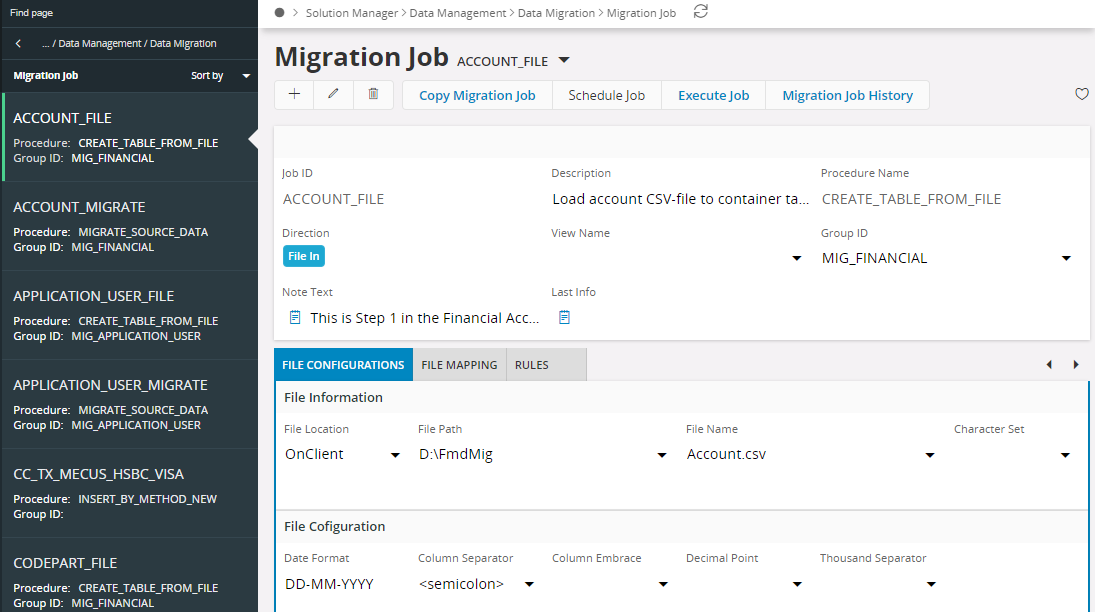
Set of common details and actions are handled in here.
| Field | Description |
|---|---|
| Job Id | Unique name to identify the migration job. Only characters, numbers and "_" are allowed for this. allowed for this. |
| Description | Description of the Job. |
| Procedure | Defines the behavior/type of migration job. (File Migration, Source Migration). According to the selected procedure, detail tabs will be changed. |
| Direction | This is a read only field. The direction values will be changed according to the selected procedure. |
| View Name | Enter an IFS view name if you want the source migration job to automatically create a New__ method in the method list. This will populate the File Mapping, Source Mapping and Method List Tabs accordingly. |
| Group ID | Migration Jobs can be assigned to a pre-defined group for easy management. |
| Note Text | You should always use the note text column to describe the purpose of the job. These will be fetched when printing the documentation of a job. |
| Last Info | Displays the log of the last execution. |
Migration Job Details¶
The detail tabs give more specific configurations of the migration job. The tabs are File Configuration, Database Information, File Mappings, Source Mapping, Method List and Rules The visibility of the tabs varies according to the selected procedure.
- File Configuration Tab
- File Mapping Tab
- Database Information Tab
- Source Mapping Tab
- Method List Tab and Attributes Page
- Rules Tab
These are the sections of Migration Job. According to the Migration Type, the tabs will be enabled and values need to be filled. Please read the Migration Types for more details on creating a migration jobs correctly.
References¶
Migration Job alone would do nothing. It should be executed in order to migrate the job. Read more details about the Execution Job
For more information on Migration Jobs, read the Migration Types