Data Migration Job - Source Mapping Tab¶
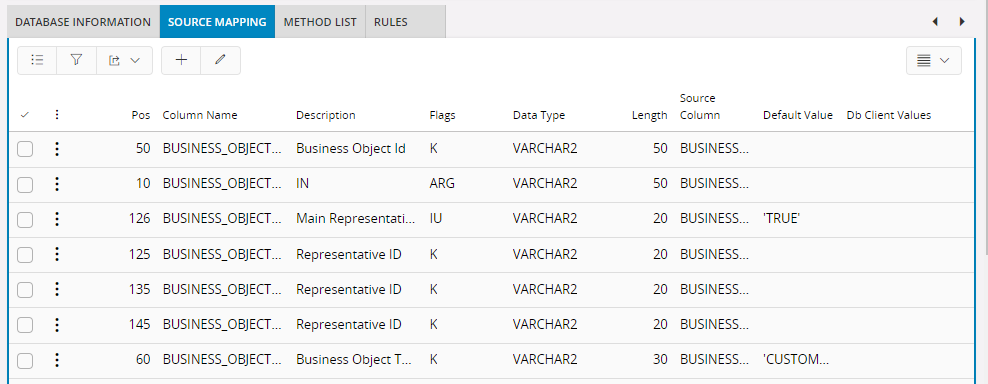
When transferring data from an external system (or another IFS installation) into IFS, it is necessary for IFS/Data Migration to know where the data will be retrieved from and where it should go to. To do this mapping you can use the Source Mapping tab.
Source_Column and Default_Value from this Tab will be used to build the column-list of the dynamic SELECT-statement.
All the IFS view columns in the views specified on the Method List tab will automatically be created in this window if the rule CREATEDET is Active for the job. Also, if a source object or the view name in migration job header was specified at the time the methods were created, the system automatically maps source columns to the IFS column name if the column names equal. You can still modify the created lines, remove lines or add new lines. Do not remove any column that is a Key column or is a Mandatory column.
For all mandatory columns listed that have no Source Column specified and have no related column in the source-table, make sure that a default value is specified.
If the old system supply values in a column that does not correspond to IFS basic data or pre-defined values, you can specify a conversion list allowing the old system to supply one value and IFS to transform the value into a new, valid value.
The column NEW_MASTER will always be added to the attr-string of your SELECT-statement. This column is useful if you have defined a select that is a JOIN of a MASTER/DETAIL relation, where values from the MASTER table will be duplicated for each detail row. It is the first key-columns (flags equal 'P' or 'K') on top of your column list that is defined as MASTER. When the SELECT is executed, the value of MASTER columns is checked for each row, and the column NEW_MASTER will contain value 'TRUE' for each new occurrence of MASTER, otherwise, its value will be 'FALSE'.