Configuring Bar Chart Elements¶
Bar Chart Properties¶
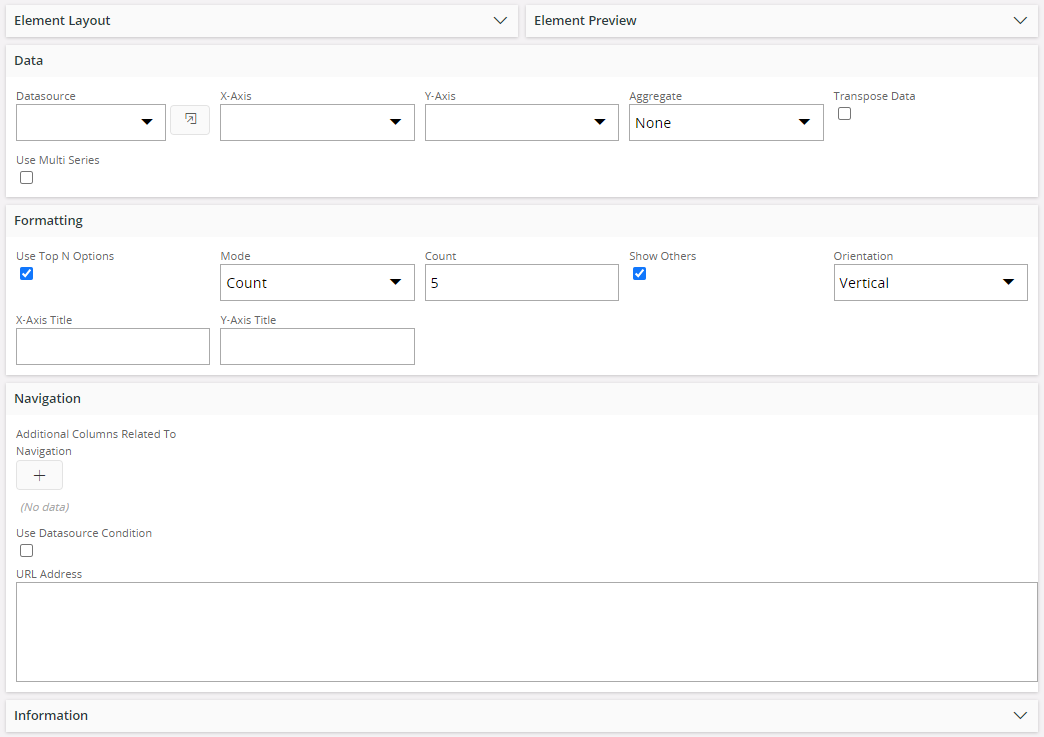
Bar Chart Data Properties
| Property | Description |
|---|---|
| Data Source | The name of the elements data source |
| X Axis | The X Axis column |
| Y Axis | The Y Axis column |
| Aggregate | Type of aggregation for the Y Axis (only available for SQL and Query Builder Data Sources) |
| Transpose Data | Switch between series type and x-axis |
| Multiple series | Possible to show several series. Add column and aggregation type for each series. |
Bar Chart Navigation Properties
| Property | Description |
|---|---|
| Add additional Columns Related To Navigation | Add additional columns that will be used in the navigation |
| URL Address | Any accessible Url that should be navigated to when clicking the element |
| Use data source condition | Will add column data to the navigation Url |
Bar Chart Formatting Properties
| Property | Description |
|---|---|
| X Axis Title | Text for the axis |
| Y Axis Title | Text for the axis |
| Orientation | The chart orientation |
| Use Top-N options | Possible to just show the top N |
| Mode | Possible to choose Count, Threshold percent or Threshold value for the top-N option |
| Count/Threshold percent/Threshold value | The value to relate to |
| Show others | Join all other values in one series and show them |