Install Middle Tier Server¶
The middle tier server is a ubuntu server with microk8s that is running the middle tier containers. The middle tier server is distributed through the LE Portal as a virtual appliance that can be deployed into a VMware vSphere environment.
To deploy a middle tier server, login to your Windows Management Server and run the following steps from there.
-
Either:
-
Download the latest version of the OVA template file from the LE Portal.
-
Login to vSphere.
-
Right-Click on the Cluster/Host -> Select "Deploy OVF Template" and then upload the .ova file and proceed to deploy the template to create a VM.
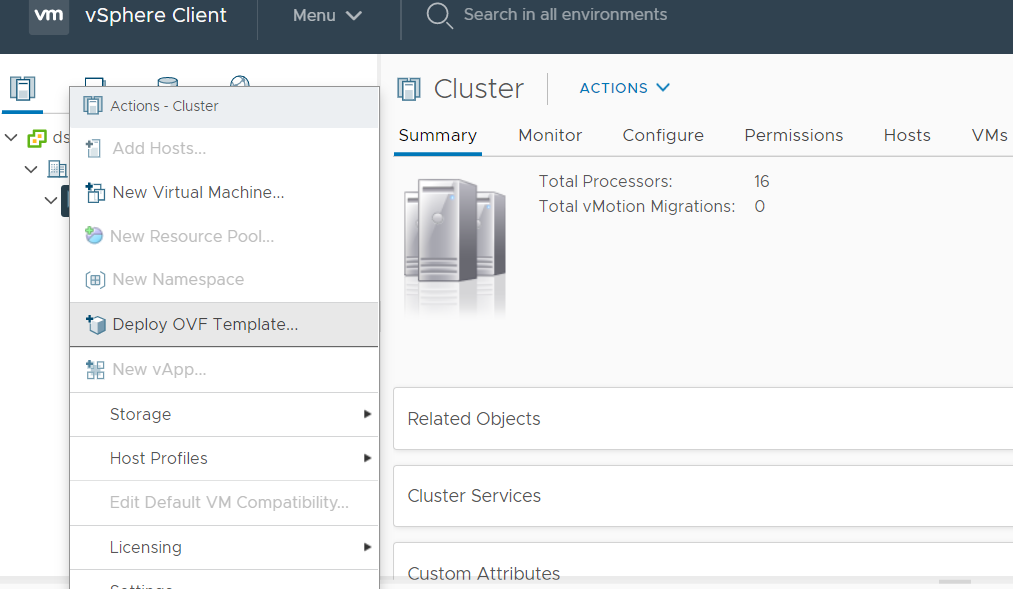
-
Login to the newly created VM
-
Change the Hostname by running the command
sudo./change-hostname.sh <new-hostname-for-vm>inside the VM. -
Create a DNS entry with the new hostname as subdomain in your FQDN (Fully Qualified Domain Name), and point it to this VM. Ex. hostname.subdomain.domain.com
-
To secure your VM, change the default password by running the command
passwd
-
-
-
or Deploy a VM in a Virtualization or Cloud Platform from a specified Linux Distribution and Version by IFS (Ubuntu Server 20.04 LTS created from the Original Ubuntu Server 20.04 LTS ISO). Additionally a linux user with username 'ifs', with password authentication and with sudo privileges needs to be available in the Middle-Tier Linux VM.
If it is required to increase disk space in nodes to allow more disk space for containers, should be mounted to
/var.
The middle tier server is now ready to be installed with IFS Cloud.