Data Catalog Features¶
Register and Scan the IFS Data Sources¶
Provides the ability to select and register data sources to be scanned into a Data Catalog. Data sources must include IFS Oracle Databases. Additional data sources might include both cloud storage accounts, blob storage, data lakes and on-premise data sources. When scanning it will be able to use customized classifications and glossary terms specific to IFS to add value for the user.
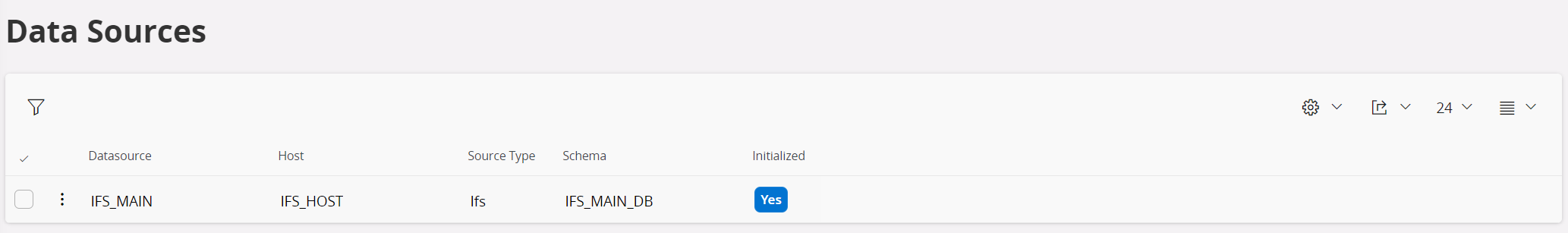
Pre-load IFS specific metadata to enhance catalog value¶
One of the primary differentiators between the IFS data catalog and third-party options would be the ability to add specific IFS metadata to IFS data source. This metadata could come from our data dictionary or other existing metadata sources. These assets will be published to data catalog by initiating a scan. Publishing done via the Purview REST APIs. Users can thereafter use published assets and further enrich data estate by modifying names, descriptions, classifications, and glossary terms.
Classify data assets¶
Classifications are used to mark and identify data assets of a specific type that's found within our data estate during scanning. This way users can identify the content of data assets or schema to highlight sensitive or private data. However, only some assets are classified during scan. Users can manually classify data to ensure accuracy. Scanning and classification would identify sensitive or private data assets and could provide alerts to data administrators.
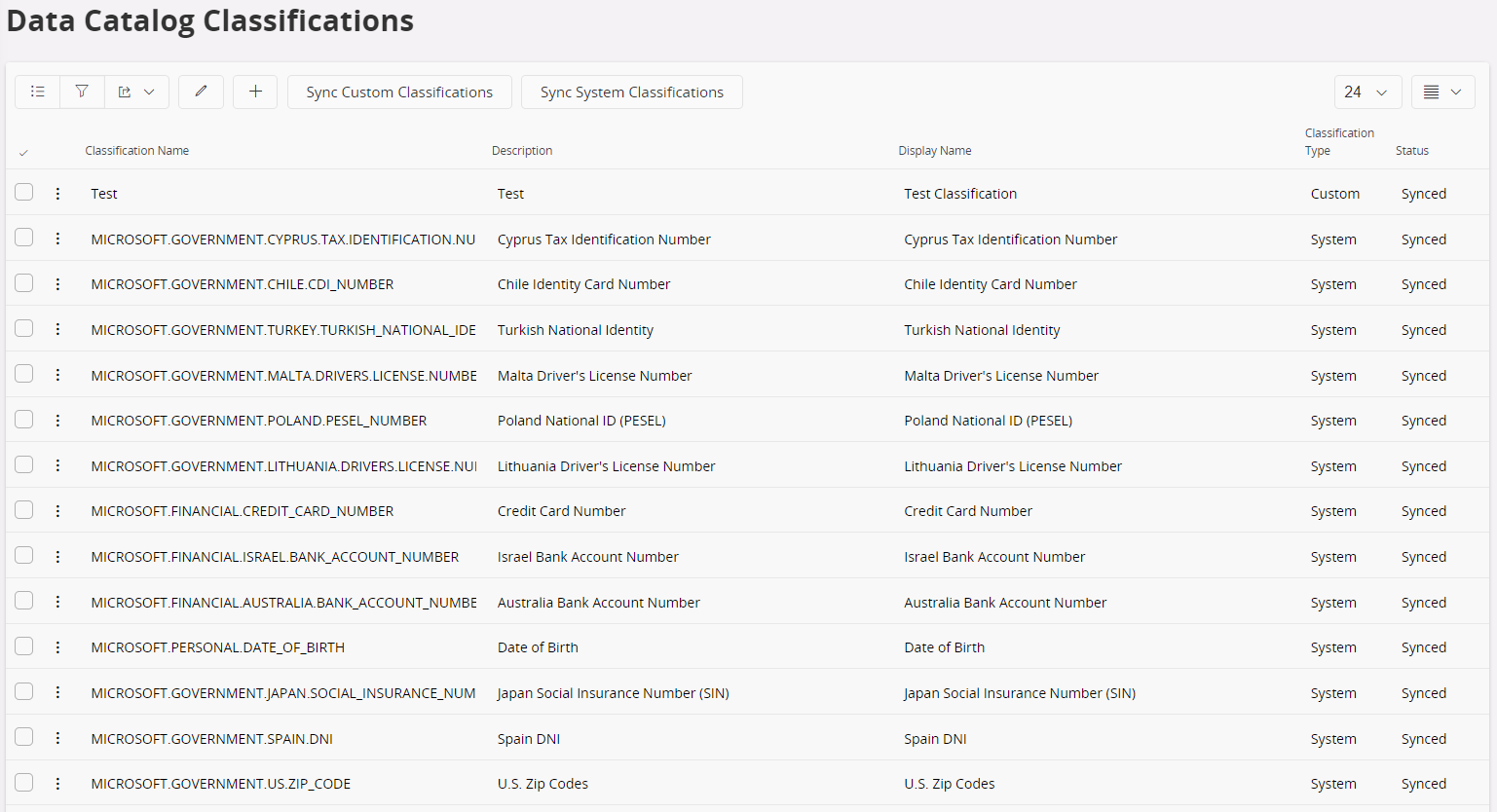
Search and Browse the scanned assets in Aurena client¶
Finding the data and understanding the relevance of the data is the primary purpose of the Data Catalog. Users need to quickly discover and find the data that matches their needs, then detailed data about the data asset should be presented to allow the user to evaluate if the data is correct for their needs. The browse and search must be available to users in the IFS Aurena client.
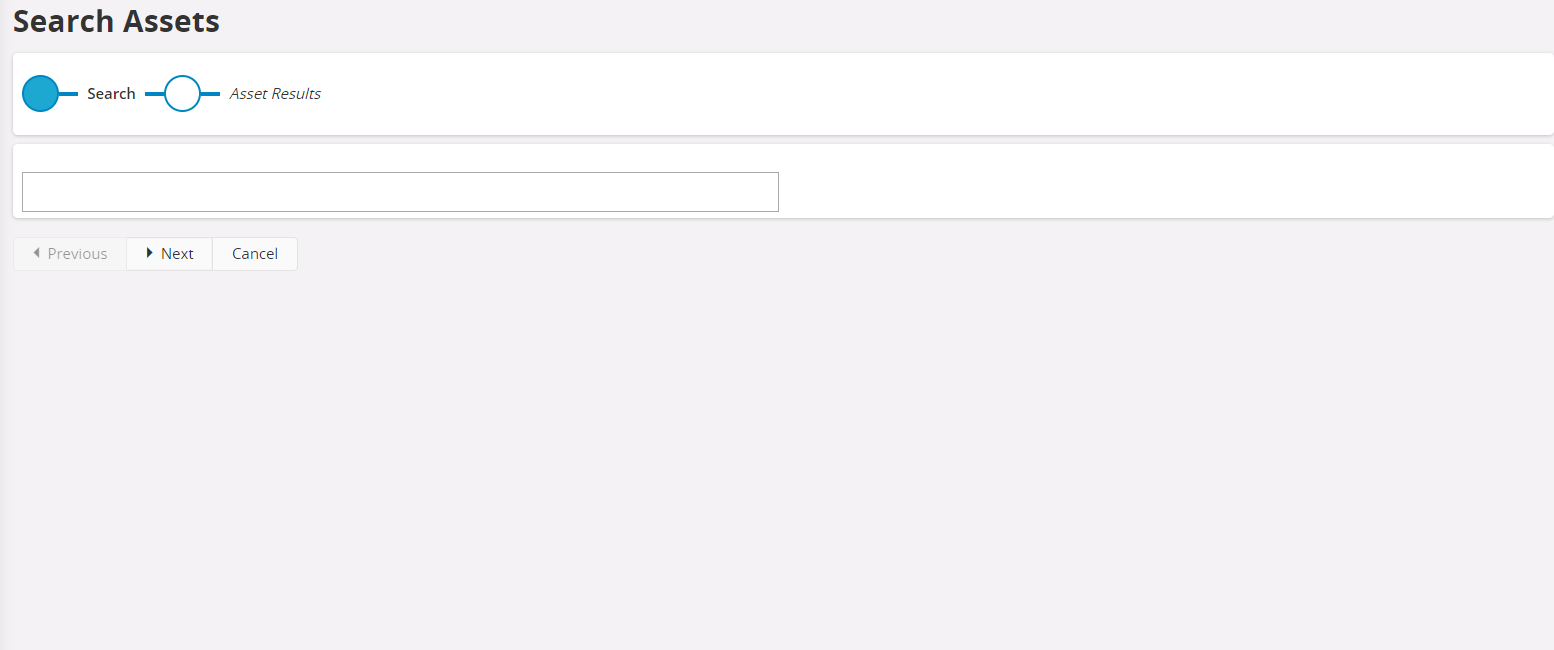
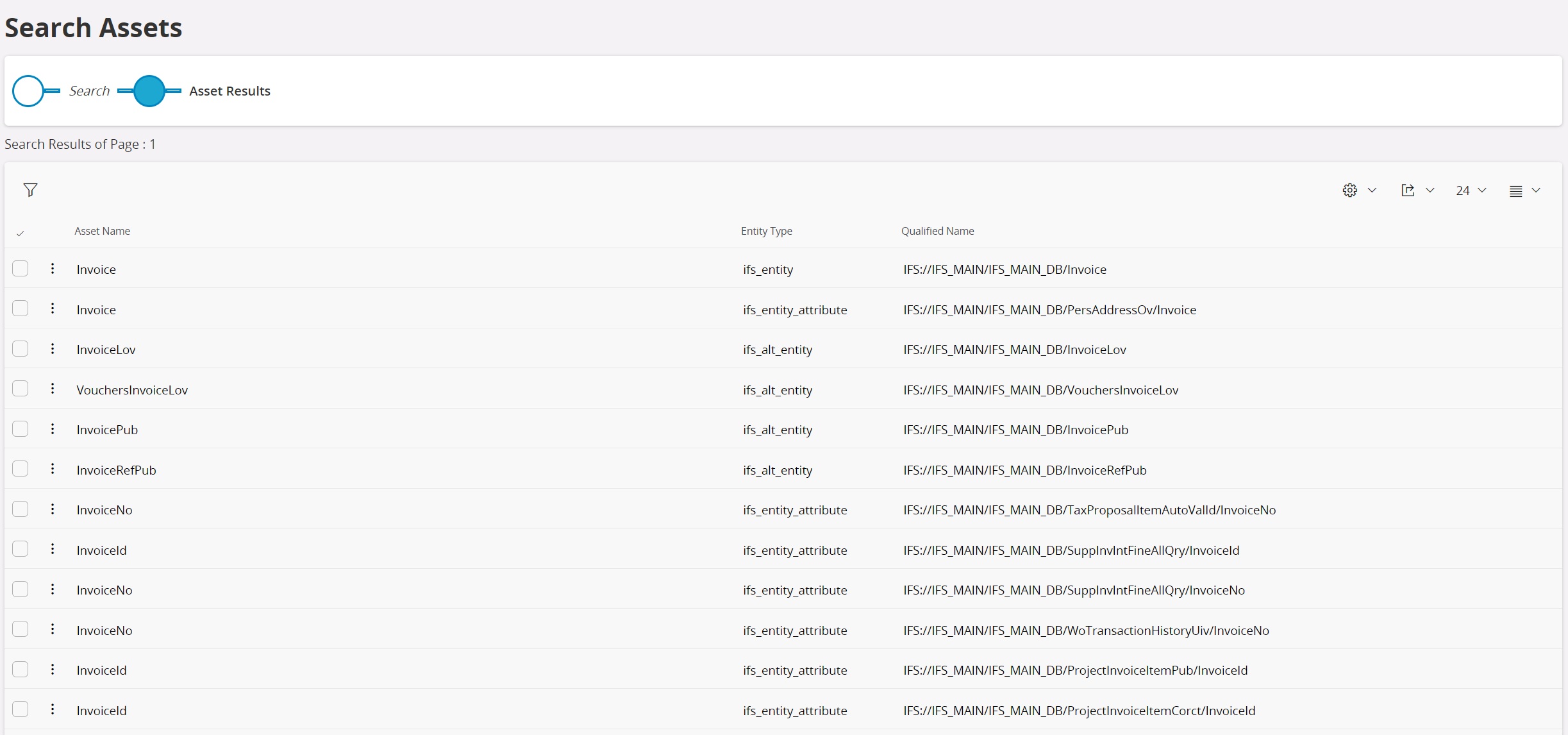
Edit Assets¶
Users need the ability to update the information to keep it current and provide meaning to the data. They should be able to select and edit a data assets information. This would include changing its descriptions, classifications, adding glossary terms and modifying its contacts. This functionality is available in the Aurena client.
Overview¶
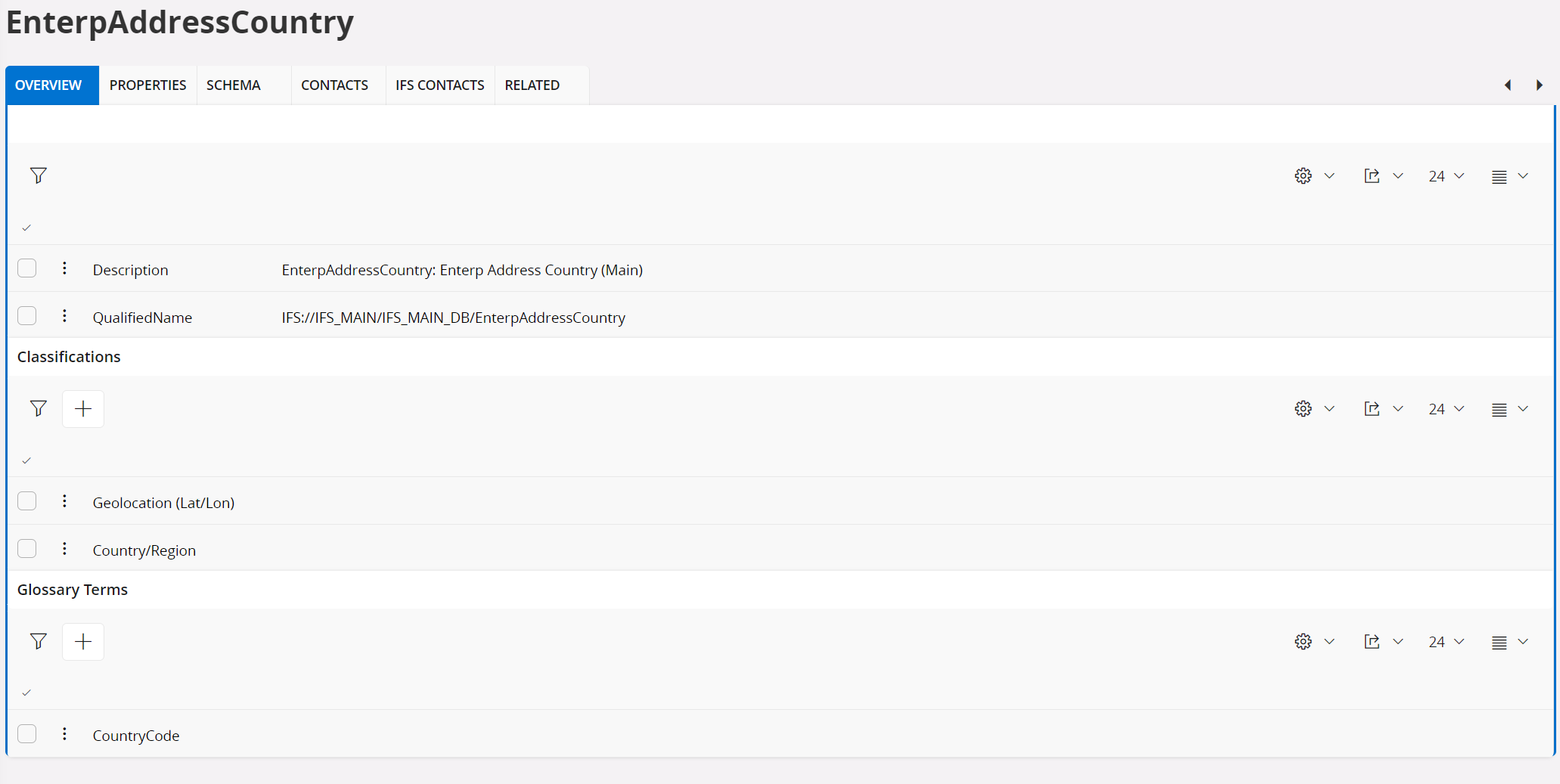
Asset Properties¶
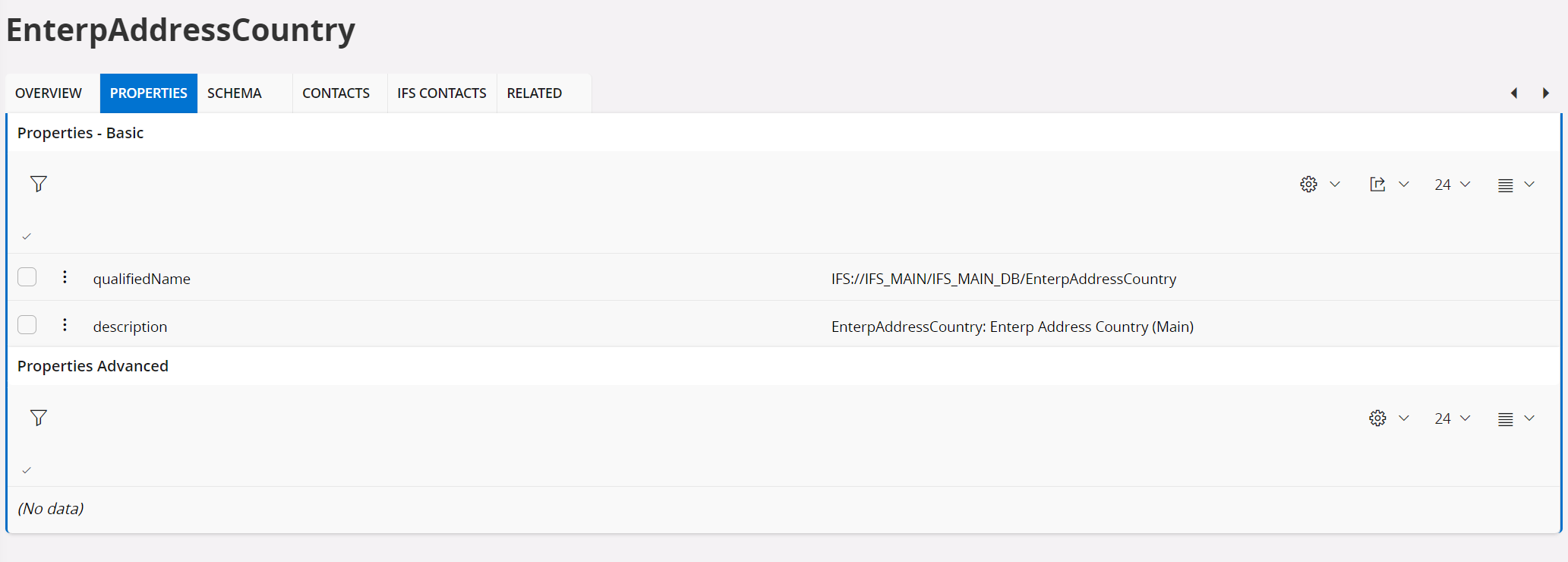
Schema¶
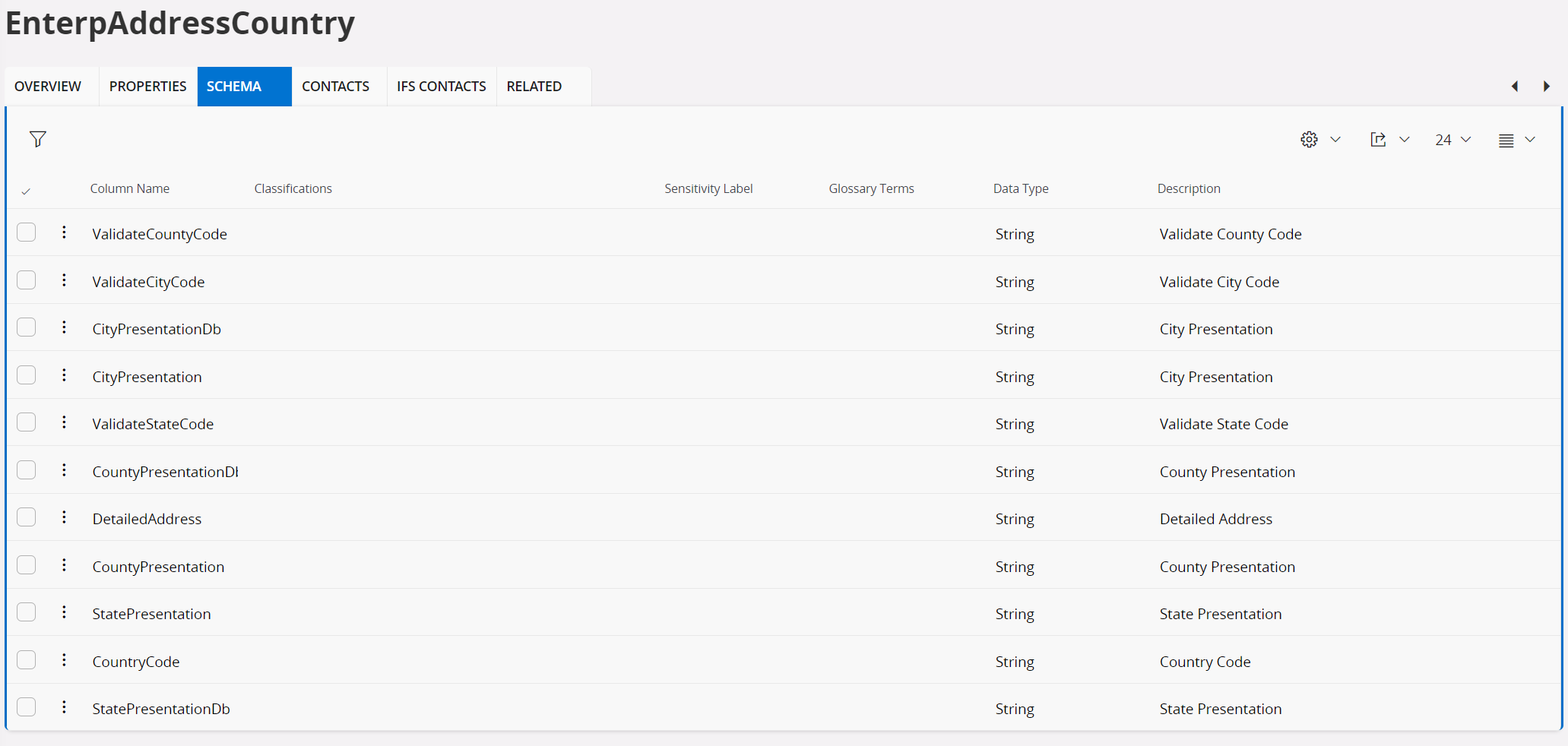
Contacts¶
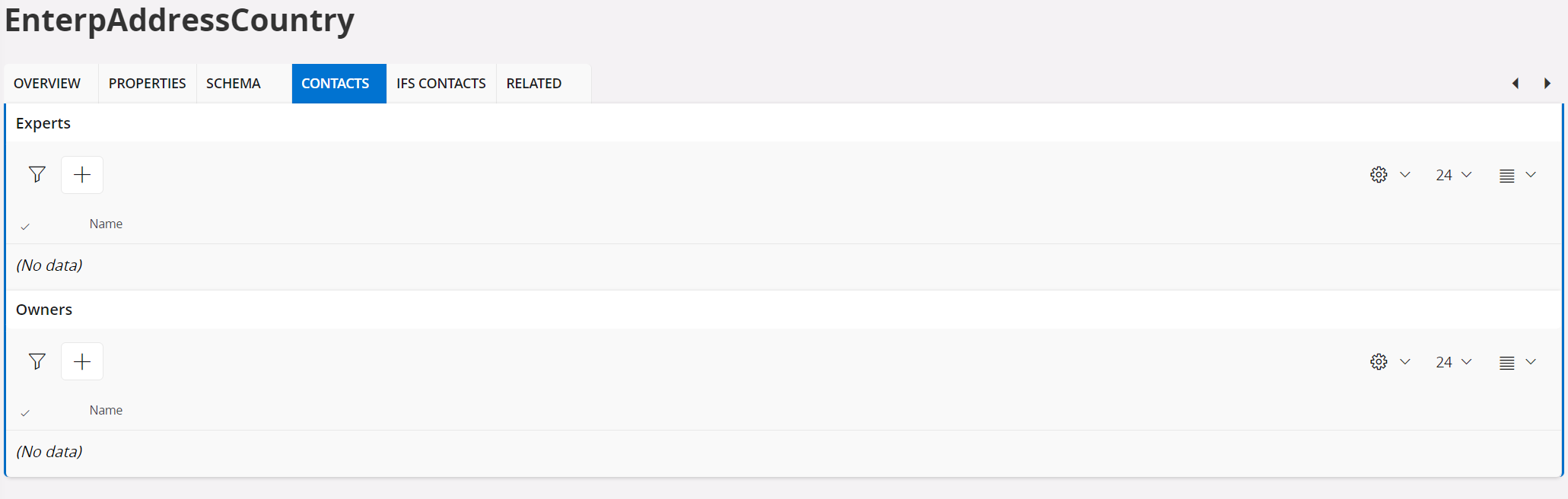
Update Contacts of an asset¶
In the Contacts tab, a user can search for Microsoft users of the connected Microsoft Account's tenant and add them as experts or owners for the asset.
Note: The Contacts tab can be hidden by setting USE_DCAT_CONTACTS to FALSE in Properties page.
As below, you can add experts via the assistant . Follow the same for adding an owner.
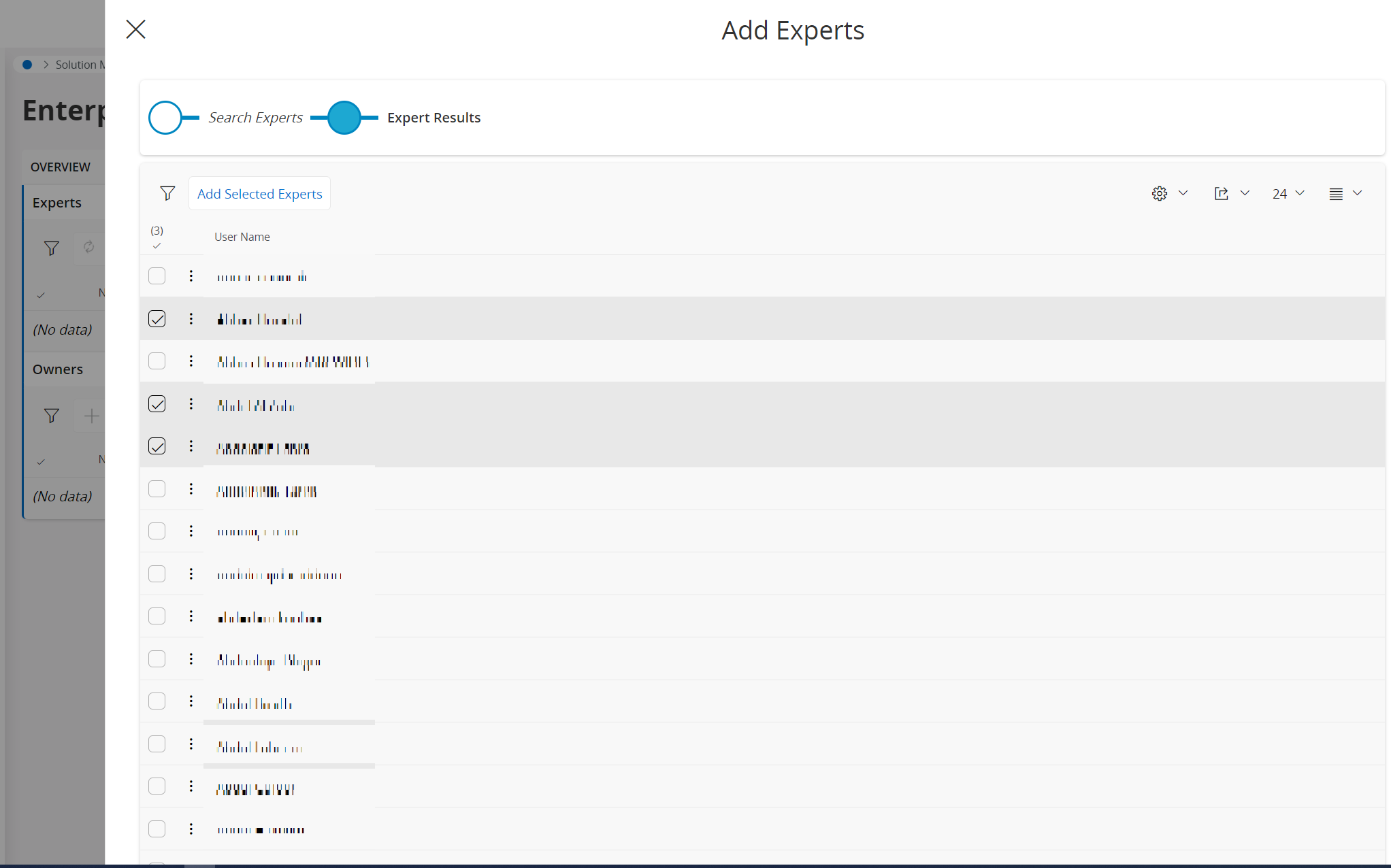
IFS Contacts¶
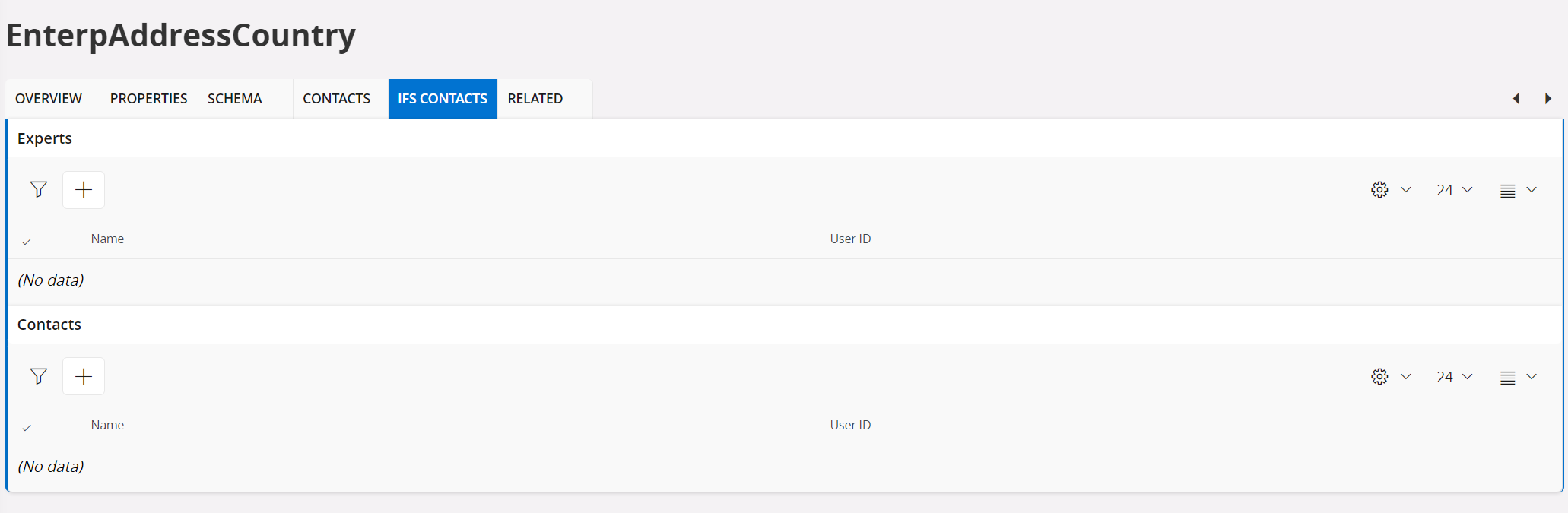
In the IFS Contacts tab, a user can select suitable existing IFS users and add them as IFS experts or IFS contacts for the asset.
As below, you can add an expert via the assistant . Follow the same for adding an contact.
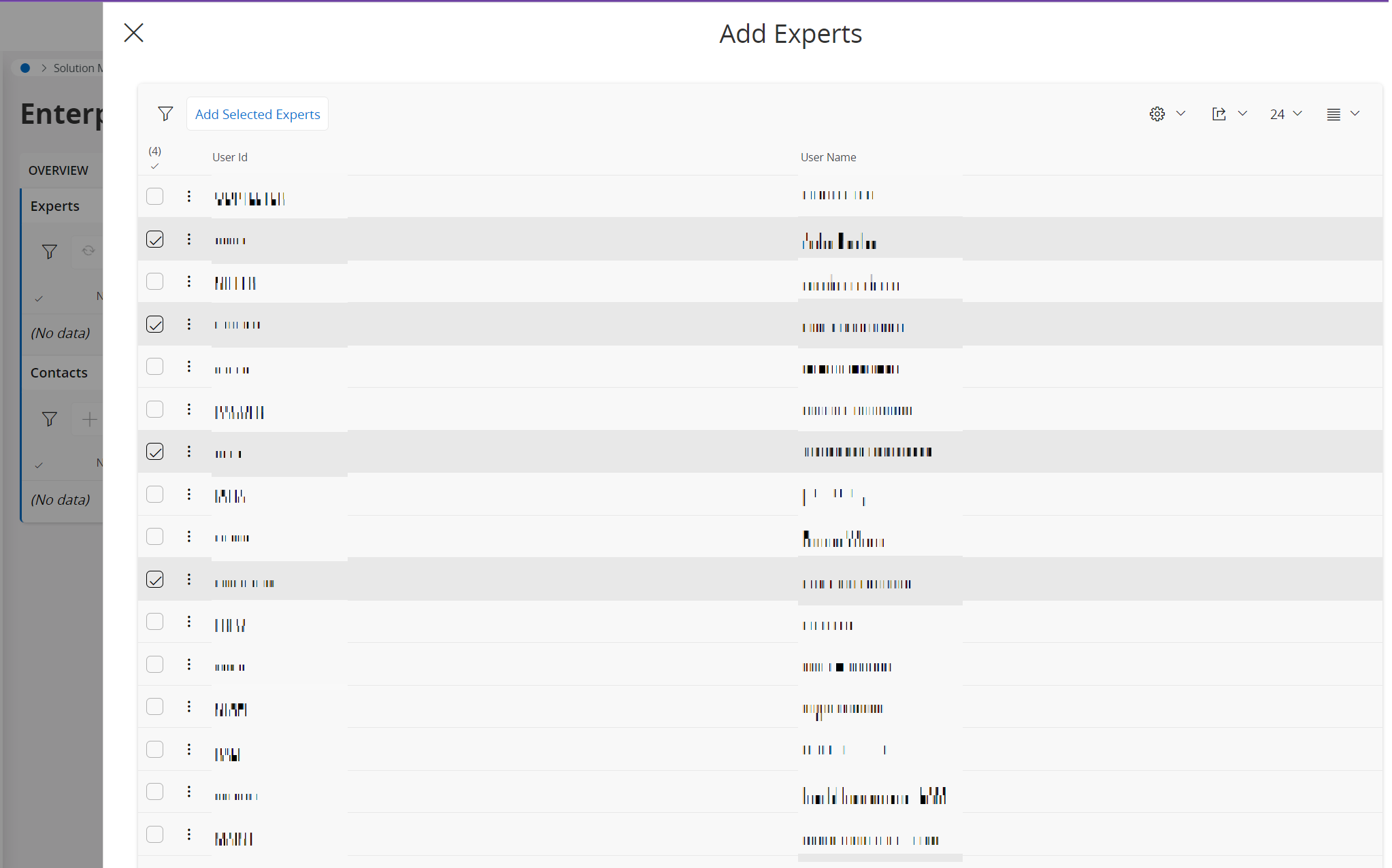
Related¶
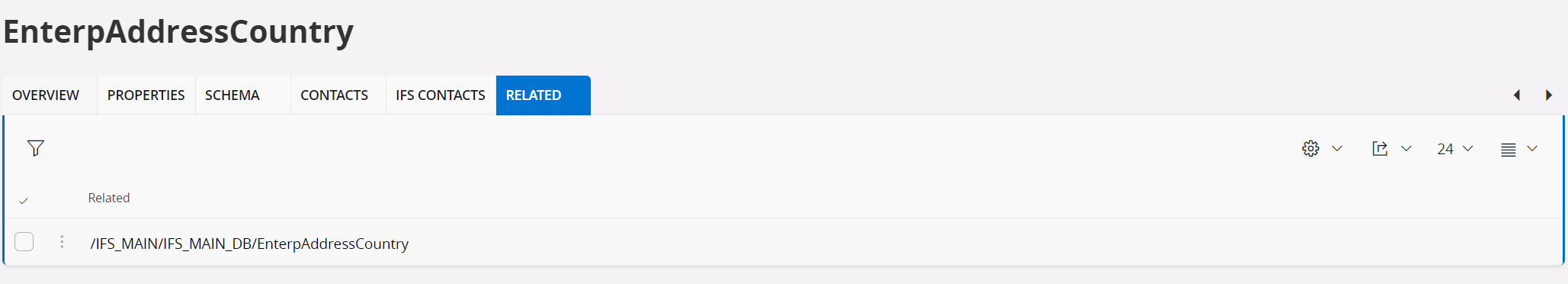
Create, Import and Apply Glossary Terms¶
Users need the ability to add glossary terms to a data asset in the data catalog. The glossary provides vocabulary for business users. It consists of business terms that can be related to each other and allows them to be categorized so that they can be understood in different contexts.