BR Execution Server Reports Queue¶
When the IFS Business Reporter Execution Server is used for executing IFS Business Reporter reports, an entry is registered in a specific queue before IFS Business Reporter Execution Server can fetch the reports for rendering and then uploading the finalized report into the Report Archive in IFS Cloud
Use this page to learn more about the IFS Business Reporter Execution Server specific report queue and available administration options.
General¶
The BR Execution Server Reports Queue shows all IFS Business Reporter reports relevant for IFS Business Reporter Execution Server processing.
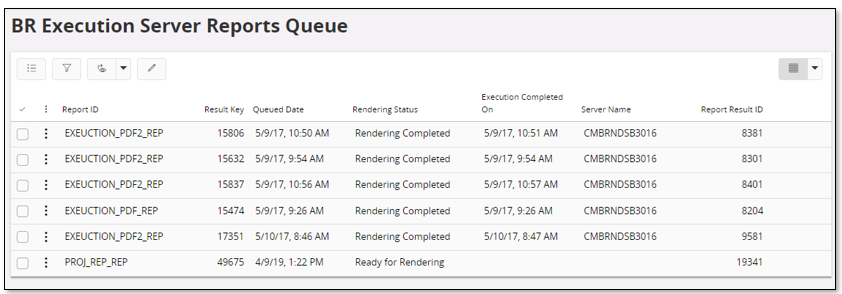
| Attribute | Description |
|---|---|
| Report ID | The identity of the published report |
| Result Key | An unique identity generated by the system which can be used to identify the report and report execution uniquely |
| Queued Date | The date the report was added to the queue |
| Rendering Status | Status of a report instance in the queue Valid values are
|
| Execution Completed On | Date the execution was completed. Valid only for the reports in states Error and Rendering Completed |
| Server Name | Name of the computer which the IFS Business Reporter Execution Server is installed and used to execute the report |
| Report Result ID | An unique identity generated by the system to identity the result set corresponds to the design of the report |
This page is can be specially useful when the report status needs to be modified due to erroneous behavior in IFS Business Reporter Execution Server, such as:
- Reports containing an invalid design
-
Technical configuration limitations of the server hosting the IFS Business Reporter Execution Server (BRES), leading to unsuccessful report execution. e.g.:
- A published report has a design that cannot be rendered by BRES
- An end user is using a version of IFS Business Reporter that is not compatible with BRES version.
In such instances, report rendering status modifications can be helpful to rectify the error.
When an error occurs, the IFS Business Reporter Execution Server will for the particular report instance do the following:
- The Rendering Status will be set to Error
- The error text in the associated background job will be updated
- The background job status is set to Error
Please also refer to documentation about IFS Business Reporter Execution Server functionality
Supported Status Modifications¶
Only following status modifications are supported
- Rendering in Progress to Ready for Rendering
- Rendering in Progress to Error
Downloading a Report Instance¶
It is possible to download the report design, an xlsx file, and the report data, a dsrd or gz file, associated with a specific IFS Business Reporter report instance, using the command Export Report Template and Data Set.
The possibility to download report design and data can be very useful in support situations. Then just export the files, zip them and attach them to a case/task.