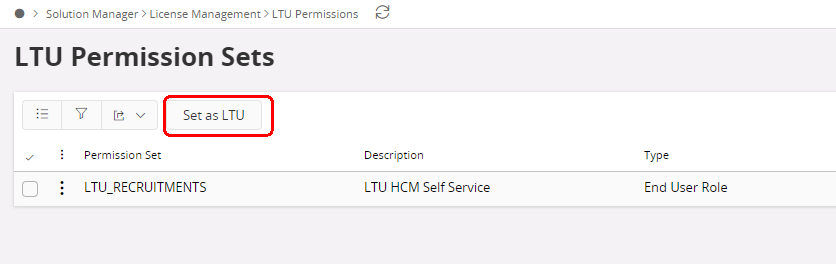License Management¶
IFS records the usage of the IFS Cloud application.
License Metrics¶
Using predefined metric calculation methods, calculate the usage of IFS Cloud application per installation. These methods execute monthly basis. Along with the metrics generation, a report will be generated and archived for the reference.
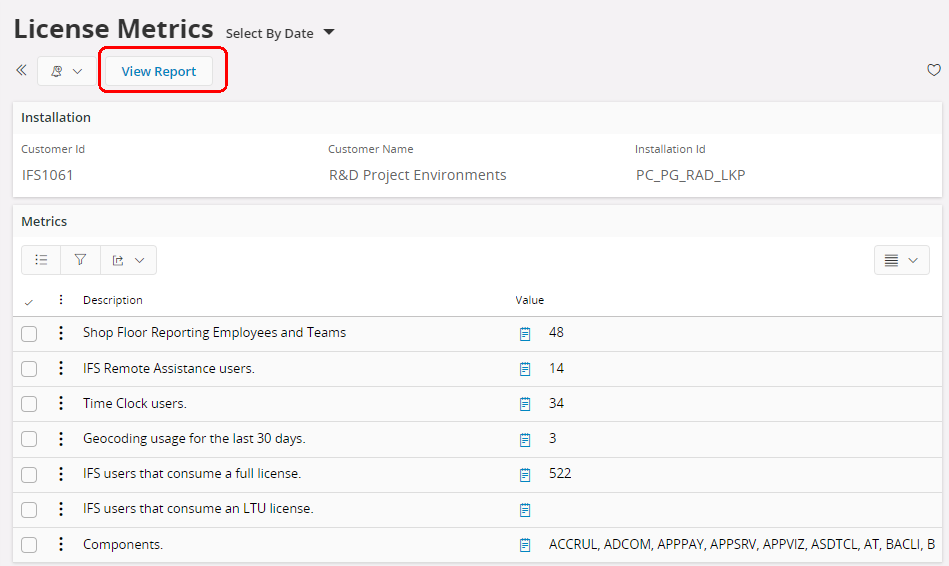
Metrics¶
Visibility of metric is based on the availability of corresponding module.
| Metric | Description | Module |
|---|---|---|
| GEOCODE_TRANSACTIONS | Geocoding usage for the last 30 days. | APPSRV |
| LTU_IFS_USERS | IFS users that consume an LTU license. | FNDBAS |
| FULL_IFS_USERS | IFS users that consume a full license. | FNDBAS |
| IFS_SERVICE_ACCOUNT_USERS | IFS service account users. | FNDBAS |
| IFS_SYSTEM_USERS | IFS system users. | FNDBAS |
| FNDREM_ACTIVE_USERS | IFS Remote Assistance users. | FNDREM |
| SERVICE_ENG_APP | All active Service Engineer App users. | MWO |
| MAINT_ENG_APP | All active Maint Engineer App users. | MWO |
| NOTIFY_ME | All active NotifyMe users. | NTFYME |
| SHOP_FLOOR_USERS | Shop Floor Reporting Employees and Teams | SHPORD |
| TIMCLO_ACTIVE_USERS | Time Clock users. | TIMCLO |
| SCAN_IT | All active Warehouse Data Collection Aurena users. | WADACO |
| EXPENSE_ML_USAGE | Machine learning usage in Expense Reporting for the last 30 days. | TRVEXP |
GEOCODE_TRANSACTIONS¶
This metric tracks geocoding usage for the last 30 days. Gecoding is the process of transforming an address or place description into a lat/long coordinate. This is for example used from the Retrieve Map Positions in the Location Addresses screen. If the REQMGT (Request Management) component is active, and once a customer visit address is created (which can be done in various ways), a location is created and a map position is created using the geocoding functionality.
Read more about Geocoding
LTU Permissions¶
This is to mark the permission Sets as Limited Task User (LTU) Permission sets.
These permission sets can have only direct grants to projections. The only exception are the runtime roles delivered by IFS.
Once marked as an LTU, the permission set becomes read only.