Information Source Settings¶
This page describes settings related to Information Source functionality.
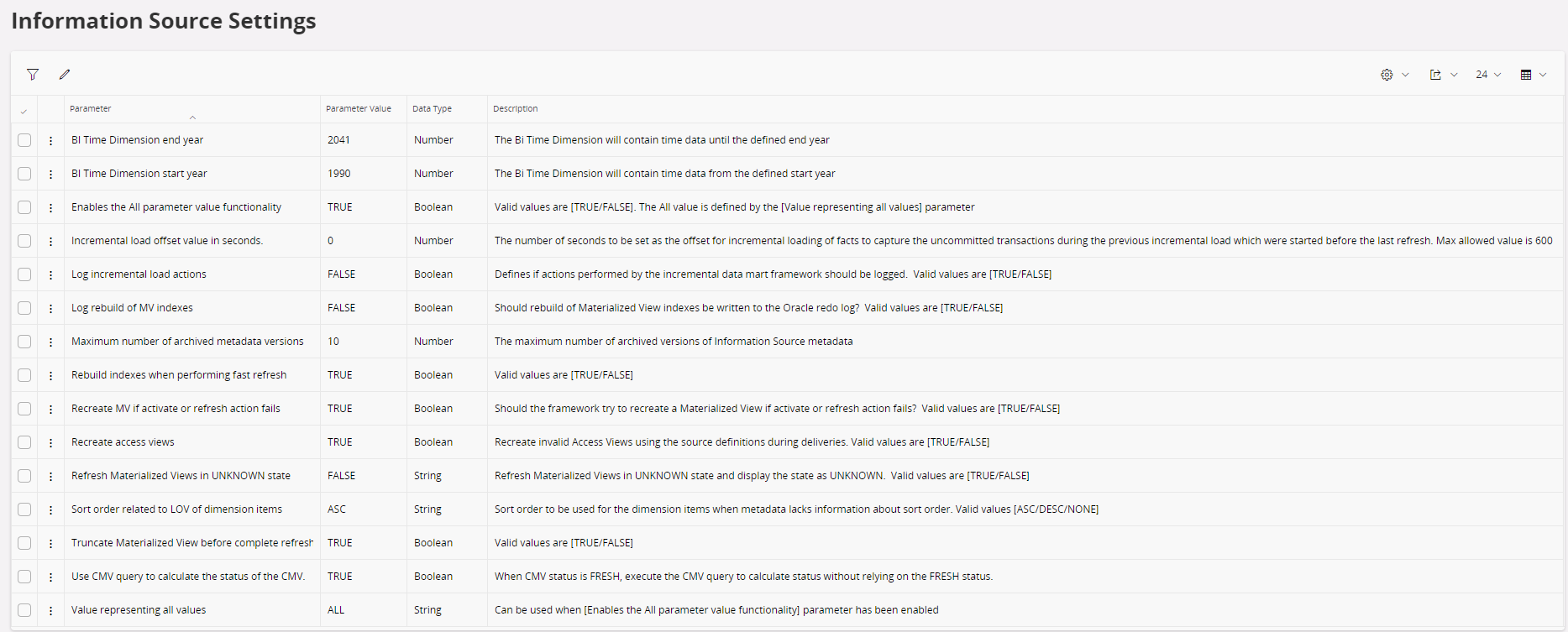
Note: The page shows the parameter name as plain text. To see the technical name, use the column filter to add the attribute Parameter Name.
| Parameter Name | Description |
|---|---|
| Enables the All parameter value functionality | Enables the use of the value specified for parameter Value representing all values as the representation for All values for a string parameter in IFS Business Reporter. The parameter makes it possible to turn on/off the possibility to use a string parameter value representing All values. E.g. instead of selecting all values in the List of Values for a string parameter, the value represented by parameter Value representing all values can be used instead. Currently the All value only applies to string parameters. Date and Number parameters are not supported. The defined Value representing all values will appear in List of Values for string parameters if Enables the All parameter value functionality parameter is set to TRUE. |
| Log incremental load actions | Specifies if the incremental data mart framework should log performed actions. By default the parameter is set to FALSE. Setting the parameter to TRUE is normally only needed during development or in situations when it is necessary to find out what the happens during the incremental processing. |
| Log rebuild of MV indexes | Specifies whether rebuilding indexes on a Materialized View will affect the redo log or not. By default the parameter is set to FALSE. It is a big risk to have logging enabled because the redo log will grow dramatically when refreshing large Materialized Views. Since Materialized Views can always be recreated, it’s normally not required to log index changes. If the Oracle configuration requires logging of indexes, then set this parameter to TRUE. |
| Maximum number of archived metadata versions | The maximum number of archived versions of Information Source/Dimension metadata. |
| Rebuild indexes when performing fast refresh | Specifies if indexes on Materialized Views should be handled or not during FAST (incremental) refresh. This means that before refresh then all non-unique indexes are marked as Unusable and then they are rebuilt after the FAST refresh. The purpose is to boost performance during refresh. By default the parameter is set to TRUE. Should be set to FALSE only if the system manager believes that it is better to update FAST refreshable Materialized Views and connected indexes directly when data is added/modified or removed. Note: Fast refresh of Materialized Views is no longer supported by IFS but the parameter is still there to support implementations/customizations where FAST refresh is used. |
| Recreate MV if activate or refresh action fails | Specifies if an attempt should be made to recreate a Materialized View if activate or refresh operation fails. The default value is TRUE. The typical case is that the source for the Materialized View has changed, e.g. a referenced table column has been increased in size, and that the table column has a value that is larger than the declared length of the destination column in the Materialized View. This may lead to that activate/refresh of the Materialized View fails. The parameter allows one attempt to rebuild the complete Materialized View according to current (Oracle specific) metadata and make another try to activate/refresh. |
| Refresh Materialized Views in UNKNOWN state | Specifies if Materialized Views with staleness UNKNOWN should be refreshed. Default value is FALSE. A Materialized View gets the staleness UNKNOWN if the definition contains calls to non-deterministic functions. The default value FALSE leads to that even if Oracle treats the state/staleness of a Materialized View as UNKNOWN, IFS Business Reporting & Analysis services will consider the Materialized View as FRESH and it does not have to be refreshed. This setting can save a lot of refresh time. If value is set to TRUE, then a Materialized View with state/staleness UNKNOWN is considered as not up-to-date (i.e. more or less STALE ) and it will always be a refresh candidate. Note however that the staleness is still UNKNOWN after the refresh |
| Sort order related to LOV of dimension items | Specifies the sort order to be used when opening a List of Values dialog in IFS Business Reporter for a imension item which has no predefined List of Values sort order defined. By default this parameter is set to ASC (Ascending) Other valid values are DESC (Descending), NONE (Dimension item will not be sorted). |
| Truncate Materialized View before complete refresh | Specifies whether Materialized Views should be truncated before being completely refreshed, i.e. the parameter only applies to Materialized Views that are defined as REFRESH COMPLETE. Default value is TRUE. Truncating a Materialized View before complete refresh will speed up refresh and also reduce the growth of redo log. |
| Value representing all values | The value of this parameter is used as a representation of All values for string parameters in IFS Business Reporter when the parameter Enables the All parameter value functionality is set to TRUE. The value of the parameter will be displayed in the List of Values dialog for string parameters, but only if parameter Enables the All parameter value functionality is set to TRUE. |
| Incremental load offset value in seconds | The number of seconds to be set as the offset for incremental loading to capture transactions that were in-flight at the time of the last incremental load. The offset value defined here will be deducted from the recorded last refresh time of the previous incremental refresh. Max allowed value is 600 seconds and if a value greater than 600 is used it will be reset to 600. Default value is 0 and that means no offset will be applied. Eg : If there are frequent long running transactions which are running for 50-60 seconds, and the incremental loading is scheduled to run during business hours, you can set this value to about 60 seconds to ensure that transactions that were in-flight is also collected in the next incremental load. |