Applications¶
The Applications screen displays all Aurena Native applications that have been enabled in IFS Cloud.
An Aurena Native application is enabled by default at installation. When an Aurena Native application is enabled it will install Entity Details, Synchronization Rules, Application Parameters, Events and Event Actions for Push synchronization and Database Tasks.
The Applications screen displays a list of installed Aurena Native applications and details about the Version, whether the App supports GPS capturing, Multi Devices Use, Error Handling and how UI changes are stored in the profile.
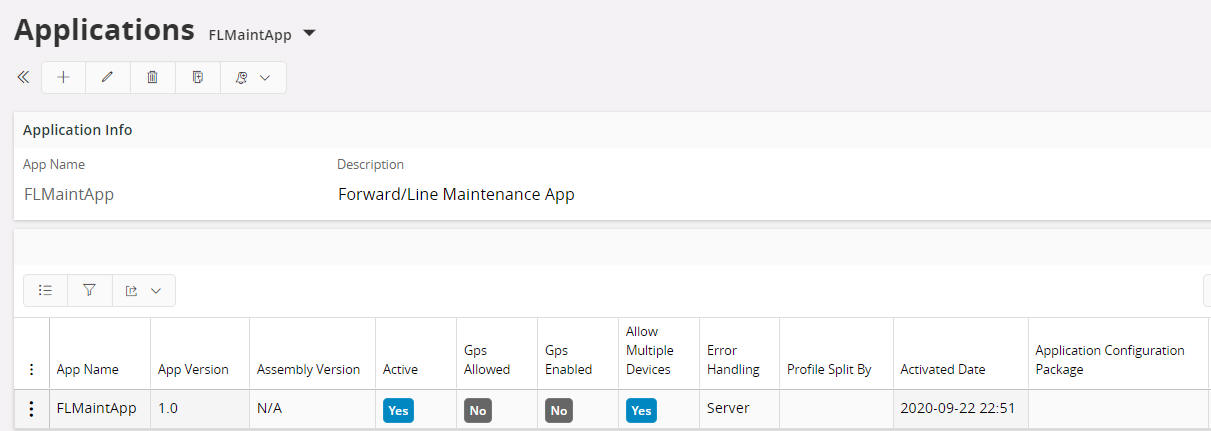
See the Aurena Native Framework Synchronization Guide and/or the Troubleshooting Aurena Native Apps for more information.
Version Handling¶
The Application Version displays in the format {Major}.{Minor} and only one version within each major version can be Active at any given time.
The Assembly Version is the specific Version number which is displayed in the format {Major}.{Minor}.{Release}.{Build}. Not used for Aurena Native Apps.
When the Application Versions is Enabled the date/time that this occurred is recorded and displayed on the screen.
It is possible to remove an Application Version from IFS Cloud by using the command Delete App Version. This will remove the Version, Installed App/Devices and related Synchronized Entity data. The remaining data will be removed via the Clean Up Aurena Native Entity Sync Data schedule task.
Error Handling¶
An Aurena Native application can define how synchronization errors are to be handled. The options available are "Client" or "Server". This setting is something that is decided in the designing of the Aurena Native App and cannot be changed at runtime.
For Aurena Native applications that are defined with error handling as "Client" then all synchronization errors must be handled by the end user within the Application.
For Aurena Native applications that are defined with error handling as "Server" then all synchronization errors must be handled by an administrator in Failed Transactions.
Device Handling¶
An Aurena Native application can be defined to Allow Multiple Devices to be used by the same User and App. If this is enabled then it is possible for the same User to use the Aurena Native application on multiple devices such as a mobile phone and tablet. If this is not enabled then the Aurena Native application can only be used by a User on one Device at any given time.
GPS Capturing¶
An Aurena Native application can also define if GPS capturing is allowed or not. If GPS is allowed for the Aurena Native application then it is possible to override this against the Application Version by changing the GPS Enabled setting via the command Disable GPS (and can be re-enabled using the command Enable GPS. The GPS Enabled value is used as the default value for all Users/Devices that run the Aurena Native application.
It is also possible to change the GPS Enabled setting for a specific User/Device/Application in Aurena Native User Details.
Profile Handling¶
An Aurena Native application can be configured to handle the storage of the profile for UI changes done in the Aurena Native application. The possible values are:
- Platform and Form Factor
- Platform Only
- Form Factor Only
- None
Grouped Push User Details¶
Displays the IFS Grouped Push User for the Aurena Native application.
A Grouped Push User will be created for each IFS Aurena Native App that is deployed into the environment that has at least one entity defined in Synchronization Rules with Grouped Push as the Delivery Method. For these entities the Grouped Push User must have access to all business roles that are used to filter the data to the Aurena Native users. These business roles could be access to all Companies and/or Sites that will be used by the Aurena Native users running the IFS Aurena Native App.
Delete App Version¶
An Aurena Native application can be removed from IFS Cloud by using Delete on the transaction section. This will remove the Application, Versions, Installed App/Devices and related Synchronized Entity data. The remaining data will be removed via the Clean Up Aurena Native Entity Sync Data schedule task.
Delete App¶
An Aurena Native application can be removed from IFS Cloud by using Delete on the header section. This will remove the Application, Versions, Installed App/Devices and related Synchronized Entity data. The remaining data will be removed via the Clean Up Aurena Native Entity Sync Data schedule task.
Export/Import Configuration¶
An Applications configurations can be exported to a file as an extra backup or to be able to import it in another Application Version or another installation of IFS Cloud.
To Export application configurations select the application version and the command Add to Package. Then go to the Application Configuration screen and follow these instructions. The process allows the selection of Application Parameters, Application Settings (as detailed above), Synchronization Rules and Custom Attributes as well as selecting a folder to export the configuration to. The exports are in xml format and will be named based on the Application and Version.
To Import application configurations you use the screen Application Configuration Package and follow these instructions.The process allows the selection of the file to import along with the selection of Application Parameters, Application Settings, Synchronization Rules and Custom Attributes to be imported.
If you want to remove an existing package from Applications, select the application version and the command Remove from Package.
Action Commands¶
Disable GPS¶
Disable GPS for an Aurena Natvie application. See GPS Capturing for more information.
Enable GPS¶
Enables GPS for an Aurena Native application. See GPS Capturing for more information.
Send Notification¶
The text entered into the Send Notification dialog will be sent to all active Installed Apps/Devices for the selected Application Version.
Add to Package¶
Add the Aurena Native application to a configuration package. See Export/Import Configuration for more information.
Remove from Package¶
Remove the Aurena Native application from a configuration package. See Export/Import Configuration for more information.