Known Limitations¶
Use this page to learn about IFS Business Reporter Execution Server specific limitations.
Translation¶
IFS Business Reporter Execution Server Console and IFS Business Reporter Execution Server Event Log are not translatable.
Host with Non-English Locale¶
Note: This limitation only occurs when running BRES in (Microsoft Excel based) VSTO mode.
There is an issue running IFS Business Reporter Execution Server on a host with a MS Office version that does not match the locale in the end user's regional settings. The end user in this case is the execution user, normally the administrator of the host.
This is due to a bug in Microsoft Office Automation and you can find more details of this bug at Microsoft Support.
So even if it is possible to run IFS Business Reporter client on the host without problems, there can be a problem running MS Excel in automation mode, i.e. as a service.
In automation mode, if MS Office can not find a matching language, it will try to locate the MUI (Multilingual User Interface) for the current locale. If no language interface is available, an error will occur. Solve this problem by installing the MS Office MUI (Multilingual User Interface) according to the user's locale (CultureInfo) or by installing an MS Office version that matches the locale.
Parallel Installations¶
IFS R&D has not tested running several IFS Business Reporter Execution Server installations in parallel, and thus this installation scenario is not recommended.
If it is necessary to increase the processing, it is possible to do so by increasing the number of threads in the single IFS Business Reporter Execution Server as described in the section Configuring Business Reporter Execution Server
However, R&D does not recommend to increase the number of threads to more than 10. Always consider that the hardware like memory is sufficient if the number of threads is increased.
If you absolutely need to render hundreds of BR reports in parallel, R&D recommends you use some workaround like scheduling batches of reports with some time interval.
Rendering Problems on W7 and other OS¶
Note: This limitation only occurs when running BRES in (Microsoft Excel based) VSTO mode.
Rendering of Business Reporter reports in Excel, using IFS Business Reporter Execution Server, does not by default work on operation systems as e.g.
- Windows 2008 Server (64 bit)
- Windows 2008-R2 Server
- Windows 7 32/64 bit (not recommended OS)
The resulting file is empty which means that the Excel processing did not work as expected.
The result is that the IFS Business Reporter Execution Server cannot find the reports to be handled and this will be output in the server trace (if started manually the error shows in the IFS Business Reporter Execution Server Console).
The output in the console typically looks like this:
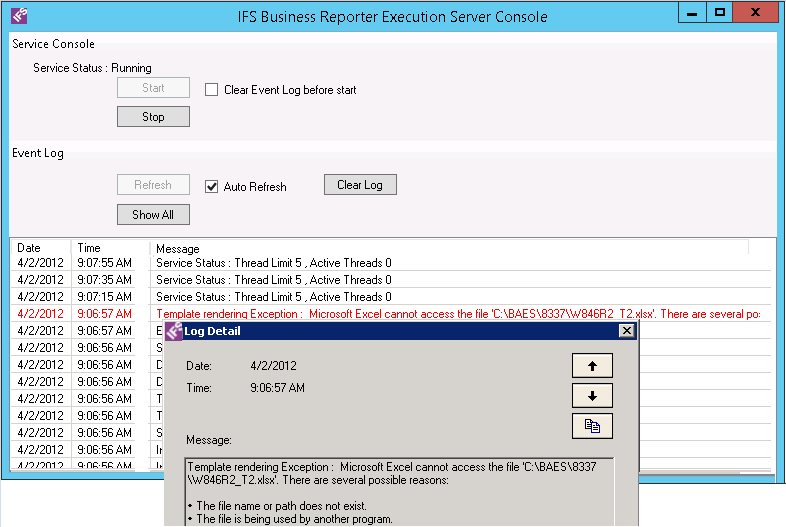
Microsoft does not encourage running Office applications on the server side if the OS is Windows 7 or Windows 2008 Server. For details, please refer to: Consideration for server-side Automation of Office
One workaround has been successfully tested.
Create a folder named Desktop. The folder should according to found documentation be located according to the following:
- For 32 bit OS (e.g. Windows 7) C:\Windows\System32\config\systemprofile\Desktop
- For 64 bit OS (e.g. Windows 7, Windows 2008 Server, Windows 2008-R2 Server, Windows 8.1) C:\Windows\SysWOW64\config\systemprofile\Desktop
This folder solution has been tested on both Windows 7 (32/64), Windows 2008 Server and Windows 2008-R2 Server with success.
Note: It is however important to test that the defined Desktop folder makes it possible for the execution server to render reports successfully.
On 64 bit OS and for 64 bit version of Office, if the suggested path does not help, please try to add the Desktop folder according to the 32 bit path, i.e. under System32Note: If a non English OS is used, there might be a Desktop folder created but named according to the OS language (e.g. Japanese). In any case it is necessary to use the English word Desktop for this folder.
PDF Rendering¶
Note: Below information is only valid when running BRES in (Microsoft Excel based) VSTO mode. Refer this document for additional configurations required for OOXML (Office OpenXML SDK based) mode.
When a IFS Business Reporter report is set up to create a PDF report when rendered via the IFS Business Reporter Execution Server, it is necessary that a PDF reader is installed.
Note: The user account set up to run the Windows service related to BR Execution Server must have necessary privileges to run the Microsoft XPS Document Writer in order to create PDF files
By default IFS recommends the Adobe Acrobat Reader. However there are many versions of this reader and some problems have been experienced when using Adobe Acrobat Reader DC, a version that supports Cloud and tablets etc.
If problems are encountered related to creation of PDF files, please check the PDF reader version installed. If Adobe Acrobat Reader DC is installed, try another Adobe reader version.
COM Class Factory Error¶
Note: Below issue only occurs when running BRES in (Microsoft Excel based) VSTO mode.
A problem related to a COM class factory error has been observer after installing and running the IFS Business Reporter Execution Server on a computer with Office 365. This error might in the future appear in other Office versions as well.
For more information how this problem can be handled, please refer to a separate document.