LTU Permission Sets¶
A Limited Task User (LTU) permission set is a predefined permission set with limited access to a specific functionality. IFS R&D owns the definitions of the LTUs and the LTU sales parts (SKUs) in the Global Price List. Please get in touch with IFS Support for the LTU Permission Sets.
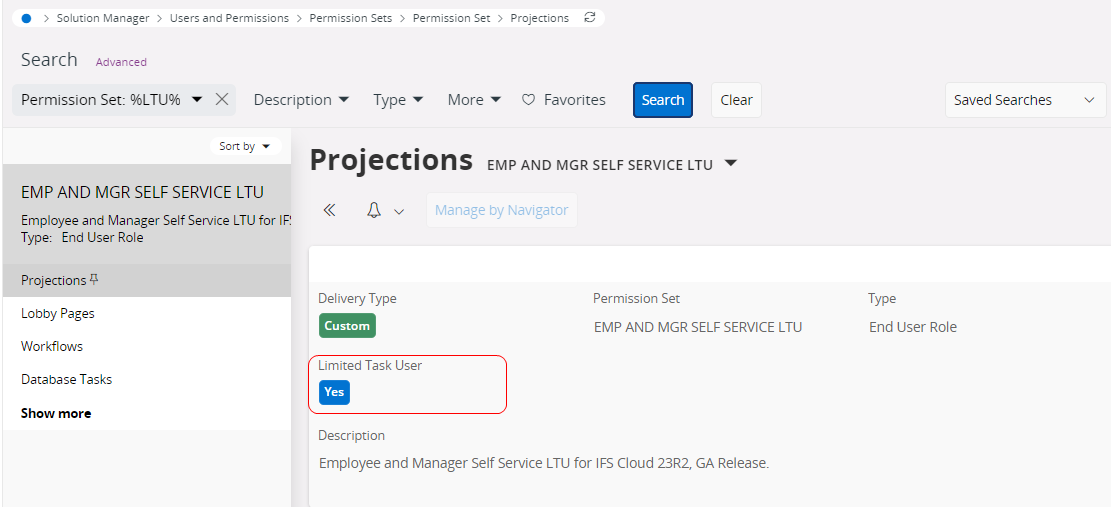
Users with only LTU permission sets are considered LTU Users. They can consume one or more LTU Permission sets at a time. The license metrics will be calculated based on the usage of the LTU permission sets. Users with both LTU and other permission sets are considered FULL License Users.
The administrators can import the purchased LTU permission sets using the solution manager or through delivery. When importing Permission Sets, only the Replace option will be supported for LTU Permission Sets.
You can see the imported LTU Permission Sets in two pages:
LTU Permissions page under license management.
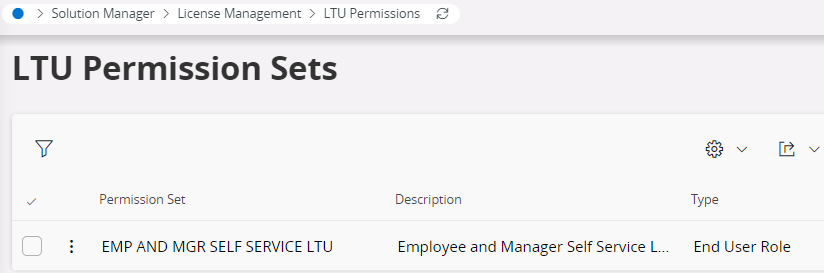
In the Permission Sets with the flag for LTU User.
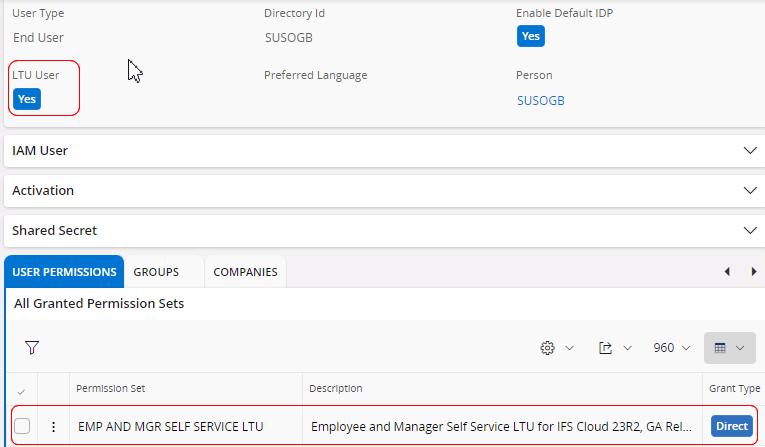
Once you grant a permission set to a user, you will see the usage in the LTU License Metrics:
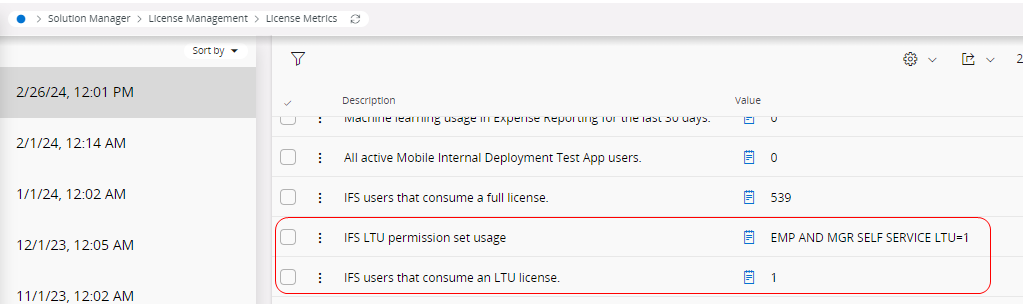
LTU FAQ¶
Q: Can the functionality defined in the LTU permission set be extended if needed?
A: The permission set may be configured but cannot be extended to include more functionality than defined in the LTU product description. We do not allow customizations of the LTU Permission Sets.
Q: Can LTU Permission Sets be duplicated with the same flag?
LTU permission sets can be duplicated or imported with a different name. Note that the new permission set will not retain the LTU permission flag.
Q: Can the IFS delivered LTU Permission Sets file (XML) be changed?
A: No, this is not allowed as it will negatively impact the support process and result in incorrect user reporting on the usage monitoring in IFS Cloud.
Read more about License Management. License Management - Technical Documentation For IFS Cloud.