Manufacturing Part Master data integration¶
The integration APIs provided by the Manufacturing Part Service and the Inventory Part Service Projections facilitate the seamless integration of Manufacturing Master data with third-party systems.
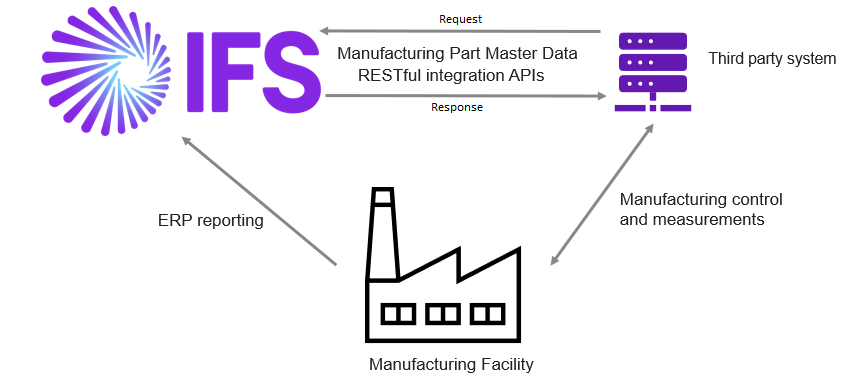
These APIs are RESTful Post APIs that return structured information based on filter conditions specified in the payload body. For a comprehensive list of API attributes and payload examples, please refer to the API Explorer documentation.
Inventory Part Service¶
This projection resides in the INVENT component and is not part of the MES permission set MANUF_EXECUTION.
Get Part Information¶
The Inventory Part Service Projection contains the Get Part Information integration API. This API returns a structure containing inventory part and characteristics information. It allows you to select specific information based on filter conditions in the payload, including all parts on the site, a specific part, or parts with inventory part information updated within a specified time period. Please note that changes in characteristics information are not considered when applying the change filter.
Manufacturing Part Service¶
The Manufacturing Part Service Projection, in the MFGEXE component, contains the integration APIs Get Parts, Get Part Structure Information, Get Part Recipe Structure, and Get Part Routing Information.
Get Parts¶
The Get Parts API returns a list of inventory parts along with general part information, complementing the data provided by the Inventory Part Service API. For each part, you'll also receive a list of connected product structures and routings, categorized by revisions and alternates. This data is intended for use as input keys in subsequent APIs within the Manufacturing Part Service Projection.
Filter options in the payload allow you to retrieve all inventory parts on a site, a specific part number, part type, inventory part status, or parts that have been recently updated. The time filter considers changes made to the tables related to the Main Master Part tab, Main Inventory Part tab, Routing Header, Routing Alternate, Routing Operation, Routing Tool, Routing Guidelines, Structure Header, Structure Alternate, Structure Components, or Structure Guidelines for the specified part.
Deleted lines are not captured as a recent change. The ChangedSinceNumberOfDays filter only reads from the change date in the lines and does not maintain separate logs. This information is lost when a line is deleted. In cases where lines must be deleted, it is recommended to update the revision to capture the change through this API.
Get Part Structure Information¶
This API retrieves product structure information and provides a list of component information along with connected guidelines. It requires input parameters such as site, Part, Revision, Alternate, and Structure Type. Please be aware that Planning Part Structure and Configuration Part Structure are not supported by this API.
Get Part Recipe Structure¶
Get Part Recipe Structure returns recipe information and provides a list of component information and connected guidelines. Similar to other APIs, it relies on input parameters such as site, Part, Revision, Alternate, and Structure Type.
Get Part Routing Information¶
This API retrieves routing information and provides a list of operation information along with connected tools and guidelines. It requires input parameters including site, Part, Revision, Alternate, and Routing Type. Notably, routing structures for Configuration parts are not supported by this API.
Example of use case¶
Suppose an external MES system needs Bill Of Materials and Routing Operation part master data. In this case, it can utilize the Get Parts API to request general information about parts on a site. The response can then be used to iterate requests to the Get Part Structure Information and Get Part Routing Information APIs to obtain detailed information for each part. This orchestration can be handled by middleware that enriches and transforms the data before passing it on to the MES.
Furthermore, this process can be used to keep the MES system updated. By leveraging the change filter in the Get Parts API, unnecessary network traffic and loads can be minimized, ensuring efficient data synchronization.