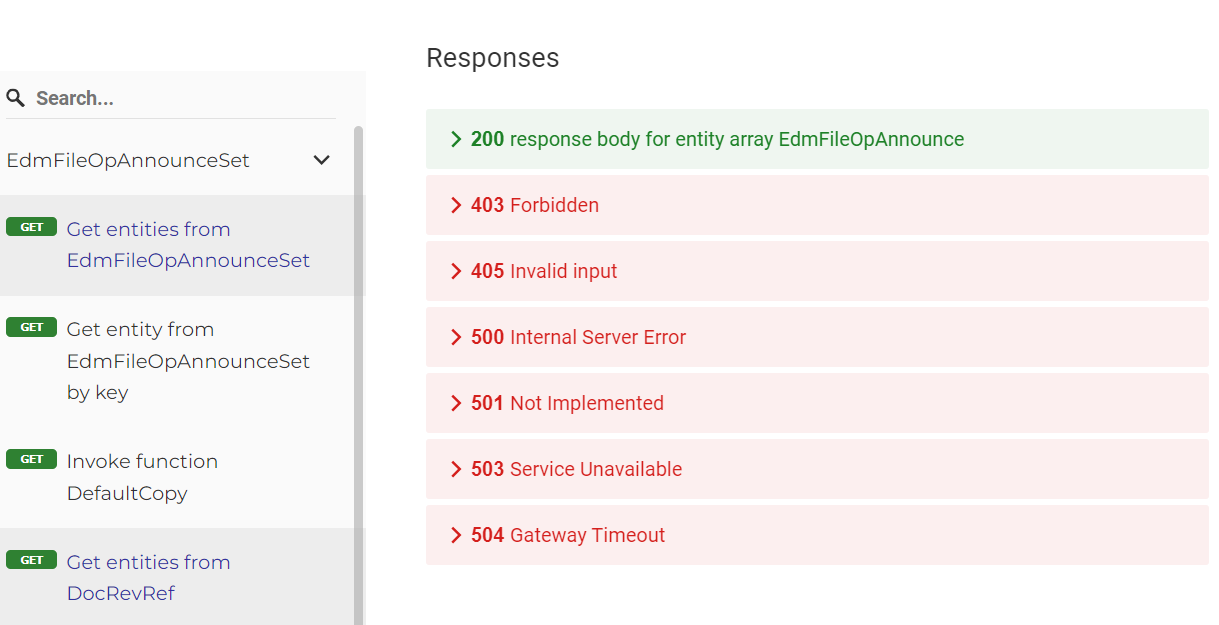Responses and Status Codes¶
After a client application sends a request to the server, it returns a corresponding response in return after after processing it. Depending on the method called (POST, GET, PUT, DELETE) and the state of success or failure during the process, an HTTP status code is also returned.
HTTP Status Codes that Indicate Success¶
| Code | Summary | Description |
|---|---|---|
| 200 | OK | HTTP request was successful. The corresponding response with the requested information will be returned |
| 201 | Created | HTTP request was successfully processed and a new resource was created. |
| 204 | No Content | HTTP request was successful but there is no information that is required to be returned. Mostly used for the Delete method. |
HTTP Status Codes that Indicate Errors¶
Client Error Responses¶
| Code | Summary | Description |
|---|---|---|
| 400 | Bad Request | The server cannot process this request due to a client side error such as invalid request, deceptive request routing, or incorrect syntax. |
| 403 | Forbidden | The client does not have the necessary privileges to request this information from the server |
| 404 | Not Found | The requested resource does not exist or the the server is hiding the presence of the resource from an unauthorized client |
| 405 | Method Not Allowed / Invalid Input | The request is not supported. |
Server Error Responses¶
| Code | Summary | Description |
|---|---|---|
| 500 | Internal Server Error | A server-level occurence that was unexpected but prevented it from processing the request successfully. |
| 501 | Not Implemented | The request method is not supported by the server and cannot be handled. |
| 503 | Service Available | The server is not ready to handle this request. This can be due to either a service overload or a change in the endpoint after it was initially processed. |
Accessing Responses and Status Codes in IFS Cloud¶
-
In IFS Cloud, navigate to Solution Manager > Integration > API Explorer.
-
Select the checkbox corresponding to the API whose responses you require to view.
-
From the Documentation dropdown that appears above the list, click API Doc.
-
You can view the potential responses of each endpoint here.