Persistent Custom Attributes¶
A persistent custom attribute is stored at a column in the generated Custom Attributes table.
Below steps can be used to Add / Edit Persistent custom attributes.
Set Type of Attribute, Name and Prompt¶
In this first step of the Assistant, choose the name and prompt of your custom attribute.

Choose the type of attribute you want to create.
| Type of field | Description |
|---|---|
| Name | Enter the name of the Attribute you want to create. The name cannot be changed after you have finished the assistant. Due to technical reasons, the name must be within the following limitations:
A prefix like CF$_ is added to the database objects to be easier distinguished from normal objects. Note : If you exceed the maximum allowable length for the field, the system will prevent you from publishing it. |
| Prompt | Enter the title that you want this Attribute to have. The title can be translated to different languages. |
| Comment | Enter a comment so you can remember your purpose of the Attribute. |
| Persistent | An editable attribute that is stored in the database. |
| Read-only | A read-only attribute that displays an existing value from somewhere else (i.e. not from the same entity) |
Note: A chosen type cannot be changed once an attribute has been created.
Set Data Type¶
You can select what data type and formatting you want for your attribute.
Choose data type and format for your custom field.
| Data Type | Description | Format |
|---|---|---|
| Text | A field where text can be entered. |
|
| Number | A field where numbers can be entered. |
|
| Date | A field where dates can be entered. |
|
| Enumeration | A field where you can select a value from a predefined set of values. |
|
| Reference | A field where you can reference one existing record from another LU. |
|
Set String Attributes¶
Here you can set extra properties for String fields.
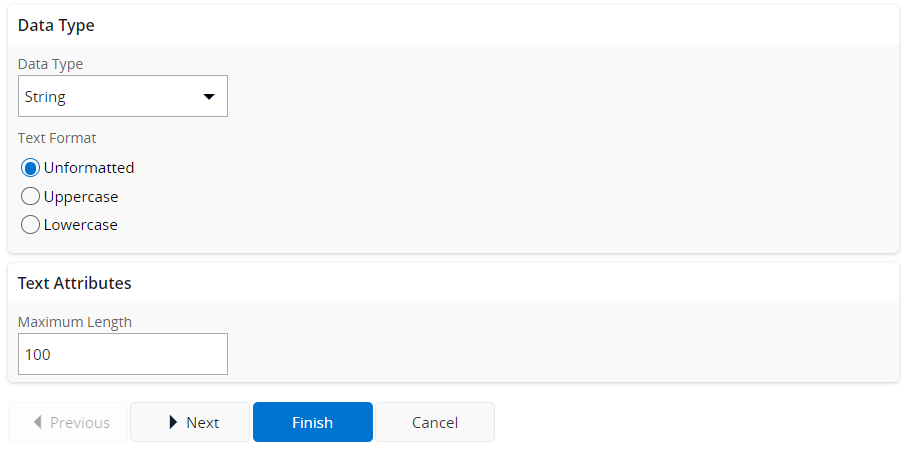
| Parameter | Description | Comment |
|---|---|---|
| Maximum Length | Enter the maximum number of characters that can be entered into the field. | A value up to 4000 is allowed. |
Set Enumeration Reference Attributes¶
Here you choose what enumeration you want your field to use.
Enumeration types are Normal, Boolean and Multi.

By choosing Normal and Multi types, you can chose the enumeration to be used.
By Choosing Boolean, it will display the enumeration as a toggle.
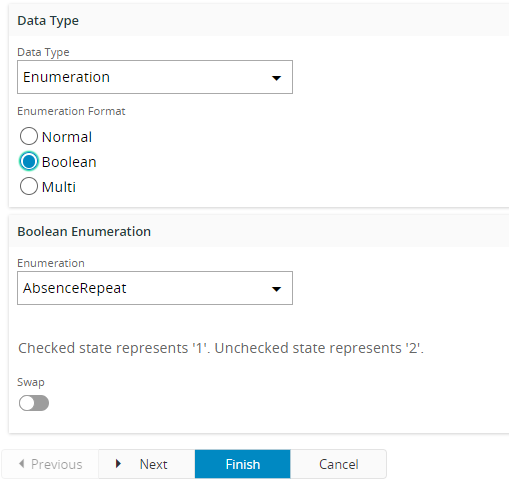
Choose an enumeration Entity from the list of values, or create a new Custom Enumeration. For Boolean enumerations you have the option to swap the database values for checked and unchecked.
| Parameter | Description | Comment |
|---|---|---|
| Enumeration | Choose enumeration Entity for your field. | . |
| Logical Unit | Enter the name of the enumeration Entity you want to create. | Enumeration values must be added to the Custom Enumeration before you can publish your attribute. |
| Swap | Click to swap which value should represent checked and unchecked. | Swap will be only available for Boolean type enumerations. |
Set Persistent Reference Attributes¶
Here you select which Entity you want to reference, what List of Value (LOV) view to use and how those references should be displayed in your field.
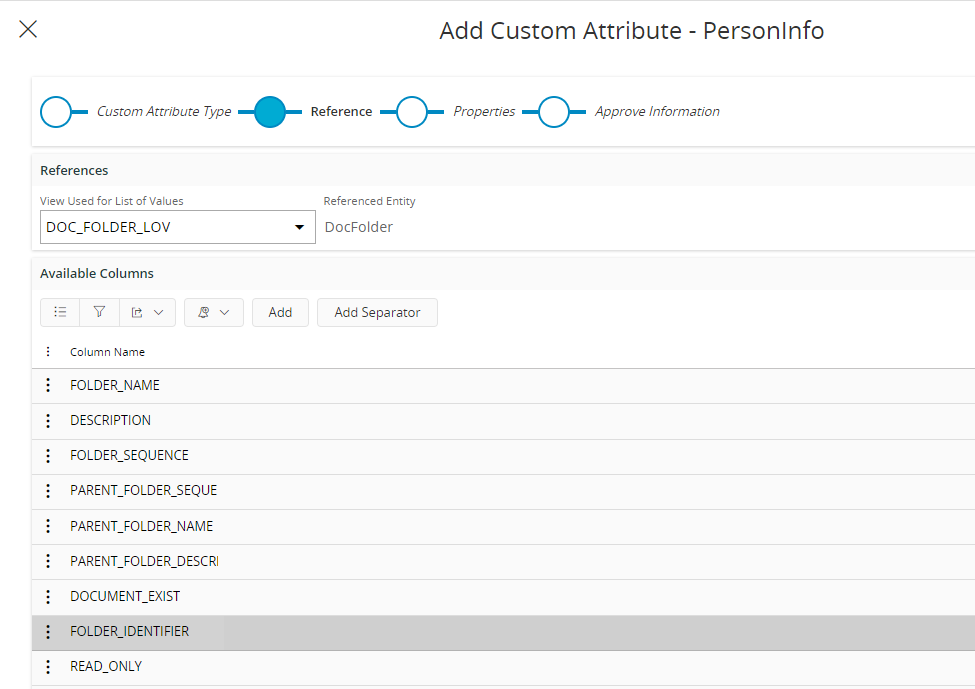
Choose LOV view and a display text for your field.
| Parameter | Description | Comment |
|---|---|---|
| View Used for List of Values | Choose what LOV view you want the field to use. | The Entity reference will be set automatically from the view you have chosen. |
| Display Text for References | Enter a valid SQL statement that will give you enough information to distinguish a record from the referenced Entity. | For syntax help and a list of available columns, use the display text editor. |
| Preview Result | Click to see the display text of all records in the referenced Entity, and to verify that your statement is correct. | If you see several rows with the same display text, you are probably missing one of the referenced Entity's primary keys in the display text. |
Note: If you want date or time values in the display text, they will by default be formatted according to the server's regional settings. To get dates formatted according to the end users settings, use the Get_Formatted_Date, Get_Formatted_Datetime and Get_Formatted_Time functions in the Database_SYS package.
Note: The display text can be accessed from other configuration items using a generated method. The methods name is generated as Ref_Cf$_[ATTRIBUTE_NAME]
Set Properties¶
In this step you can set additional properties for your field.
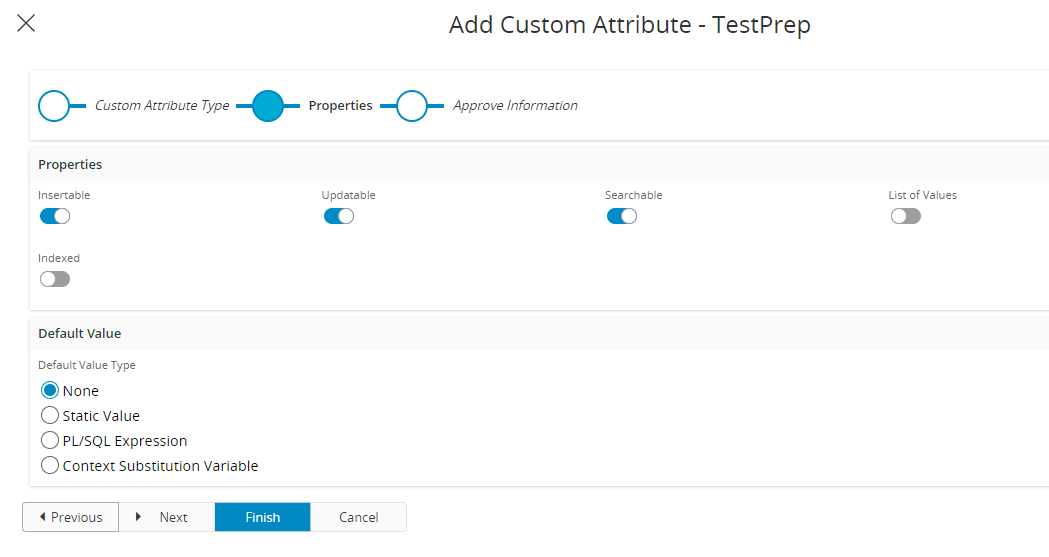
Choose which properties should be used for your field depending on whether they are enabled or disabled. (Example: default value is disabled for Read Only and Local attributes).
| Parameter | Description | Comment |
|---|---|---|
| Insertable | Check this property if you want to be able to enter a value when you create a new record. | |
| Default Value | Choose the default value that you want for this field when creating a new record. Default values are only available for the Text and Enumeration data types. |
|
| Updatable | Check this property if you want to be able to change the value of this field. | |
| Searchable | Check this property if you want to be able to search this field for a specific value. | |
| List of values | Check this property if you want to show this field in any LOV for the Entity. | |
| Indexed | Check this property if you want this field to have an index. | The name of the index will be generated by the system. Indexing a field will improve performance when searching on this field. |
Set Approving Information¶
In this step in you can control if the attribute is Approved or not, and if you want a public get method.
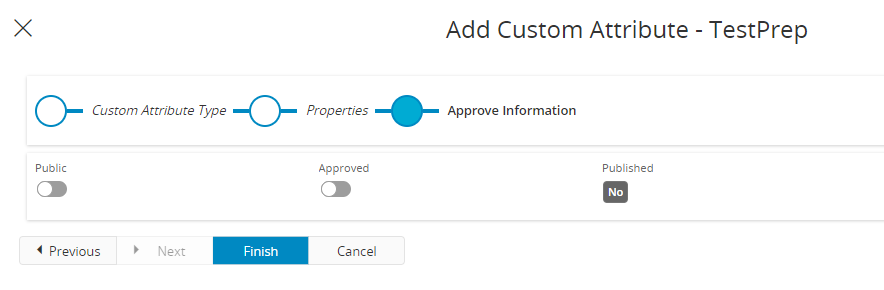
Choose if you want this attribute to be public and if you want it approved for publishing.
| Parameter | Description | Comment |
|---|---|---|
| Public | Check this property you want this attribute to be a public. If you create this field as public you will get a public get method to retrieve the value. | Public get methods are called Get_CF$_xxx(objkey), where xxx is the attribute name. Objkey is always the parameter for these methods. |
| Approved | Check this property if you want to approve this attribute for publishing. | Unapproved attributes can be approved at a later stage in the 'Entity Configurations' page. |
| Published | Read only property that shows whether the attribute is already published. |