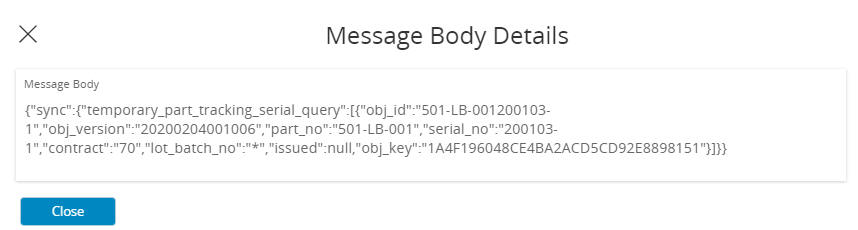Out Messages¶
Out Messages display the list of outbound messages that are ready to be synchronized to the User/Device/Application. The next time the User/Device/Application synchronizes the records in Out Messages will be delivered to the Aurena Native application. On successfully synchronizing the Out Messages the records will be deleted.
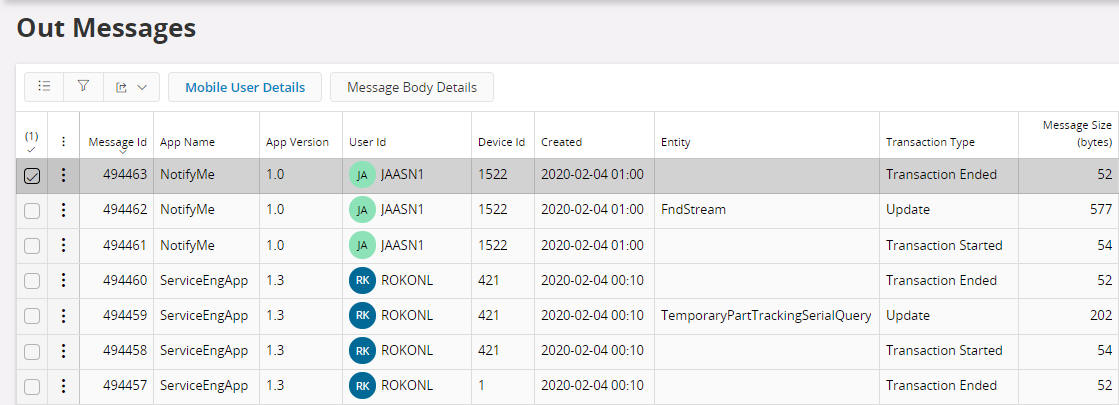
Out Messages records are created per User/Device/Application. Each record holds the actual data to be synchronized and shows the entity that will be affected and the transaction type indicates the execution which will take place.
Out Message records are created by the Push and Batch Synchronization processes via the Synchronization Tasks.
See the Aurena Native Framework Synchronization Guide and/or the Troubleshooting Aurena Native Apps for more information.
Action Commands¶
Message Body Details¶
An administrator can view the outbound message by using the command Message Body Details. This will display the data that is contained within the message as shown below.