Overview¶
This page gives an overview of the Quick Information Source related functionality. Use the page to learn more about the basic concepts.
The main idea is to be able to quickly create an Information Source or a dimension that is based on existing views in IFS Cloud. The process should not involve any development tools and should also be possible to handle by an administrator or an advanced end user.
The process can be described in the following way:
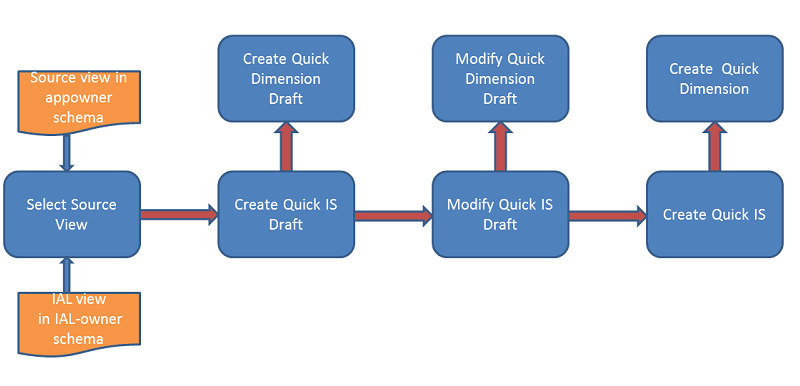
- First step is to select the source view for the fact part of the Information Source
- In the next step the following happens:
- The source view is used to create an Information Source draft.
- View column references along with stored LU to Dimension reference information is used to find if there are any previously defined dimensions that can be automatically connected to the Information Source. The dimensions can either be standard dimensions or Quick Dimensions.
- View column references are also used to create new Quick Dimension drafts, normally representing basic data entities.
- The process where the Information Source and dimension drafts are created, might lead to errors, mainly due to that existing reference information is not 100% accurate. These error have to be corrected to be able to generate a consistent Information Source. It is also possible to modify other attributes for the created drafts. For the Information Source it is e.g. possible to decide if all, some or none of the suggested dimensions should be connected to the final Information Source.
- The last step is to create the Information Source. If the Information Source Draft has connections to Quick Dimensions Drafts, these dimensions will also be created as ordinary dimensions. Reference information related to the connection between LU (entity) references and dimensions will also be updated.
The process results in creation of an Information Source, i.e. a fact and a set of dimensions.
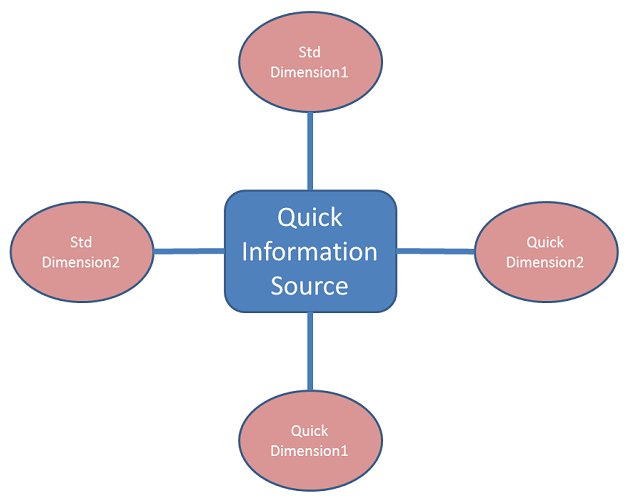
The connected dimensions can thus be either standard dimensions or quick dimensions.
Note: The functionality also enables separate functionality for creation of Quick Dimension Drafts.
For more information, use the following links: