Analyzing¶
File Analyzing¶
Clicking on the Analyze button finds the impact of the previously loaded files. The analyze will cover modifications of Core layer objects that are overridden or overtaken in Cust layer. At the end of the process a summary about the analyzed files is displayed and the table content will be filtered so only the impacted files are shown in the Main Grid. Additionally, Overtakes and Overrides columns will change to Modified Overtakes and Modified Overrides. It is possible to view all files or filter them further by using the Quick Filters on the top of the grid.

Note: If files had been filtered using Quick Filters prior to analyzing the data, only the filtered files will be analyzed. This is done to improve the performance of the analyzer. If you later changed filters, then only those filtered files will be visible when the Impacted only is selected.
File Impact¶
Initially after loading the files, the Impact columns of the files are shown as Not Analyzed. After analyzing, they can change to No Impact, Low, High or Unknown, where No impactis by default filtered out. Tick out the checkbox "Impacted Only" to show all files.
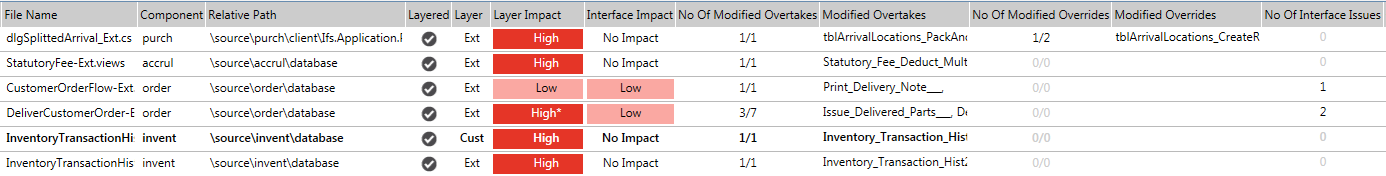
Meaning of Impact value differs for Layered and Non-Layered files. Layer Impacts are displayed in one column. If there are several impacts in the same file, the highest impact of each type is displayed in the overview.
Not Analyzed files¶
Files might be excluded from being analyzed for some reasons. For a example, binary files are not analyzed. Files with any kind of incorrect syntax might be excluded as well but this depends on the incorrectness itself.