Application Message Archive¶
Message Archive in IFS Connect is a separate placeholder for archived messages. System administrators can use message archiving functionality to move processed and older application messages to Message Archive for future reference.
Explore Message Archive¶
Archived messages can be explored using the feature located at IFS Solution Manager > Integration > IFS Connect > Explore Application Message Archive. It will list all messages in the message archive.
An Archived Message is identical to an Application Message with the exception that it doesn't have an Error Text field
Configure Message Archive¶
The installation creates a Database Task with name Archive Application Messages that can be found in the Database Tasks window located in IFS Solution Manager > Background Processing Database Tasks.
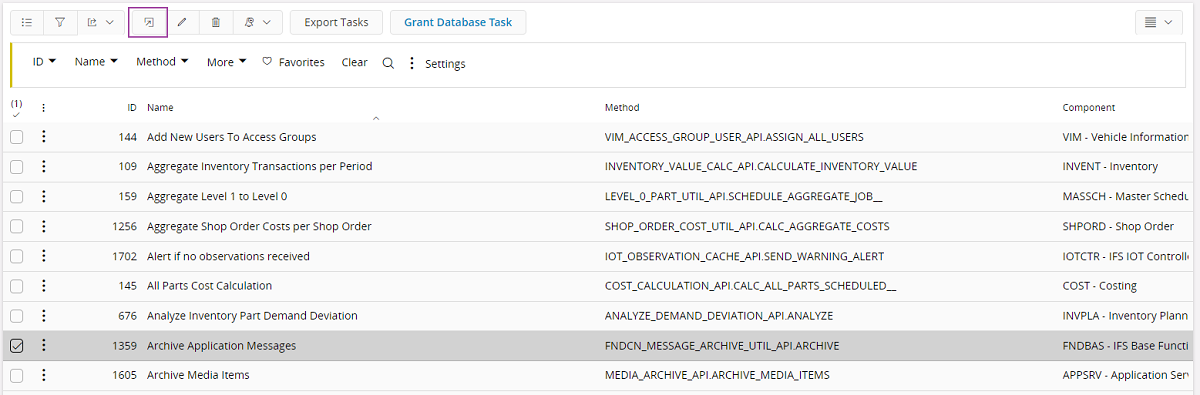
Locate the Archive Application Message task and click Go to Details.
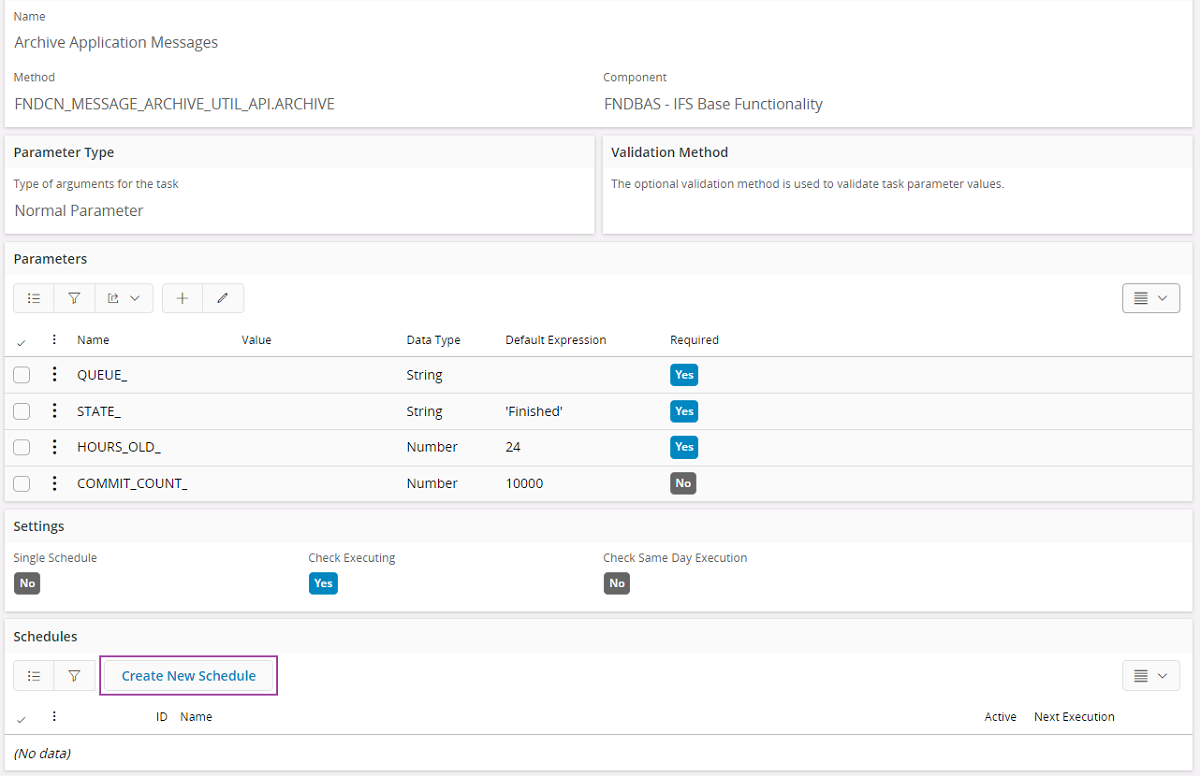
Choose Create New Schedule to create new scheduled job for the task.
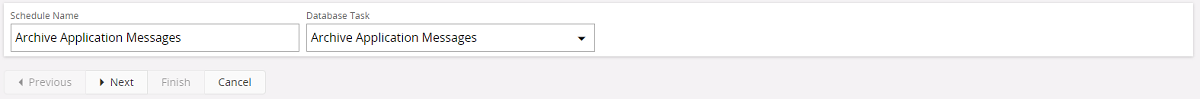
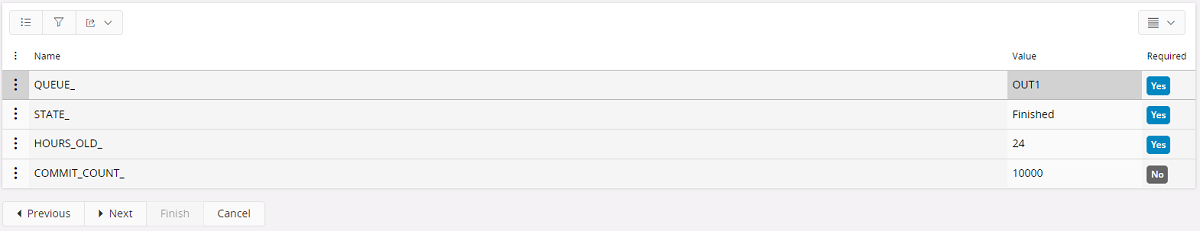
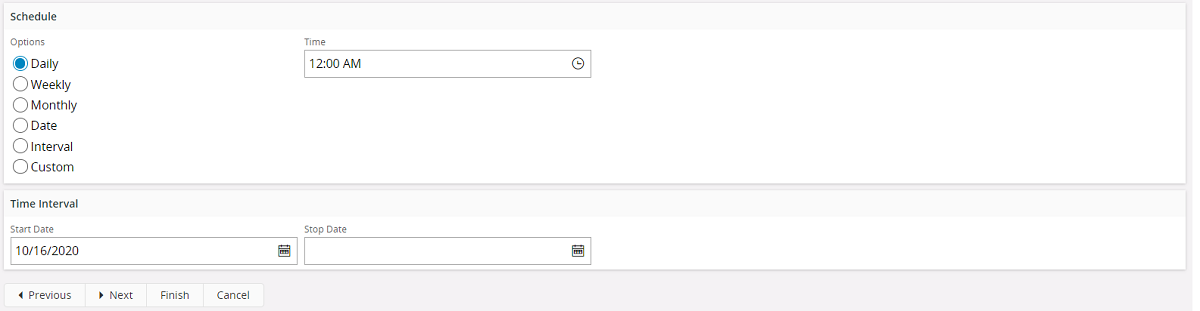
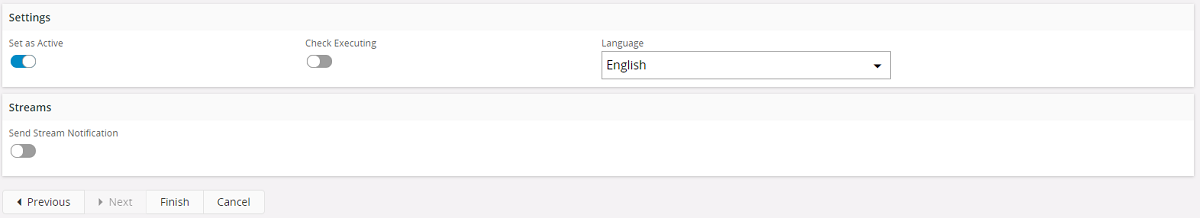
Enter how often the task should be scheduled, supply with correct parameter values and press the Finish button.
Task parameters:
- QUEUE - The name of the message queue that is supposed to be archived.
- STATE - State of the message that will be moved to the archive.
- HOURS_OLD - Only messages that are older than the given value will be archived
- COMMIT_COUNT - Maximal number of messages that will be archived in the same transaction.