Entity¶
An Entity is a business object such as a "Customer" or "Sales Part" object that defines the attributes, methods and relationships to other entities.
This page can be used to list existing Entities in the installation and do operations such as activating Entity Rowkey.
Entity¶
The Entity detail page gives you detailed information about the Entity.
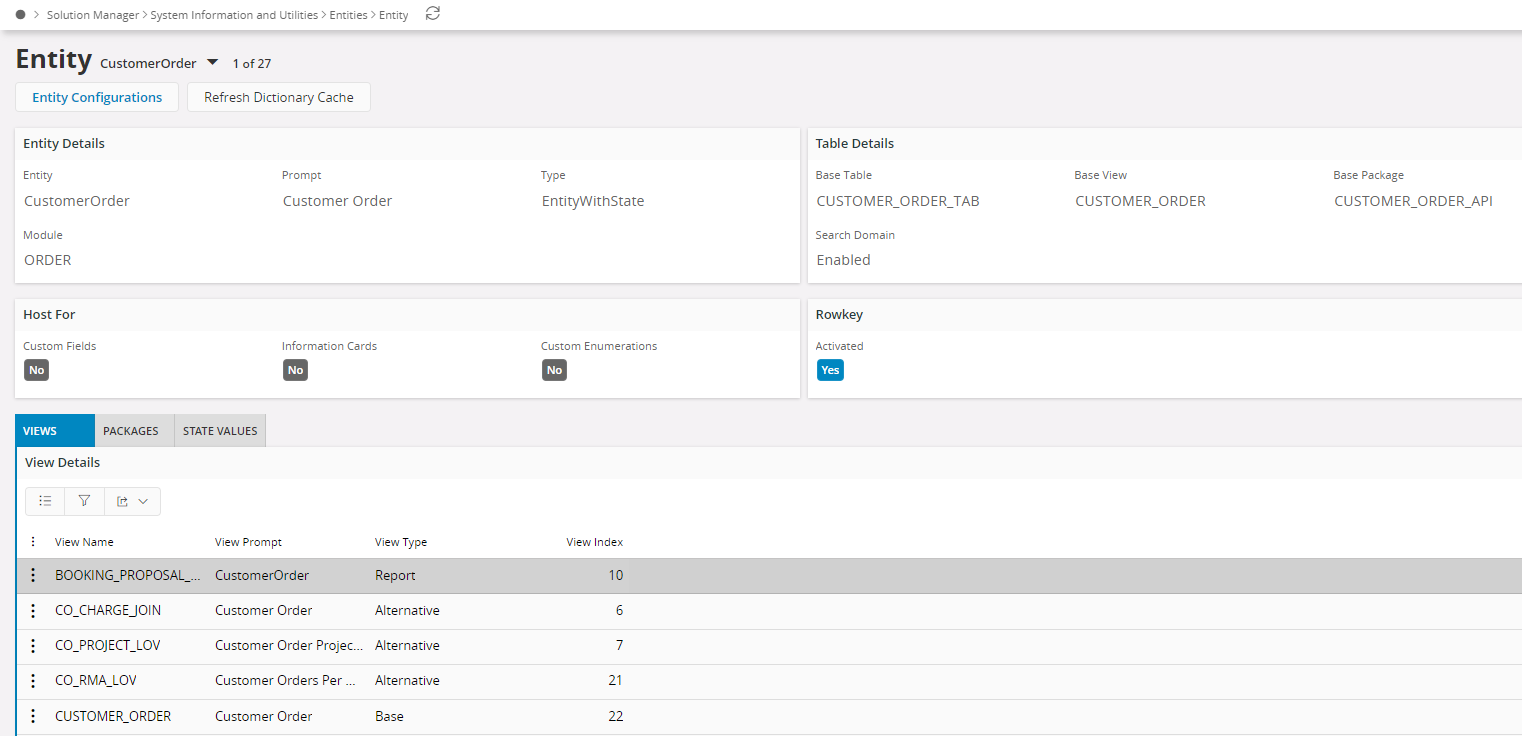
In this page you can see all details of an Entity. More specifically you can see if an Entuty has:
- Entity Configurations
Checked means that this Entity has published Custom Attributes, more details in the Custom Attributes page. - Custom Enumerations
Checked means that this Entity is a Custom Enumeration, more details can be found by navigating to Custom Enumeration page. - Activated Rowkey
If checked then Rowkey is activated.
Views¶
This tab displays information about all views connected to this Entity. By choosing view in the combobox you can get detailed information about each view belonging to this Entity. All the view columns are listed in the detail table.
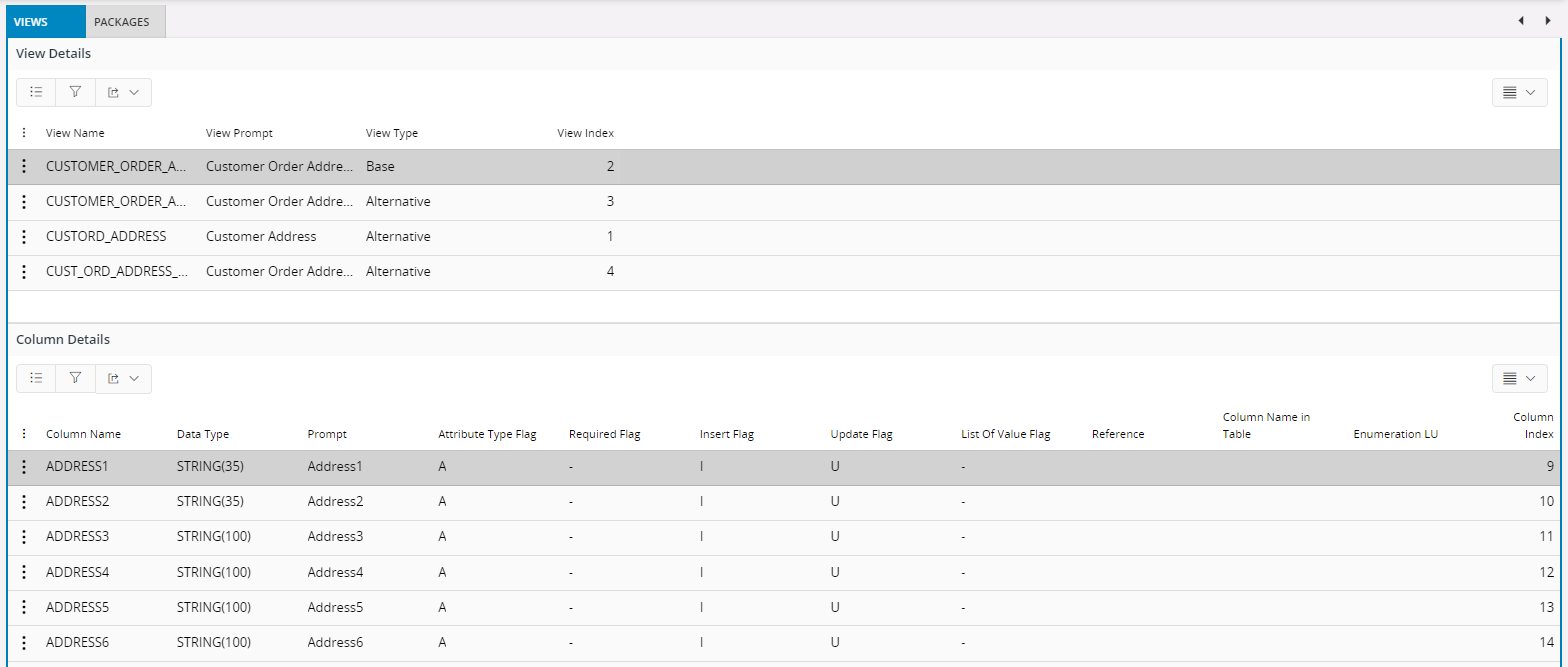
Packages¶
This tab displays information about all packages connected to this Entity. By choosing package in the combobox you can get detailed information about each package methods belonging to this Entity. All the package methods are listed in the detail table.
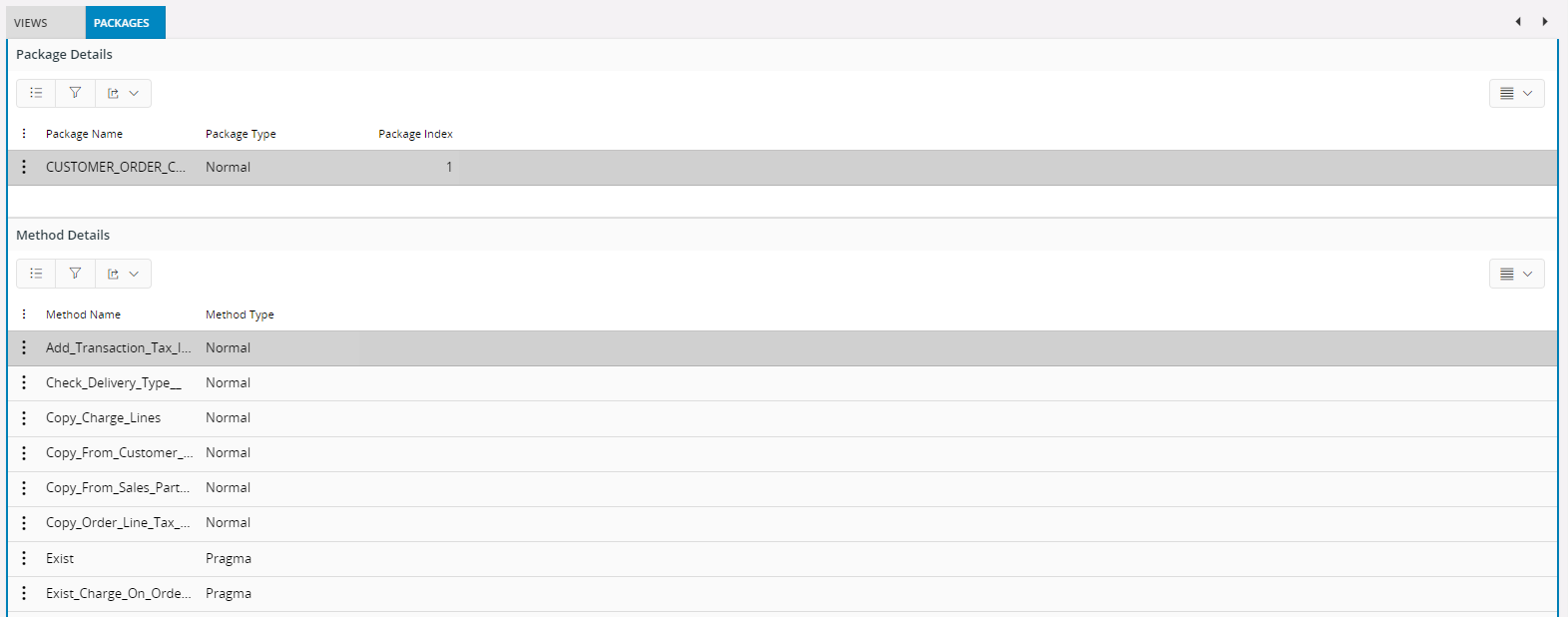
State values¶
If the Entity has a state machine, this tab shows the states of the state machine. You can see both the Database value and the Client values.

Enumeration values¶
If the Entity is an Enumeration, this tab shows the enumerations You can see both the Database value and the Client values.
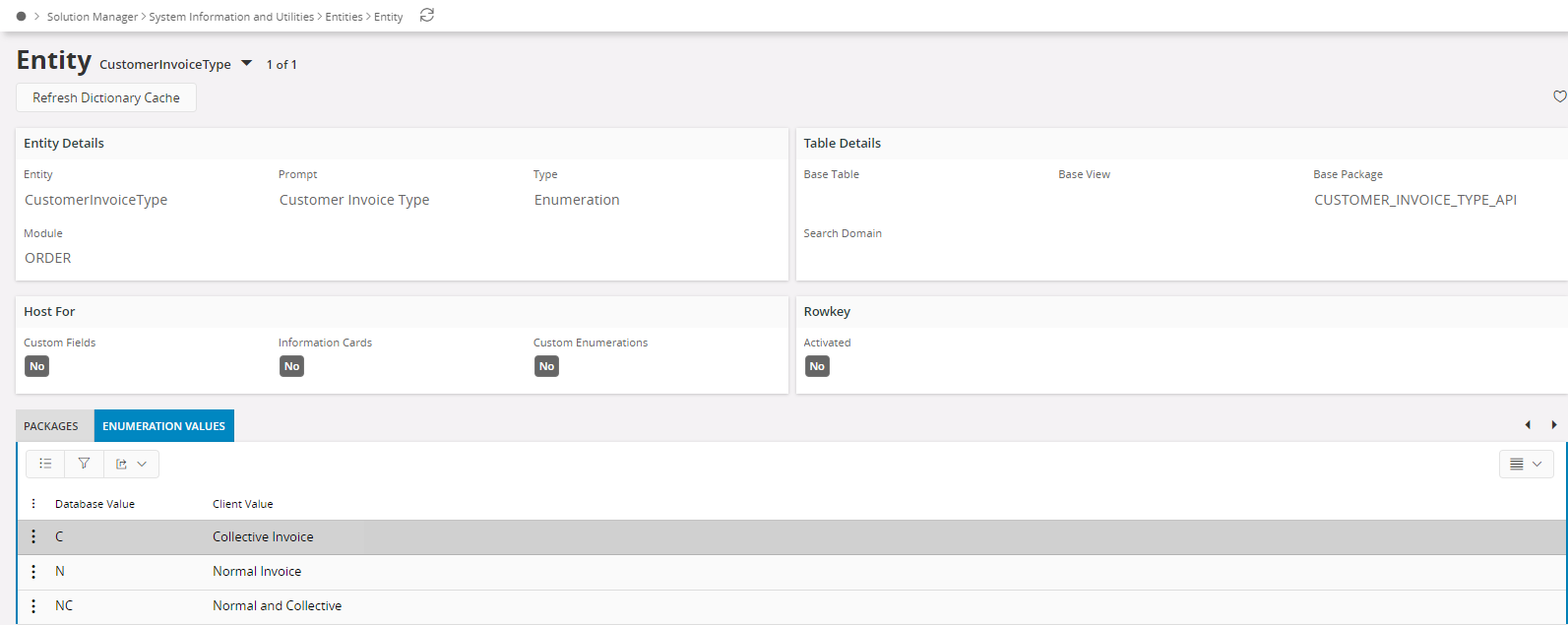
Window Operations¶
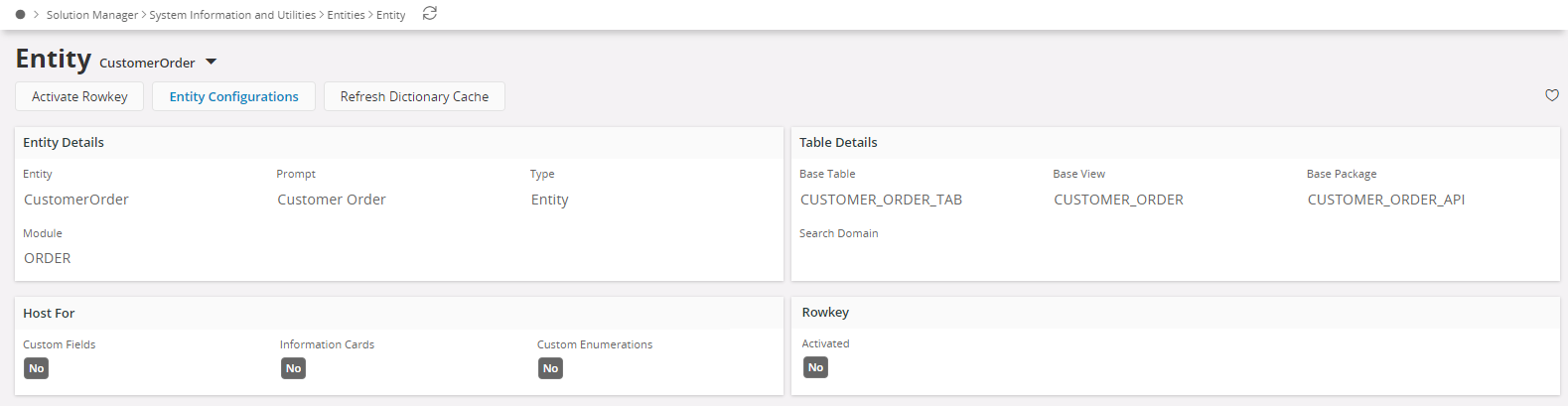
From the detail page of an Entity it is possible to navigate to Entity Configurations. It is also possible to Activate or Deactivate RowKey and Refreshing the Dictionary Cache.
Refresh Dictionary Cache¶
It is possible to start a Refresh of the Dictionary cache from this page.
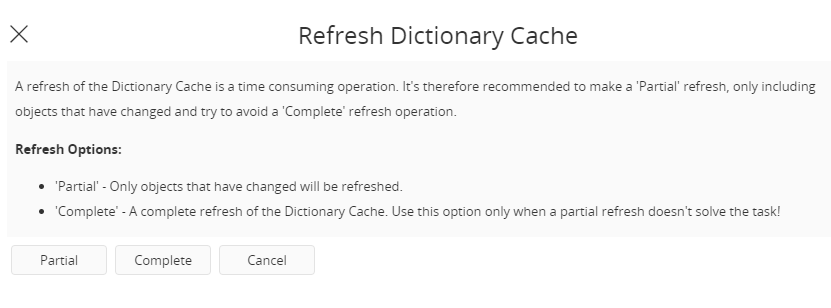
- Partial
This option refreshes only Dictionary objects that are new or changed. You should always try to use Partial before using Complete since Complete might take a very long time. - Complete
This option flushes the Dictionary cache and refreshes it all from the beginning. This might be a very time consuming operation. Complete is intended for Installation scenario and when Partial doesn't solve the problem.
Activating/Deactivating of Rowkey¶
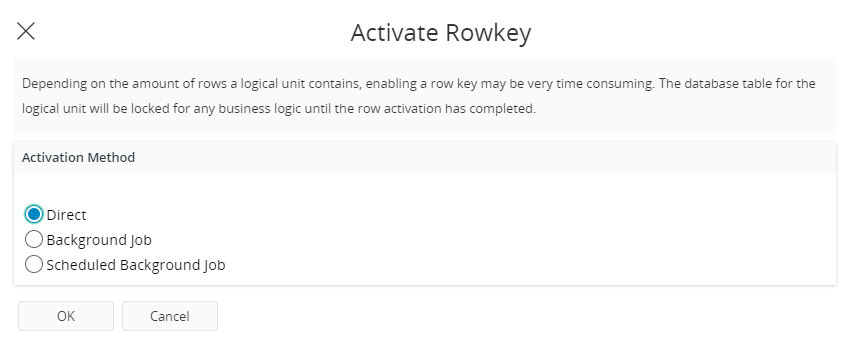
There are three different ways of executing Activation of Rowkey:
- Direct
This means that you executes Activation of Rowkey online. - Background job
This means that you submit a background job that will run as quick as possible. - Scheduled Background Job
This means that this will be submitted as a background job that will run at a specific time.
Read more about Activate and deactivate rowkey
Note: Activation of Rowkey is considered to be an offline activity, meaning that it can disturb ongoing transactions in IFS Cloud. You can compare Activating Rowkey with performing an upgrade or applying of a patch in IFS Cloud.