IFS Business Reporter Execution Server¶
With the release of IFS Cloud 21R2, a newer version of IFS Business Reporter Execution Server was introduced. The new version is integrated as a service to IFS Cloud, thus it is not required to perform additional configurations or installations by the user. Most importantly it should be noted that this solution does not require Excel as a prerequisite as compared to the previous version of IFS Business Reporter Execution Server.
Execution Log for Built-in IFS Business Reporter Execution Server Page¶
With the availability of the Built-in IFS Business Reporter Execution Server a new page was created to monitor the report execution details. With the previous BRES it was needed to have multiple pages to monitor different aspects of the Rendering service where as with this new version the System Administrator would only be required to check one single page where all the details regarding report execution is available.
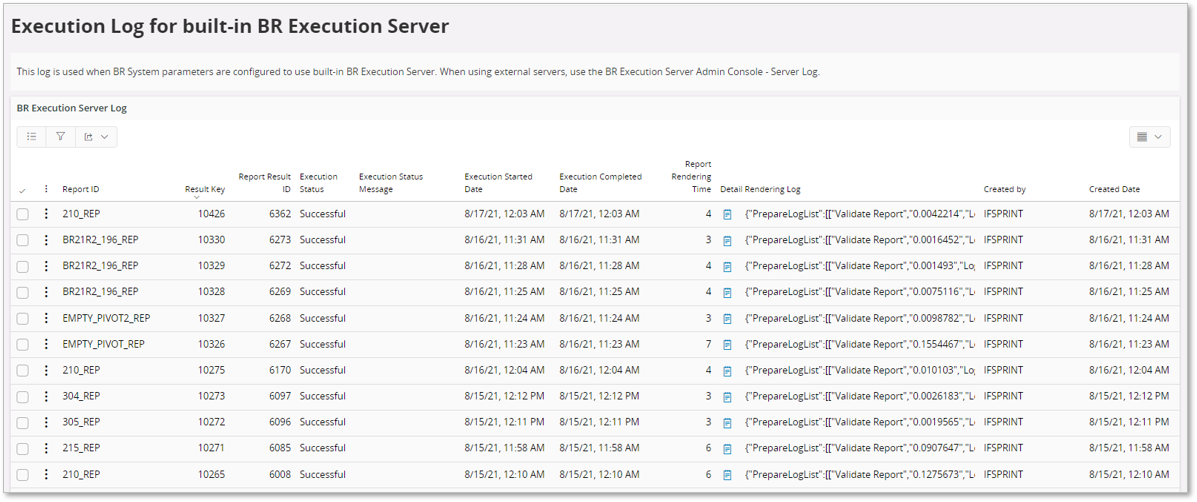
| Attribute | Description |
|---|---|
| Report ID | The identity of the published report |
| Result Key | An unique identity generated by the system which can be used to identify the report and report execution uniquely |
| Report Result ID | An unique identity generated by the system to identity the result set corresponds to the design of the report |
| Execution Status | Status of a report instance in the queue Valid values are
|
| Execution Status Message | Detail status message related to report execution, if available. |
| Execution Started Date | The report execution started date. |
| Execution Completed Date | Date the execution was completed. |
| Report Rendering Time | The time taken in seconds for the service to render the report (in seconds). |
| Detailed Rendering Log | The detailed timings taken for each part of execution in the service namely Validate Report, Prepare Report and Render Report. |
The Execution Log for built-in BR Execution Server page is the one stop location to track everything related to Built-in IFS Business Reporter Execution Service. This page will enable the System Administrators to view the execution status of all the report executions, track down detailed rendering log information to understand in detail about the timings of each execution and further more this will enable users to filter on reports and track down execution times to better understand how the report performs during multiple executions. Previously getting these information was not easy as there were many pages and places that the user would have to look into but now everything is organized in one page for better report administration.
Downloading a Report Instance¶
It is possible to download the report design, an xlsx file, and the report data, a dsrd.gz file, associated with a specific IFS Business Reporter report instance, using the command Export Report Template and Data Set.
The possibility to download report design and data set related to the report execution can be very useful when troubleshooting rendering issues.
Download Rendering Log¶
A new option is available to download the detailed rendering time log file associated with a specific report instance, using the command Download Rendering Log. This could be very useful when debugging issues related to performance as this log will clearly show a detailed breakdown of timings taken during the report execution.
Setup Built-in IFS Business Reporter Execution Server¶
Built-in IFS Business Reporter Execution Server will be set as the default option from 21R2 onwards please view Activating Built-in IFS Business Reporter Execution Server for more information
Advanced Configuration Options¶
To view advanced configuration options related to IFS Business Reporter Execution Server please visit the following page >>
External IFS Business Reporter Execution Server¶
The previous version of IFS Business Reporter Execution Server is addressed as the External IFS Business Reporter Execution Server. This version operates as a service in a Virtual Machine. A system administrator requires to manually install and configure this service . It is still possible to install this version on on-premise but this will be unsupported from future releases eventually. For more information on External IFS Business Reporter Execution Server please follow the link >>