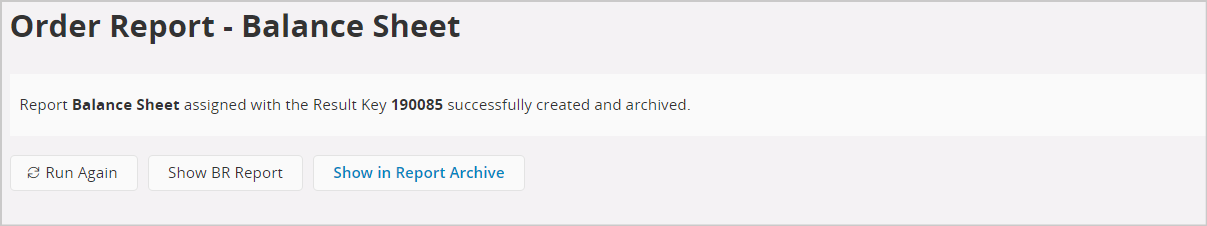Advanced Configuration for Built-in IFS Business Reporter Execution Server¶
The below configuration option could be useful for System Administrators when configuring Built-in IFS Business Reporter Execution Server.
- Report Preview Timeout
Report Preview Timeout¶
Report Preview timeout before the preview operation runs in background (seconds) setting is available in the System Parameters page. When ordering a IFS Business Reporter report through IFS Cloud this parameter determines the wait time period before the report execution is set to run in background. Read more about system parameters.
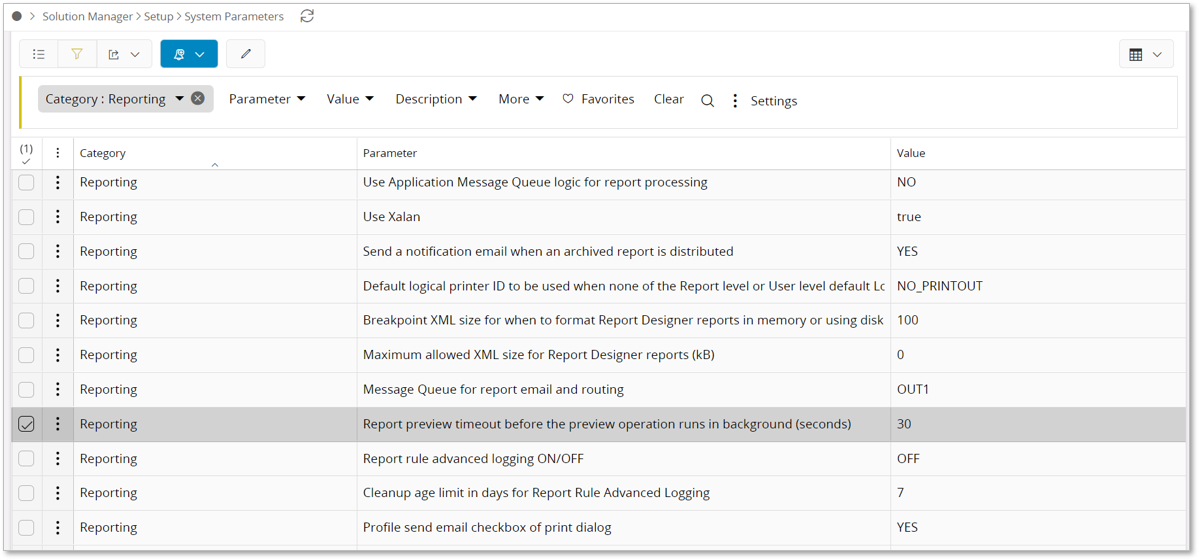
When the specified time interval in the setting exceeds the user will see the below message and the report execution will continue in the background so that the user does not have to wait for long time during execution of large reports.
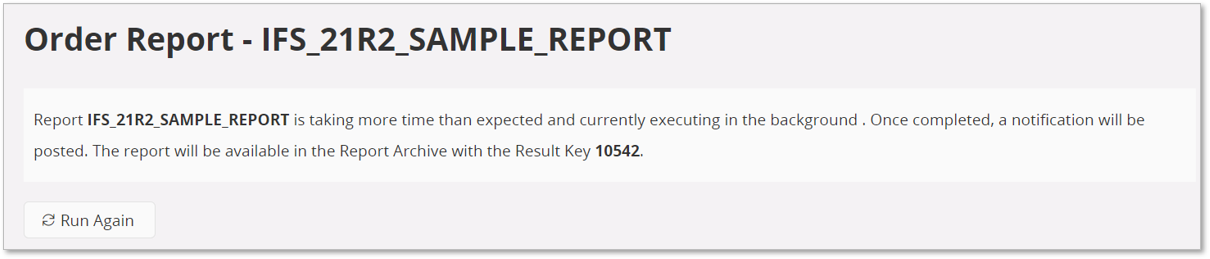
When the report execution is complete the report will be available in the Report archive and could be accessed with the corresponding result key mentioned in the message.
Small reports which executes in a quick time than specified in the parameter above doesn't need to be executed in a background process. In such situations users will be able to view the executed reports directly using the option Show BR Report.