Using and Exploring the Database¶
The Database node in the Projects pane¶
Following actions are available on the Database node in the Projects pane
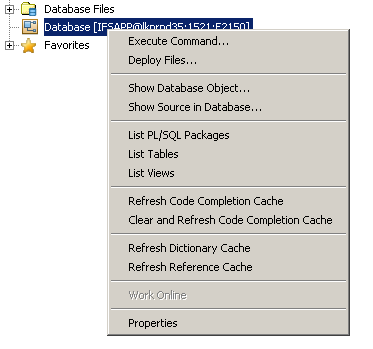
- Execute Command...
Launches the SQL Command window. - Deploy Files...
Opens a file chooser dialog which can be used to browse and select files to deploy to the database. - Deploy Files Open in Editor...
Opens a dialog listing files already open in the editor. This can be used to easily select multiple files that are currently being modified to deploy to the database. - Show Database Object...
Asks for a database object name and then either displays the database version of the source text for that object or the local files that contains the definition of that object. In case both are found, it only displays the local file. - Show Source in Database...
Asks for a database object name and then displays the database version of the source text for that object. - List PL/SQL Packages
Creates a temporary file with the names of all database packages. - List Tables
Creates a temporary file with the names of all database tables. - List Views
Creates a temporary file with the names of all database views. - Refresh Code Completion Cache
IFS Developer Studio caches all database objects, so that code completion and other facilities keep on working as usual even if you are off line. This function updates the cache with newly created database objects - Clear and Refresh Code Completion Cache
This function makes a complete synchronization of the cache with the database - Refresh Dictionary Cache
This updates the IFS data dictionary cache in the database. This need to be invoked when a new/changed api/apy is deployed to the database since it will update the meta data in the data dictionary.
Without meta data being updated information about the newly deployed/changed api/apy will not be available else where. - Refresh Reference Cache
This updates the IFS reference cache which contains relationship between entities.
This should be refreshed when an association is created or changed between two entities. - Work Online
Use this option to work online again. - Properties
Shows a dialog with the database settings in the project properties.