Analysis Models - Admin & Config - Tabular Model Explore¶
This page provides information about available explore pages in IFS Cloud related to Tabular Models.
Tabular Models¶
Tabular Model Explorer page¶
The Tabular Model Explorer page can be used to explore the details of a tabular model. The explorer page contains more information than can be seen in the Tabular Model details page.
The page is found in the main navigator under Analysis Models/Tabular Models.
All available models are presented in a selector.
The Model Details group shows details information for the selected Tabular Model.
The page also has three overview lists:
- Expressions in the model
- Tables in the model
- Relationships in the model
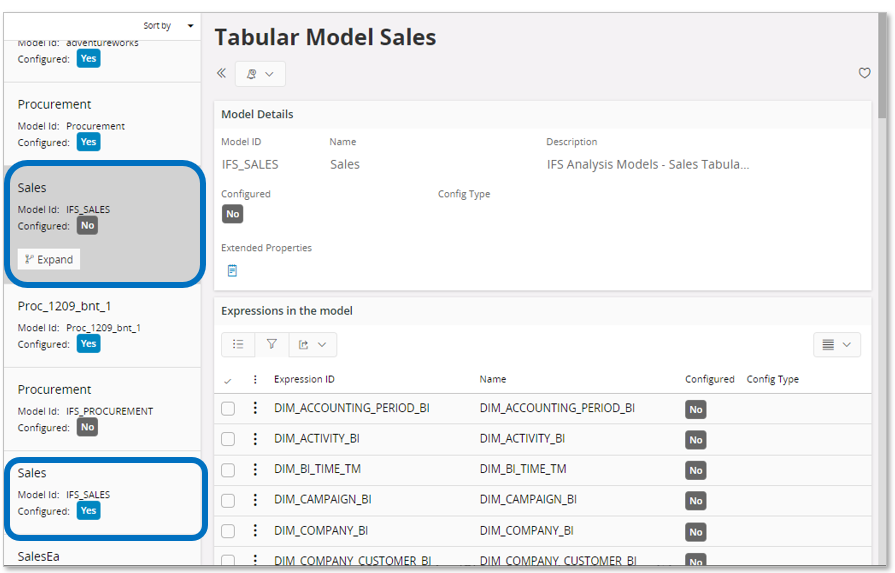
As can be seen from the above image, the model IFS_SALES appears twice. The reason is that this model has been configured i.e.,there is one base version of the model and one configured version.
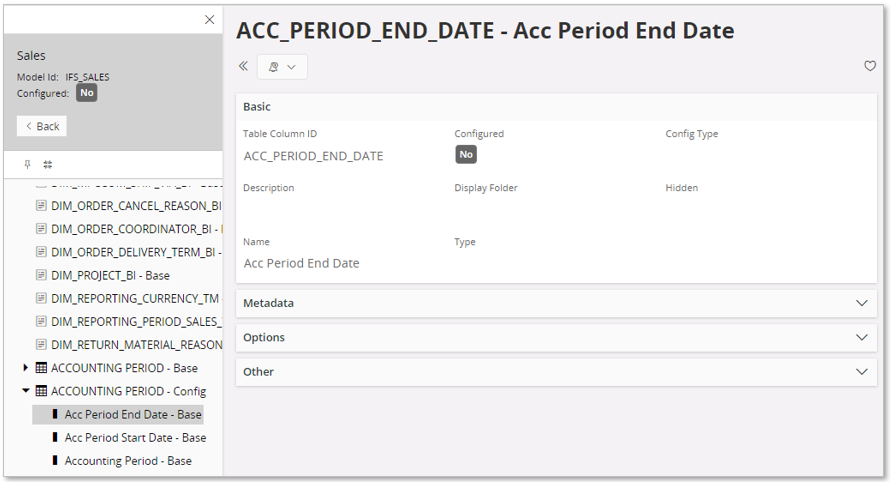
Exploring the base, non-configured, version lets us show available expressions, tables, relationships, table partitions, table columns etc.
Now, selecting the configured version of the model.
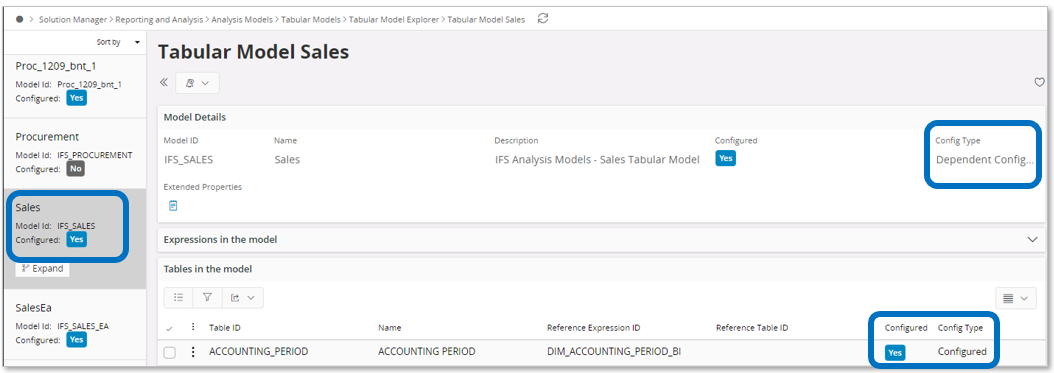
We can see that there is one configured Table.
However, in the explore navigator we will see all details,i.e. both the base and the configured version for all expressions, tables, relationships etc.
Use the navigator to explore available expressions, tables and relationships. The following icons are used:
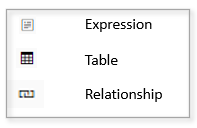
More Information¶
For more detailed information about Tabular Model related administration and configuration, please refer to: