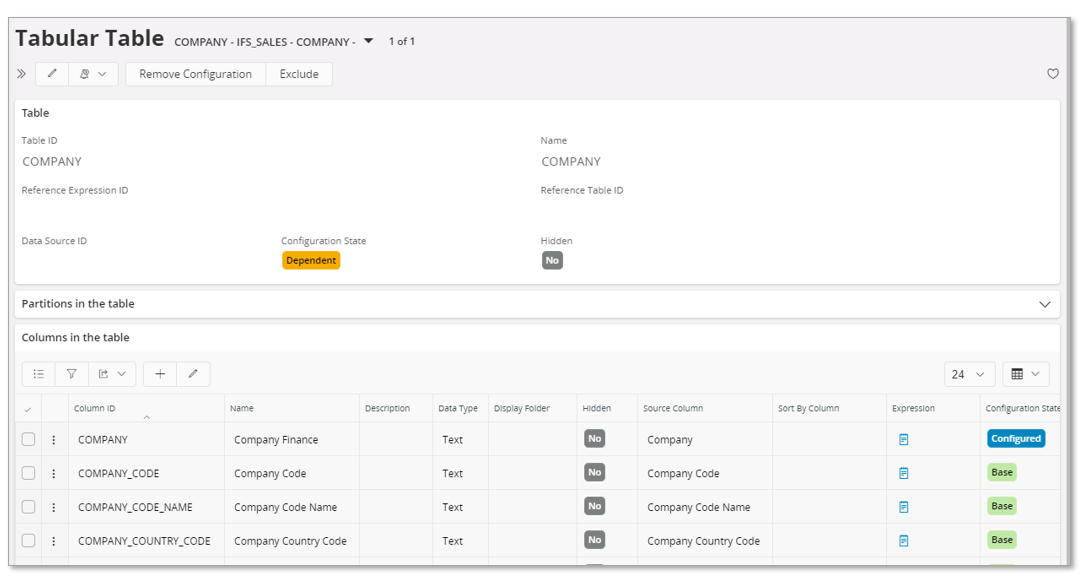Analysis Models - Configuration Information¶
Use this page to learn how to find information about Tabular Model configurations.
General¶
Configurations of a Tabular Model is handled in IFS Cloud Web.
If the Configuration State of the model is Base it means it is a base model delivered by IFS and it has no configurations.
If the Configuration State of the model is New it means it is a non-standard model that has been created in IFS Cloud Web or imported to IFS Cloud Web via the tabular framework.
If the Configuration State of the model is Configured it means that a configuration of a base model has been defined on the highest level, the Model level. The model might contain detail configurations.
If the Configuration State of the model is Dependent it means that a base model has detail configurations.
It is rather difficult to remember the configurations made. To handle this, functionality is provided that can be used to find what the current configurations are.
Configuration Overview¶
Use either Tabular Models overview page or the Tabular Model details page.
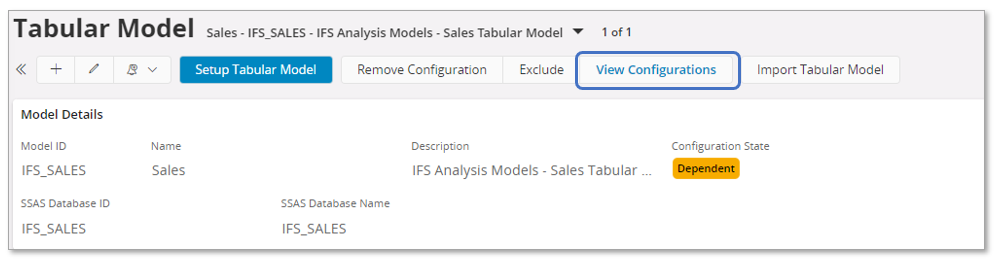
The image shows that the Configuration State for IFS_SALES model is Dependent. It means that there are detail configurations.
Use the command View Configurations to get to the Tabular Model Configurations overview page.
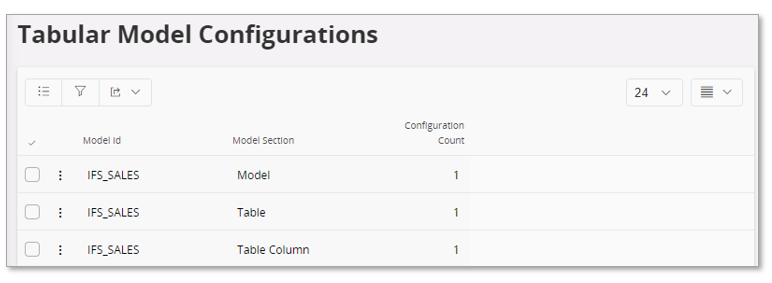
There are three rows:
- Model Section = Model means that the model itself has been configured. In this case since the state has changed from Base to Dependent.
- For Model Section = Table there is one configured table.
- For Model Section = Table Column there is one configured column.
For each listed row it is possible to get more detailed information.
Configuration Details¶
In the Tabular Model Configurations overview page, select one row e.g., section Table and use Show Details command.
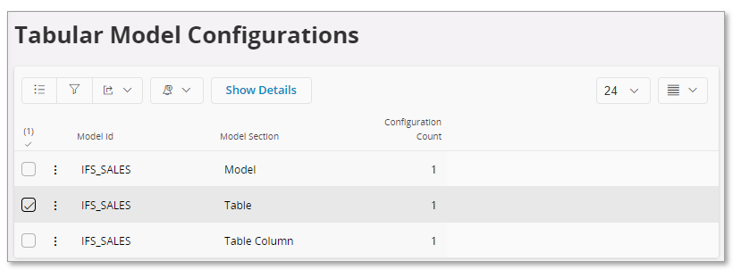
The details page will open.
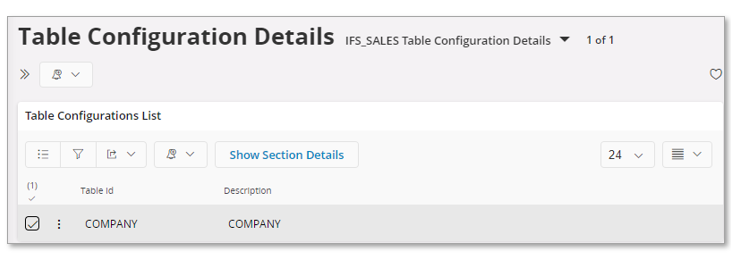
We can see that the table COMPANY has been configured.
Next step is to investigate the table itself. Use the Show Section Details command.
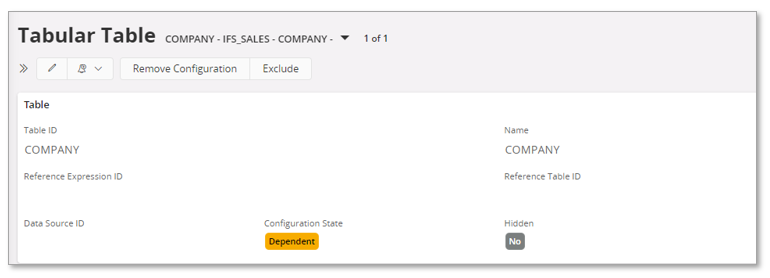
The Configuration State for the COMPANY table is Dependent, which means that no configuration has been made in the Table group, rather in table details.
Expanding the Columns in the table group gives at hand that the COMPANY column has a configuration. In this case it is the Name that has been changed through a configuration.
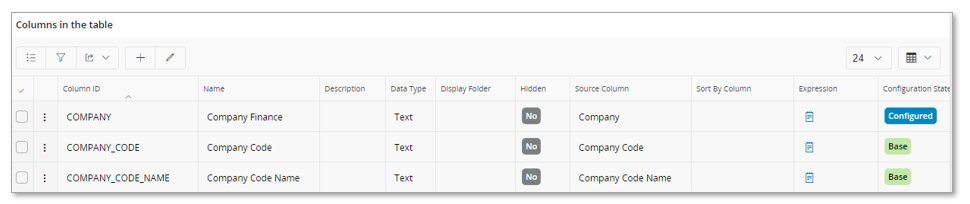
Going back to the Tabular Model Configurations page and selecting section Table Column.
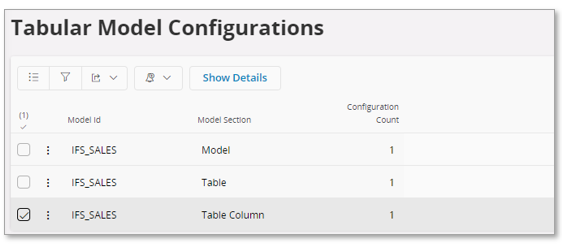
The details page shows that the configured column is COMPANY in the COMPANY table.
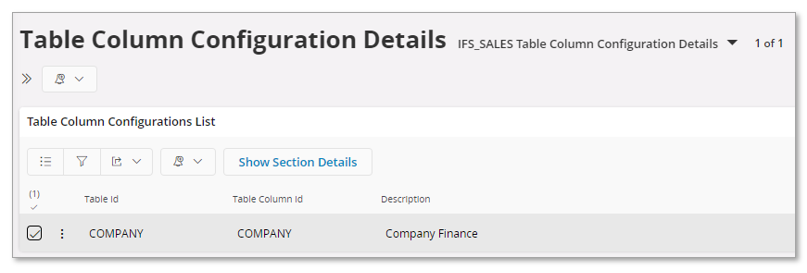
From the Table Column Configuration Details page, it is always possible to select a row and use the command Show Section Details to get to the ordinary tabular detail section page.