Migration History Analysis¶
Whenever a Migration Job is started, a history row will be inserted in this window, and you will see from the status how the job terminated.
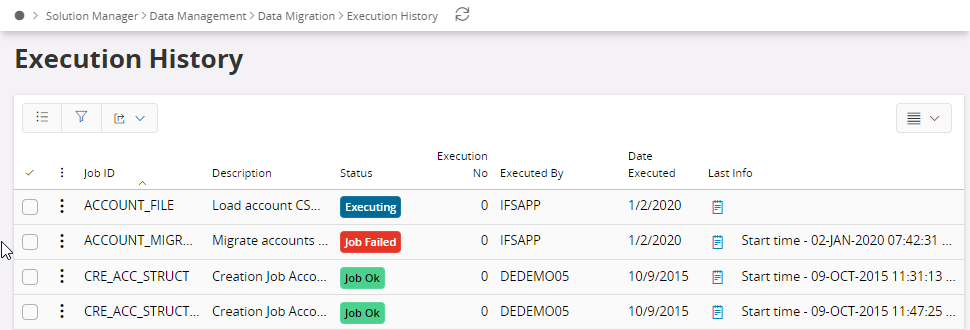
To keep track of more than just last execution, use the rule SAVEJOBDAYS. This will activate the history logging for an optional number of days.
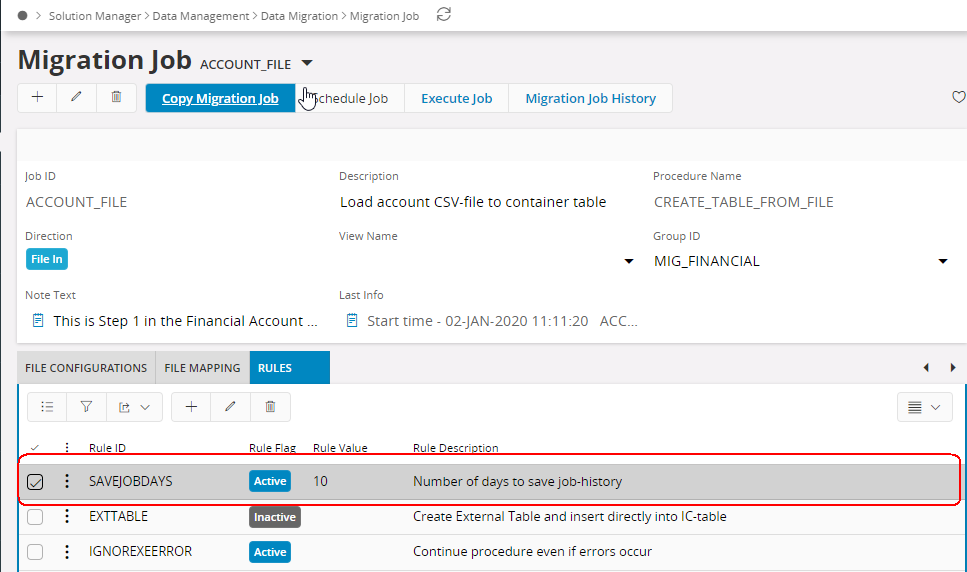
Primary key for Execution History is Job ID and Execution No.
Primary Key for Migration History Analysis is Job ID, Execution No and Line No.
Start Event Message¶
If you want an event to occur after the job is executed, activate Rule EVENTMESS :
Now, if the job terminates with error, the message NOTIFY_ERROR_JOB is sent to Event Server, otherwise NOTIFY_FINISHED_JOB is sent.
The events may be configured from IFS Solution Manager.