Shedule Migration Jobs¶
Migration jobs can execute in background, separated from user interaction. It is quite common that large, perhaps long running migration jobs executed in background.
To create an execution plan for the background task, the Schedule Job button is available from both Migration Job and Execute Job Forms.
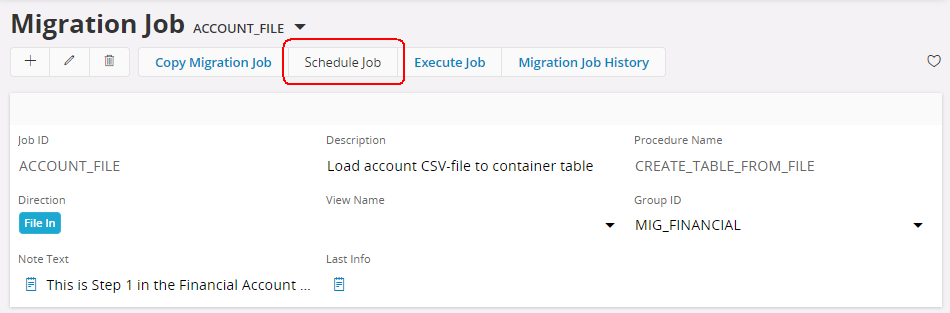
This will open a dialog to enter the Execution Plan.
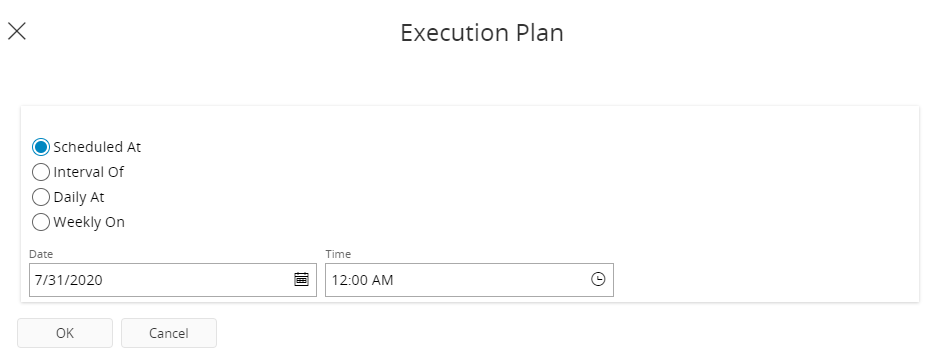
Executions can be planned as single or repetitive executions. The options are,
- On a specific Date and time
- Execute with a given interval of time
- Daily at a given time
- On a selected date(s) of a week.
All Data Migration scheduled executions can viewed from Scheduled Migration jobs form.
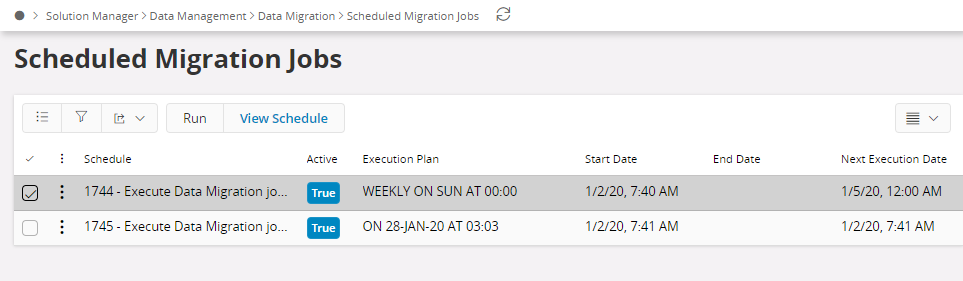
- Run - Run the select scheduled migration job in the background.
- View Schedule - Shows the schedule of the selected job(s).
In scheduled Migration Jobs form, Run button will execute the schedule job if want to execute it at present. Use View Schedule job to navigate to the Background task for more details.
Refer more information onBackground Processing.
Note!: In order to schedule the executions for File In type Migration jobs, File Location must be On Server for File In type Migration Jobs. You can not schedule an excel migration job because it is not meant to run in background.