Define Migration Project¶
The Migration Project is main key for Data Migration Manager and holds everything together in the Migration Project. In order to start the migration, project basic data should be in place. User can create a project from scratch or by using the templates provided and can create a template project too, if they wish to use it in other projects. In order to move forward in the migration process Sources, Connected Environments, Main Processes, Sprints, Migration Object Scope and Target Table Scope should be in place.
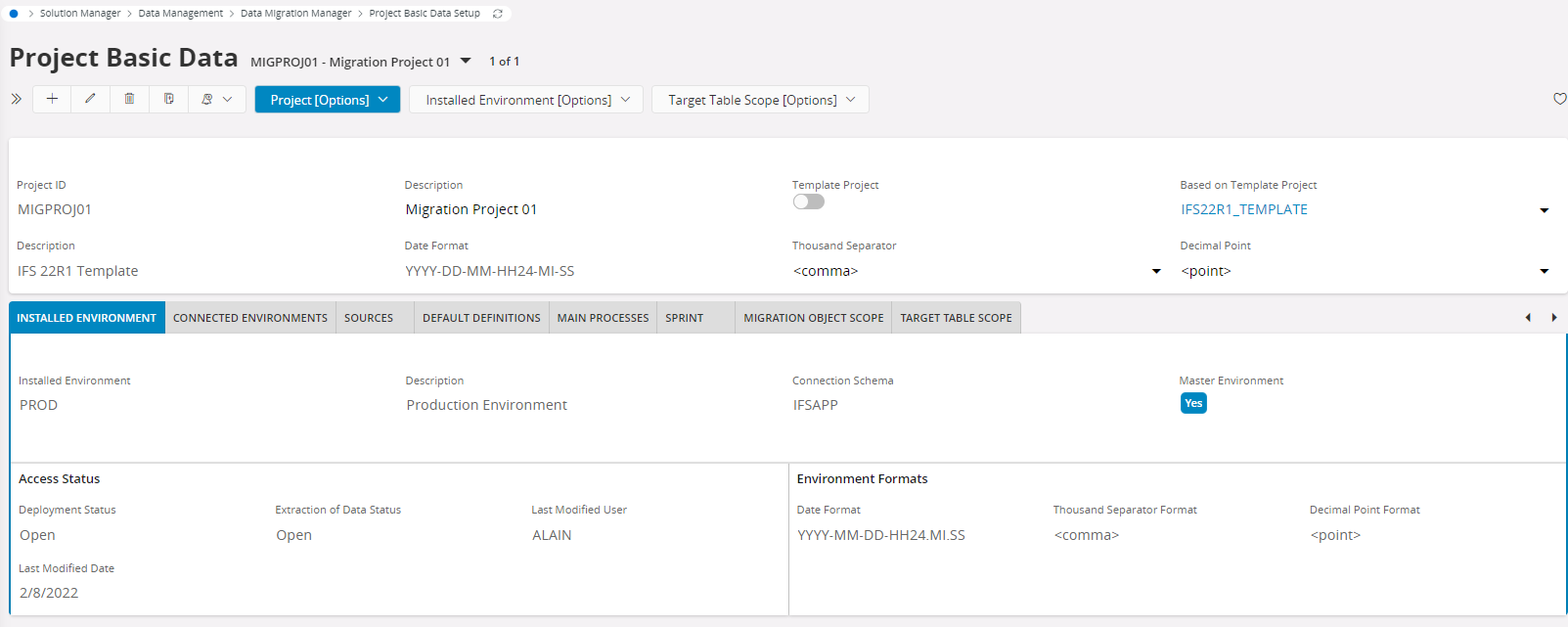
Template Migration Project¶
A Template Migration Project Simplifies the setup work for new migration project. It holds predefined migration objects, target tables, as well as predefined configurations such as Conversion list, and additional deployment processes for target tables. If a project is tied up with a template project, default definitions, alternative fields, alternative references, user defined fields, object references, additional deployment related information, migration objects, target table scopes and target file definitions associated with that template will be automatically imported to the migration object scope and target table scope. These templates can be created or imported to the working environment. When a template is loaded, first its data is inserted to the template load area and later data is transferred to the respective locations by reading this location. Exporting and importing template is allowed to perform from the client and server side.
Note:
- Users have the freedom to manipulate the project created from the template project.
- Prior to importing a template project, the migration project header should be defined.
Select and Connect to Template Migration Project¶
Connect a Template Project that should be used for the Migration Project by selecting it from the dropdown List as seen below:
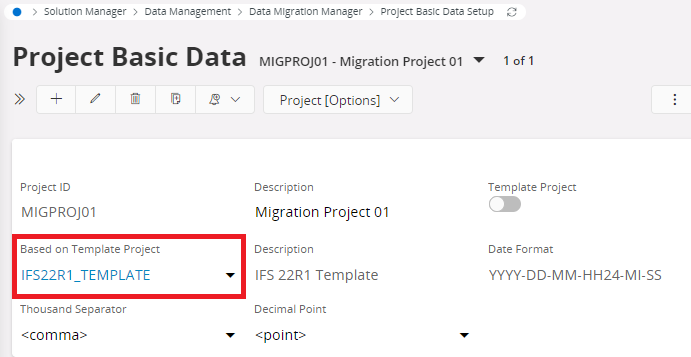
Create Migration Project Header¶
A project can be a customer or a template project or can be defined based on a template project. A Migration Project Header defines an ID and name for the migration project. It is also possible to define how the date, number formats should be displayed in the tool.
Target Environments¶
In Data Migration Manager, Target Environments need to be defined. The target environments are the environments where the data will be deployed to. One of these environments will be the same as where the Data Migration Manager is installed and the others will be the Connected Environments.
Installed Environment¶
As the name itself describes this section will allow a user to specify information regarding the installed environment of the Data Migration Manager. For security reasons, this will be the PROD environment most of the time. The user has the opportunity to control data deployment to the installed environment and data extraction from the installed environment via the Drop downs ' Deployment Status ' and ' Upload Status'.
Connected Environments¶
Target Environments, outside of the Installed environment, are required to deploy data in to or extract data from must be specified under this tab. Database Links to target environments will be created by Cloud Operations in the application and the user can select them from the Drop Down ' Database Link Name ' and configure it accordingly. The Database Links will be created to environments sitting under PROD. There will be no Database Links created to PROD, and that is why it normally should sit in the Installed Environment.
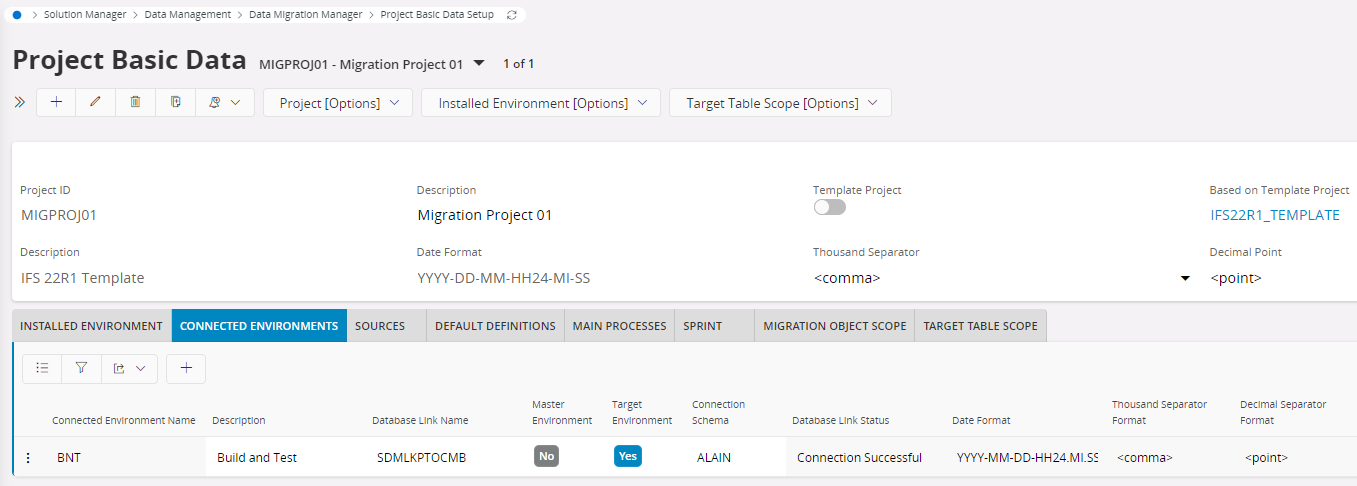
Sources¶
Sources are used to describe where data originates from. This is usually Legacy Sources, meaning the customer’s current systems. But data can also be extracted from a Target Environment and in this case, the Target is also seen as a Source and will be automatically created as a Source, when data is extracted the first time. Other than the source name and source description, the source priority order must be specified here which is used in the duplication elimination process. Priority order 1 to 9 is reserved for the sources created from the installed and connected environments (with the exact name as the target environment name) specified under project. In addition to that specifying the date format and number formats (thousand separator and decimal point) should be defined.
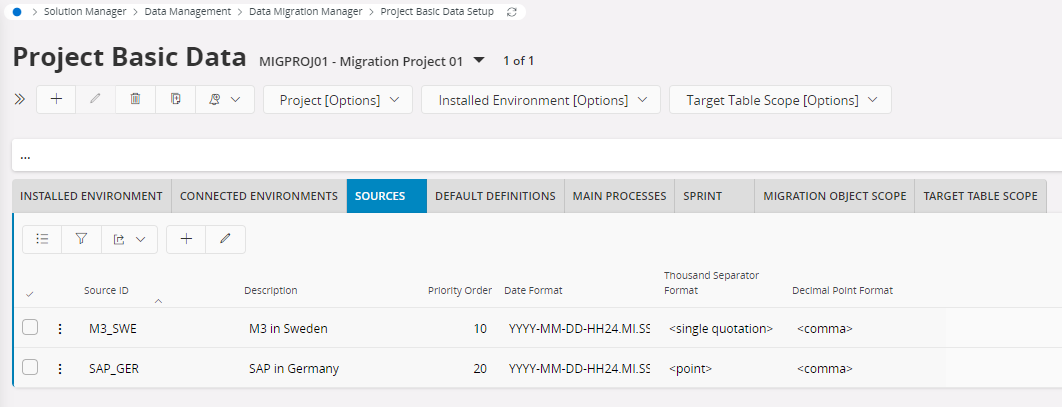
Default Definitions¶
Read more in Extra Configuration
Main Processes¶
Main processes are optional configuration that helps to organize, track the migration process in Data Migration Manager by specifying the areas and the personnel responsible to the given process.
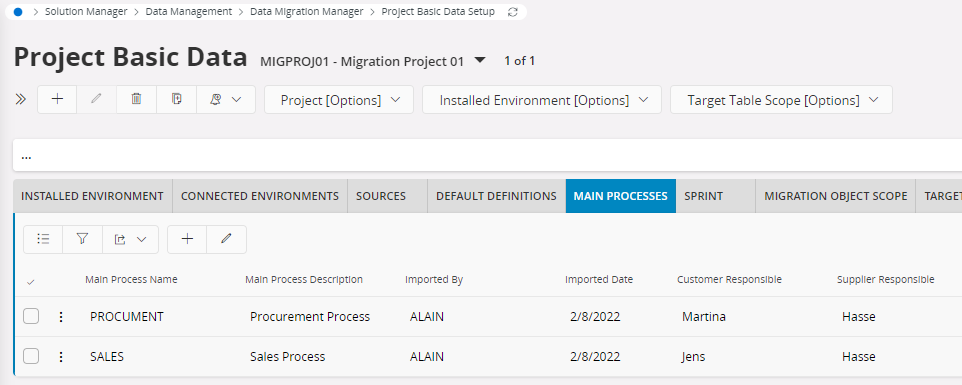
Sprints¶
Sprints are optional configuration that divides the migration project into time buckets. The purpose of Sprints, is to align the Migration Project with the Implementation Project, so the right data is available for the right area in the right time.
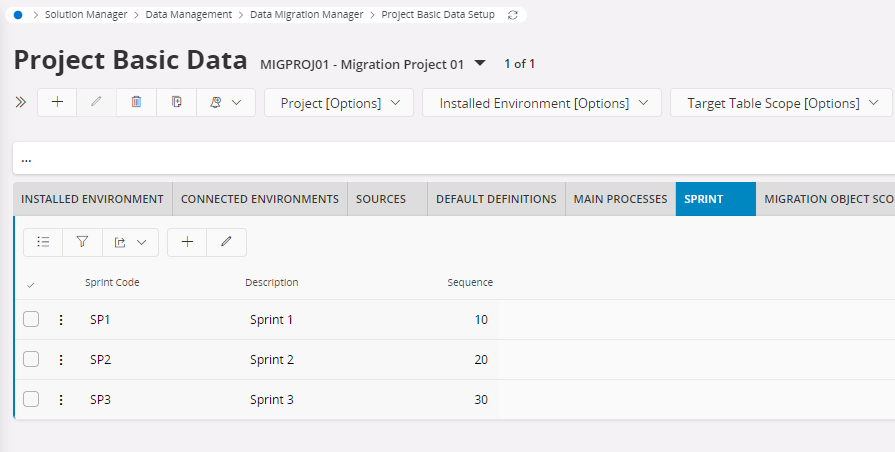
Project Analyzer¶
The Project Analyzer lists all Target Tables and their statuses regarding the Master Environment. From here the updates can be Executed. To get a good overview it is possible to export a summary file or enter the Update Summary Screen.
First step to Analyze the environment is to start the scan, which creates a report of differences in the Project Analyzer. Based on the Report, it is possible to take necessary actions to update the Target Tables Definitions when wanted. This way the Migration Project will be able to keep track on added Custom Fields or any other Table change.