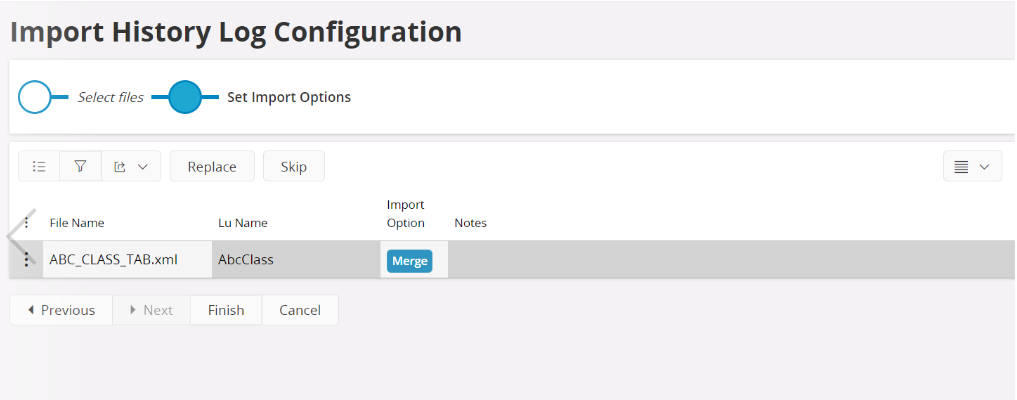Import Export History Log Configuration¶
User can export the current history log configuration setting of a specific logical unit.
To Export the history log configuration settings, click on Export Settings Command in Solution Manager / Monitoring / History / History Log Configuration.The exported file will be saved as a xml file inside a zip folder.
The administrator should enable the history log before doing the export.
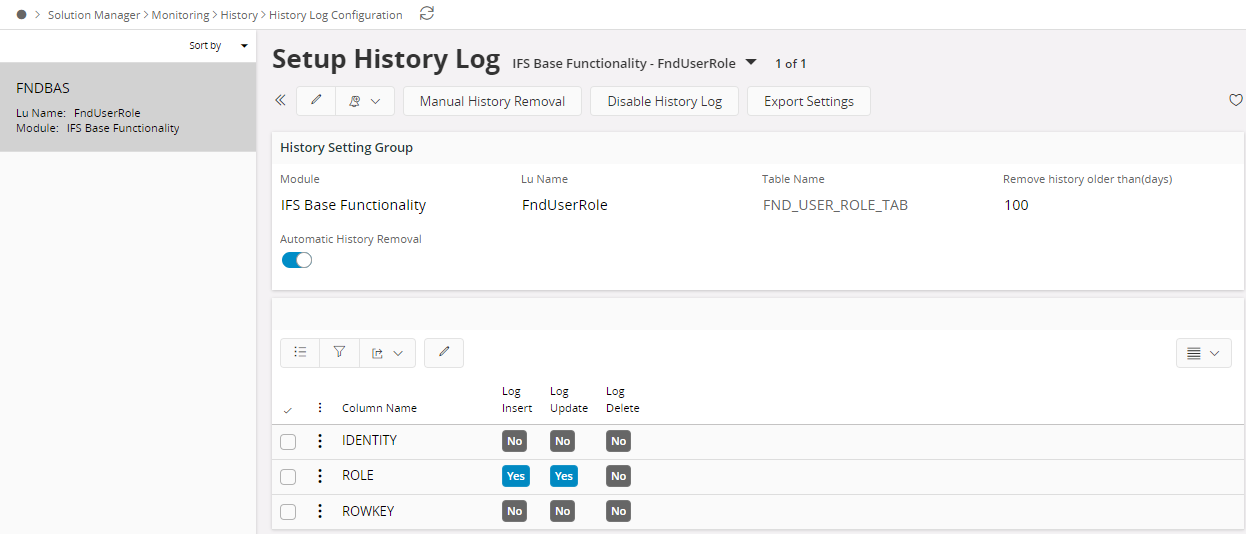
Import History Log Configuration¶
Users can import the history log configuration setting of a specific logical unit.
To Import the history log configuration settings, click on Import History Log Configuration in Solution Manager / Monitoring / History.
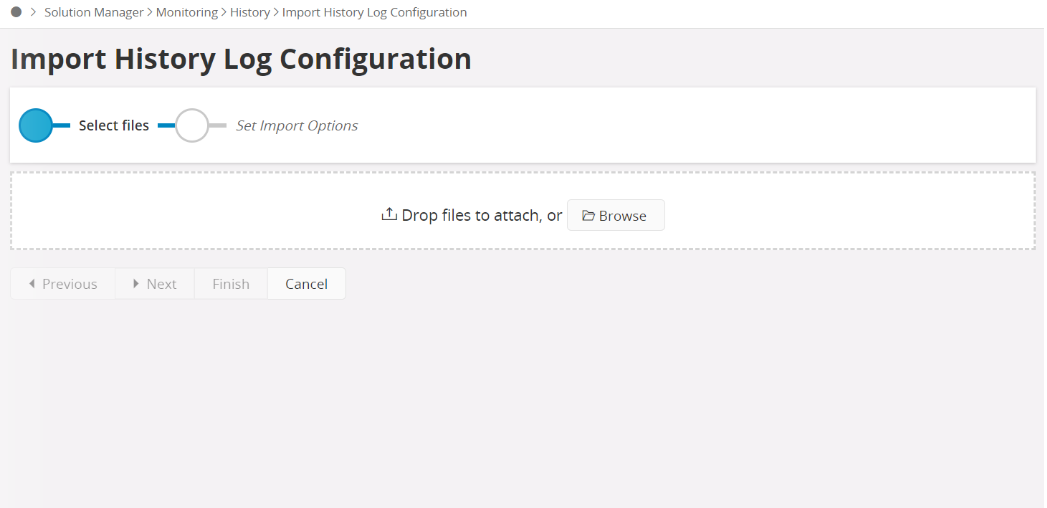
Then attach the specific.xml file and go through the steps in assistant(multiple files are allowed). there are three options(Replace, Merge or, Skip) for the import. User can select the option and finish the import.