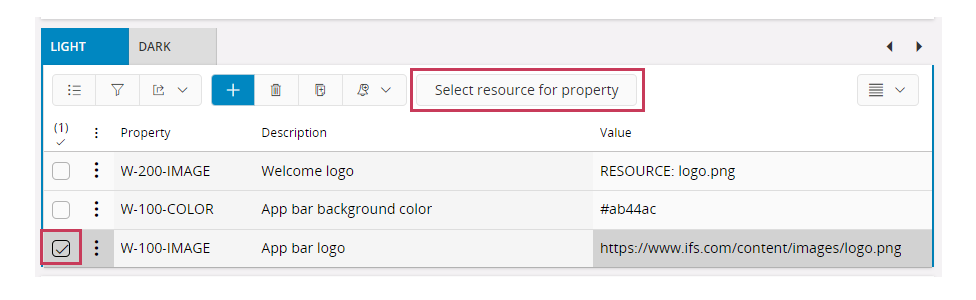Appearance Resources¶
Uploading Resources¶
For image and font type properties, the required image and font resources can be uploaded using Appearance configuration resources page. The 'Resources' button at top of Appearance configuration page can be used to navigate to the Resources page.
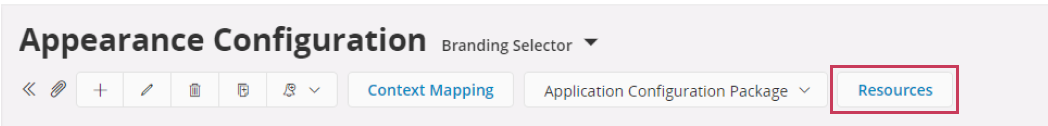
There are two separate sections for image resources and font resources. Use 'Upload' command button to upload the resources.
Note: File name is used as the unique identifier when mapping the resources. Therefore file names of the resources should be unique.
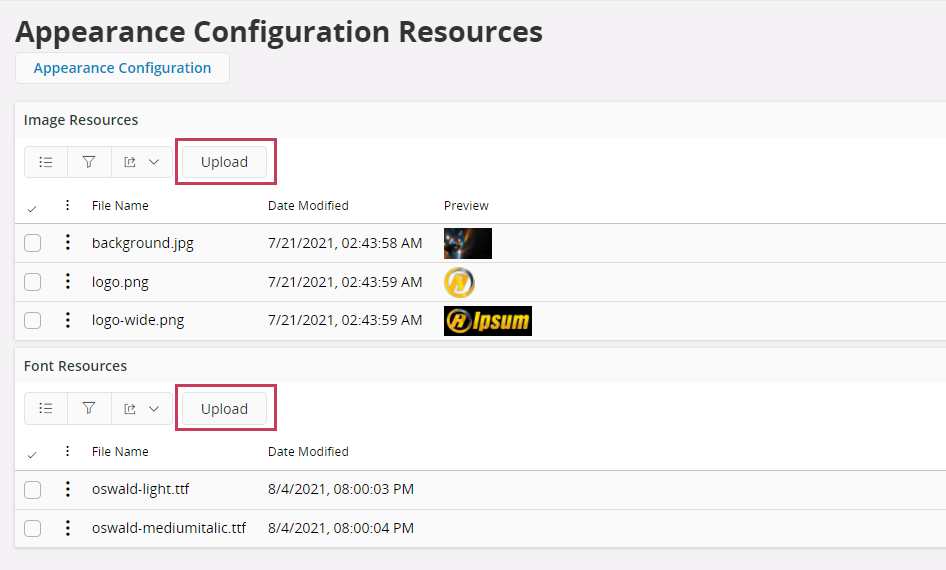
Mapping Resources¶
Once the required resources are uploaded, go back to the the Appearance Configuration page. To map a resource to a property, select the font/image property from the properties dropdown, keep the 'Value' empty and click on 'Save'.
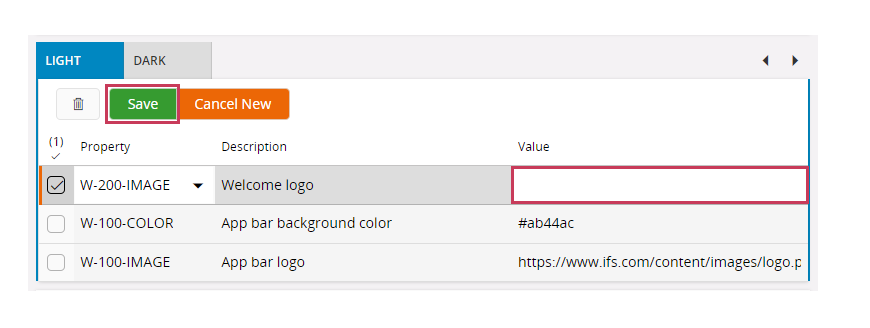
Then 'Select resource for property' dialog will be prompted. The resources list will be filtered according to the property type. Select the resource from the list and click 'Ok'
Important: This dialog will be prompted only for image and font type properties.
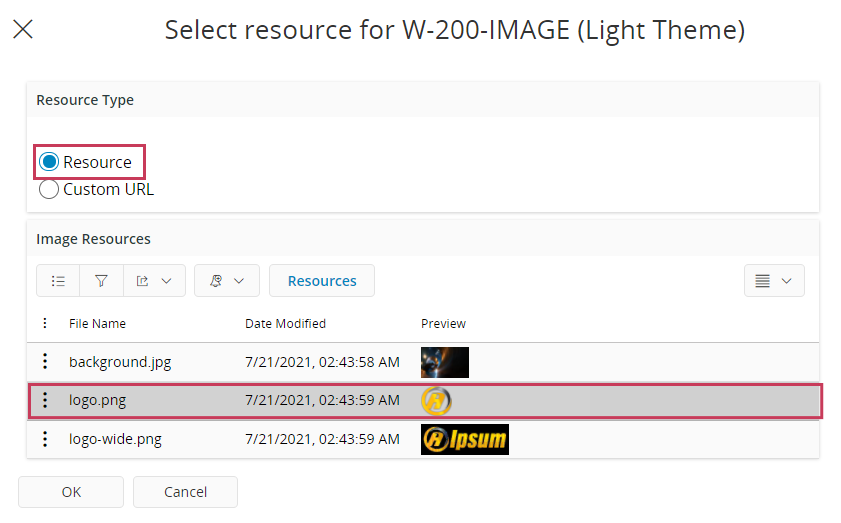
A successfully mapped resource should have the following format for the value.
RESOURCE: file_name.ext
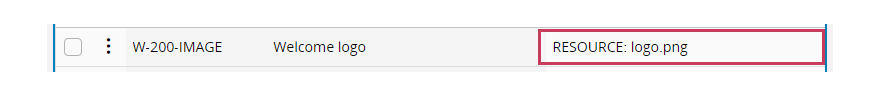
To map a resource to an already added property, select the property and click on 'Map resource for property' command and follow the same steps as above.