Analysis Models - Admin & Config - Tabular Models¶
This page provides information about available Tabular Model specific client functionality in IFS Cloud.
Use this page to learn more about Tabular Models overview. Other links are provided to detailed Tabular Model related documentation.
Tabular Models¶
Tabular Models Overview Page¶
The Tabular Models page gives an overview of available models.
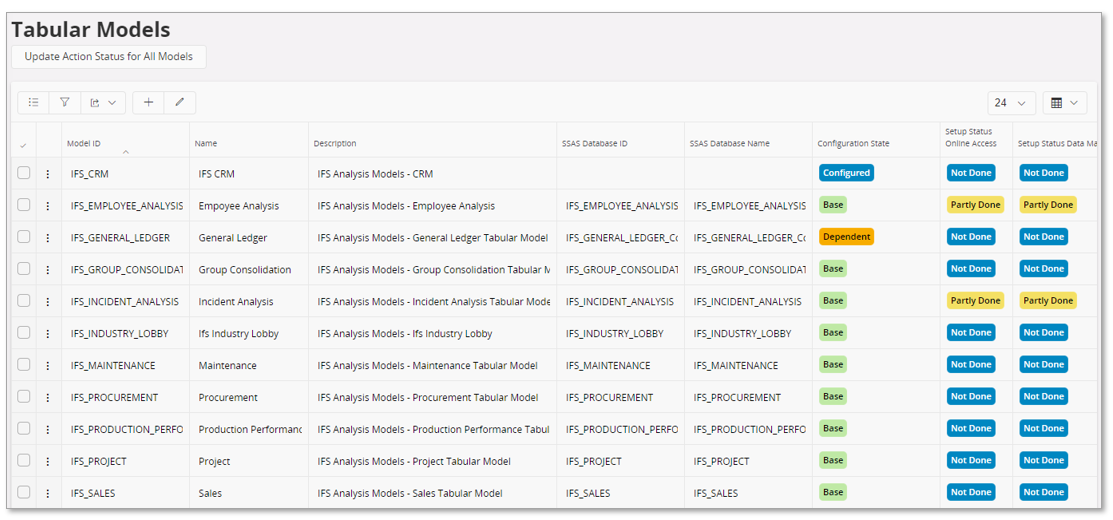
Models having Configuration State set to Base, represent core delivered models. In the above image, the model IFS_GENERAL_LEDGER is also a core model but it has detail configurations, thus the Configuration State is Dependent.
| Attribute | Description |
|---|---|
| Model ID | The IFS identity of the Tabular Model |
| Name | The name of the model. This is also the name of the SSAS model name, Name.bim, when deployed to a SSAS database. |
| Description | The description of the model. Will appear as the description of the SSAS model Name.bim |
| SSAS Database ID | Identity of the SSAS database that will contain the model Name.bim when deployed to SSAS. |
| SSAS Database Name | The name of the SSAS database that will contain the model Name.bim when deployed to SSAS. |
| Configuration State | The configuration state of the model. For more information, please refer to Custom Configurations. |
| Setup Status Online Access | Shows the status related to setup model actions if the data access is based on Online sources. The status can be one of: Not Done - No actions have been performed. Partly Done - Some actions have successfully performed. Success - All necessary actions have been successfully performed. |
| Setup Status Data Mart Access | Shows the status related to setup model actions if the data access is based on Data Mart sources. The status can be one of: Not Done - No actions have been performed. Partly Done - Some actions have successfully performed. Success - All necessary actions have been successfully performed. |
The overview page provides a number of useful commands once a Tabular Model has been selected as shown in the below picture.
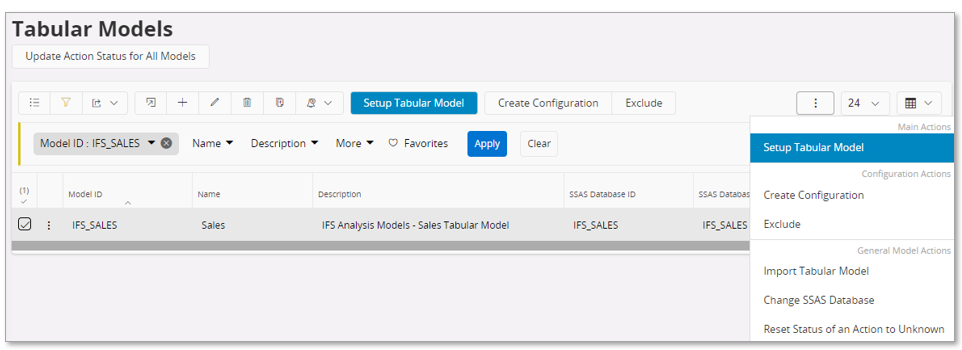
Note: All listed commands might not be available since the availability is dependent on the status of each related action.
Available commands:
| Command | Description |
|---|---|
| Update Action Status for All Models | This is a global page command. The status of different actions depend on chosen assistant/dialog to perform an action, if access views have been created from the Information Source page or from the Setup Tabular Model assistant etc. This means that the status might not always be accurate. The command will try to update the status of each tabular model action correctly for each model. |
| Setup Tabular Model | Starts the Setup Tabular Model assistant that helps a user to perform most of the needed setup steps/actions. Highly recommended. |
| Process Tabular Model | Starts the Tabular Model Processing assistant that supports the user to process the tabular SSAS model in the SSAS database as defined by the IFS model. |
| Create Configuration | Available if the Configuration State is Base. Will define the model as configured by setting Configuration State as Configured. It is now possible to configure model details e.g., creating a detail configuration that adds a new detail, modifies a Base configuration, removes a configuration detail. |
| Remove Configuration | Removes the configuration and sets the Configuration State to Base. |
| Exclude | Excludes the model or the customization of the model. Leads to a Configuration State change. |
| Include | Includes the model, typically moving from Excluded to Base or from Configured or Dependent to Base. |
| View Configurations | Is available if the model has any configurations and will display a summary list showing number of configurations in each model section. Useful to get an idea of available/performed configuration. Learn more how to find configuration information details. |
| New Data Load Definition | Opens a dialog that can be used to create a new data load definition containing all data sources referenced by a model. |
| Import Tabular Model | Starts the Tabular Models Import assistant that will import an existing tabular model from a target SSAS database. |
| Deploy Tabular Model | Starts the Tabular Model Deployment assistant that supports the user to deploy a Tabular Model to the target SSAS database as defined by the IFS model. |
| Change SSAS Database | Opens a dialog that can be used to define the values for SSAS Database ID and SSAS Database Name. |
| Deploy to SQL Server Db | Starts the Data Warehouse Deployment assistant that supports the user to deploy all Tabular Data Sources referenced by one Tabular Model. |
| Process Database | Starts the Tabular Model Processing assistant that supports the user to process the tabular SSAS model in the SSAS database as defined by the IFS model. |
| Reset Status of an Action to Unknown | Opens a dialog where one of the available model setup actions can be selected and get the action status set to Unknown. This command can be used in cases when it is clear that the displayed status is incorrect e.g., the status is Ongoing due to that an error occurred during an action and it was not possible to correctly set the status to Error. |
More Information¶
For more detailed information about Tabular Model related administration and configuration, please refer to: