Security¶
IFS Identity and Access Manager (IFS IAM) handles user authentication in IFS Cloud. Users are created in the IFS IAM for each IFS User in order to do user authentication. However, it is necessary to setup IAM client ids for following applications in order to connect with IFS Cloud.
- Creating a new IAM Client
- IFS Business Reporter
- IFS Business Reporter Execution server
- IFS Report Data Services SSRS Data Source
- IFS Report Designer
- IFS Print Agent
Note: IAM Clients must be configured for these clients in order to log into\ Connect to IFS Cloud from it.
Creating a new IAM Client¶
To create an IAM client log in to IFS Aurena client using an account with administrator privileges. After log in, navigate to IAM Clients page in IFS Aurena. Click on the new item icon available at the top of the page to create and configure a new client. The values should be provided in the Create New Client window for each application is listed below.
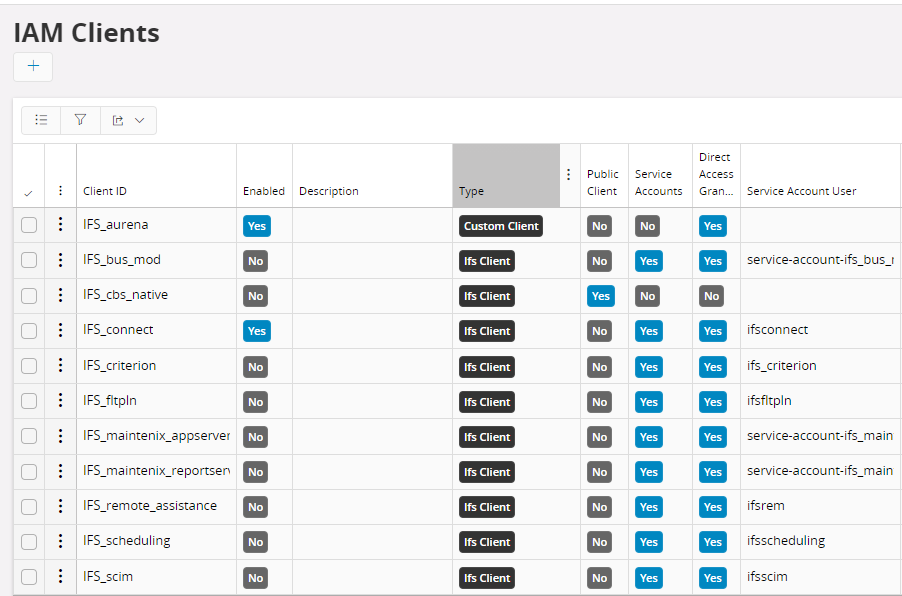
Note: Provide the values exactly as mentioned in each section. You will need the value of Secret column when log in to IFS Cloud from applications like IFS BR Execution Server
Setup IAM Client for IFS Business Reporter¶
| Client ID | Comments | Public Client | Service Accounts Enabled | Direct Access Grants Enabled | Redirect URLs | Service Account User |
|---|---|---|---|---|---|---|
| IFS_business_reporter | Should use the exact id (case sensitive) | TRUE | FALSE | FALSE | <IFS_Cloud_URL>/* | N/A |
Setup IAM Client for IFS Business Reporter Execution Server¶
| Client ID | Comments | Public Client | Service Accounts Enabled | Direct Access Grants Enabled | Redirect URLs | Service Account User |
|---|---|---|---|---|---|---|
| IFS_br_execution_server | FALSE | TRUE | TRUE | <IFS_Cloud_URL>/** | IFSBRES |
Setup IAM Client for SSRS Data Source Extension¶
| Client ID | Comments | Public Client | Service Accounts Enabled | Direct Access Grants Enabled | Redirect URLs | Service Account User |
|---|---|---|---|---|---|---|
| IFS_ssrsor_integration_public | Should use the exact id (case sensitive) | TRUE | FALSE | TRUE | <IFS_Cloud_URL>/** | N/A |
| IFS_ssrsor_integration | FALSE | TRUE | TRUE | **<IFS_Cloud_URL>/* | IFSSSRSORINT |
Setup IAM Client for IFS Report Designer¶
| Client ID | Comments | Public Client | Service Accounts Enabled | Direct Access Grants Enabled | Redirect URLs | Service Account User |
|---|---|---|---|---|---|---|
| IFS_report_designer | Should use the exact id (case sensitive) Note that there are two redirect Urls. Redirect url for localhost should be the exact value given here. |
TRUE | FALSE | FALSE | <IFS_Cloud_URL>/* http://localhost/* |
N/A |
Setup IAM Client for IFS Print Agent¶
| Client ID | Comments | Public Client | Service Accounts Enabled | Direct Access Grants Enabled | Redirect URLs | Service Account User |
|---|---|---|---|---|---|---|
| IFS_print_agent | FALSE | TRUE | TRUE | <IFS_Cloud_URL>/* | IFSPRINTAGENT |