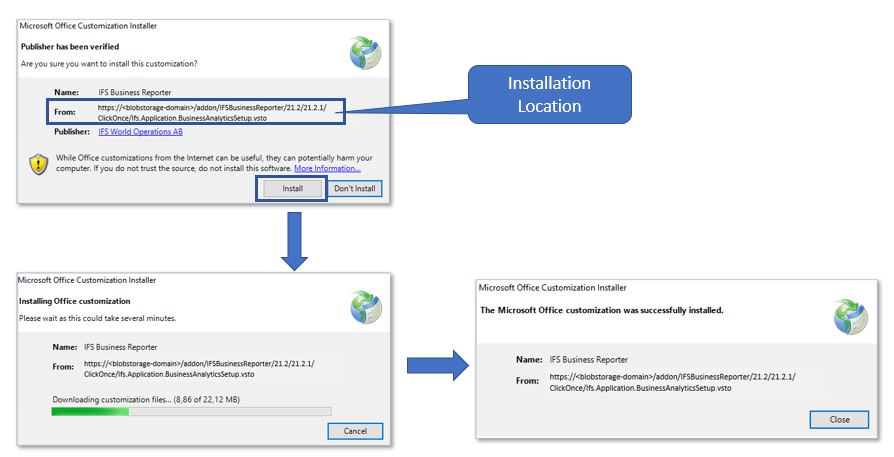IFS Business Reporter Installation¶
Use this page to get detailed information on how to install the IFS Business Reporter (BR) client.
General¶
There are two ways to install IFS Business Reporter:
- Running a dedicated msi file.
- Installing a ClickOnce version of IFS Business Reporter, i.e. installation via a web page.
Note: ClickOnce is the recommended installation method.
The ClickOnce version of IFS Business Reporter client automatically gets updated when a new version is available in the published location. This means that a user will always be made aware when a new version of IFS Business Reporter is available.
Prerequisites¶
Before IFS Business Reporter is installed is important to make sure that all prerequisites have been taken care of.
Please refer to the Business Reporting & Analysis Prerequisites page for more information about necessary prerequisites.
Performing a Fresh Installation¶
When installing IFS Business Reporter for the first time in a computer you need to install the prerequisites first. Please refer the Prerequisites section for more details. Generally most of the prerequisites are bundled with Windows 10 operating system.
You need to install Microsoft Visual Studio 2010 Tools for Office Runtime manually. It should be downloaded from this location Microsoft Download Center
After downloading, run the Microsoft Visual Studio 2010 Tools for Office setup
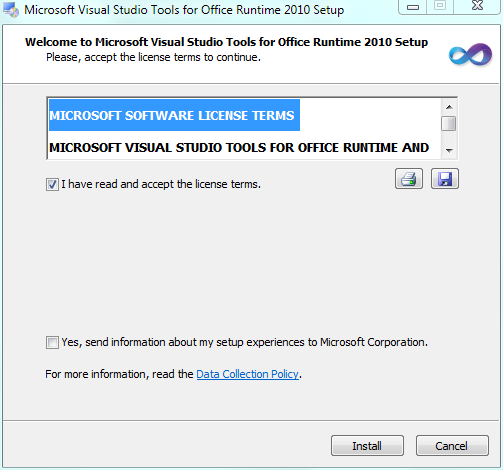
Figure 1: IFS Business Reporter prerequisites - Microsoft Visual Studio 2010 Tools for Office Runtime
After installing the prerequisites mentioned above, install IFS Business Reporter using MSI installer or through ClickOnce deployment option. Links for both MSI option and ClickOnce option is available in the environments Add On page.
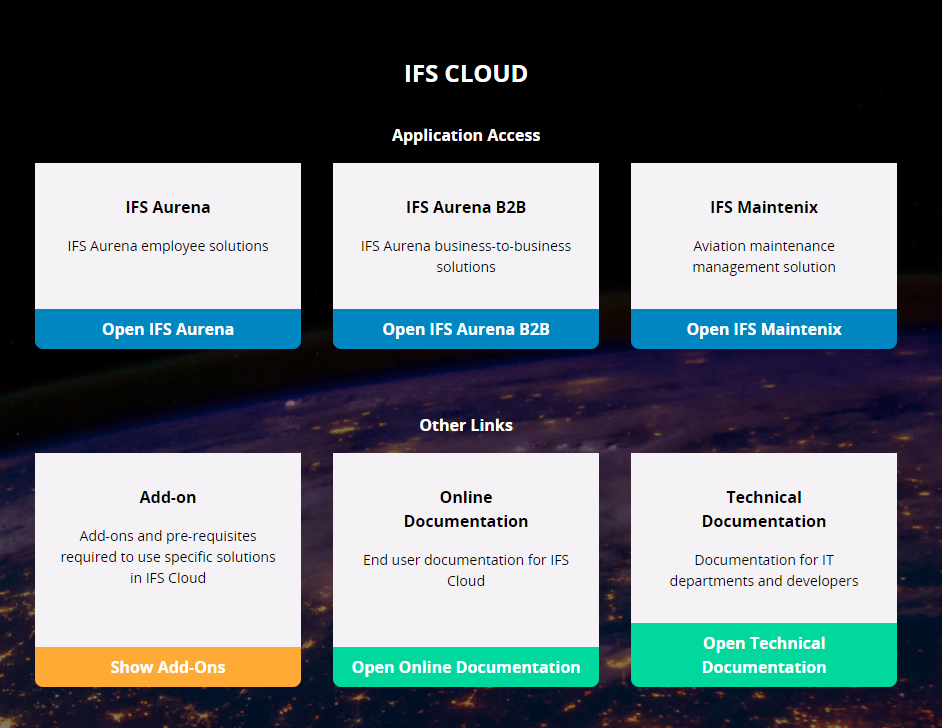
Figure 2: Add-Ons link from the IFS Cloud instance landing page
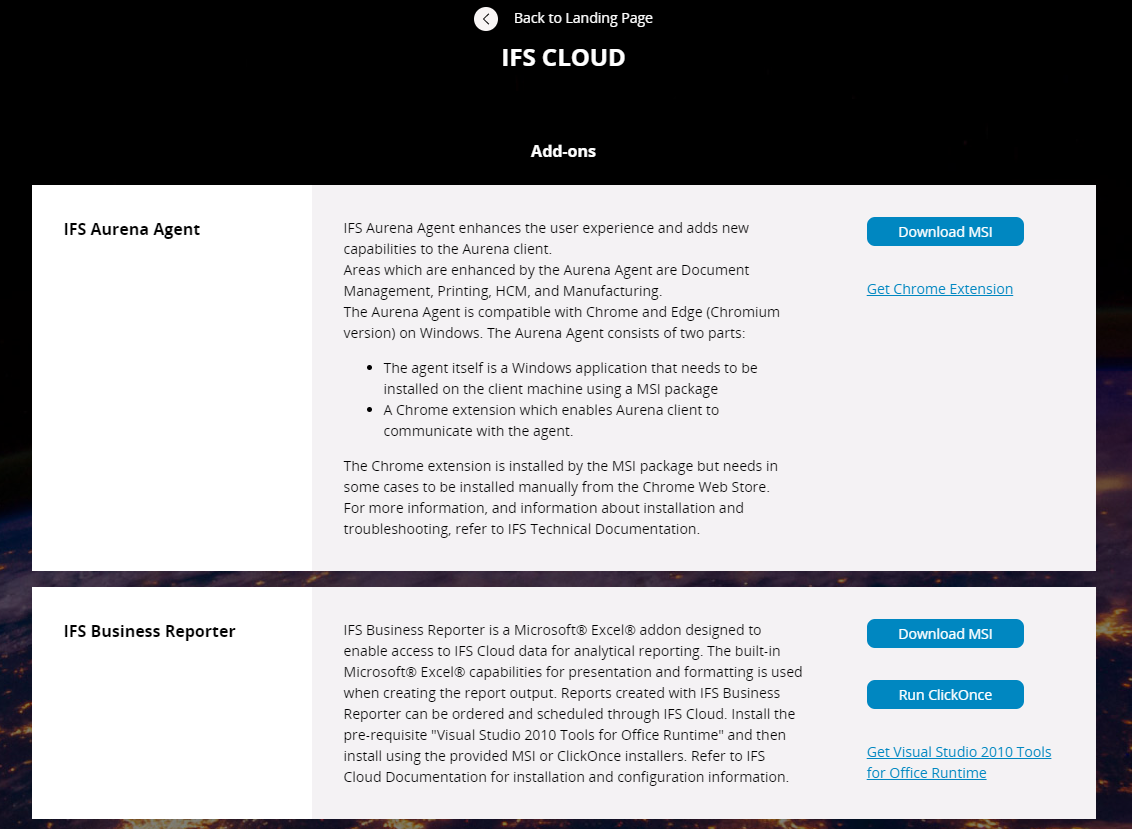
Figure 3: Add-Ons page for IFS Cloud instance with IFS Business Reporter related links
IFS Business Reporter Installation - MSI option¶
The installation wizard will guide you through the installation process and install the IFS Business Reporter client.
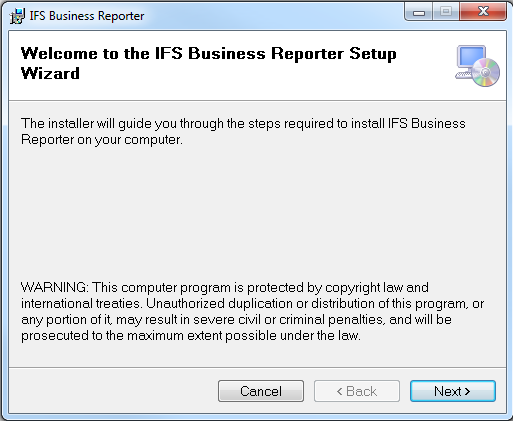
Figure 4: IFS Business Reporter installation wizard - start page
Click Next to continue

Figure 5: IFS Business Reporter installation wizard - installation folder and user specifics
On this page the installation folder for IFS Business Reporter is supplied. In most cases there is no need to modify the default suggestion.
It is also possible to select if the installed version of IFS Business Reporter should be available for all users that login to the computer or only for the current user.
The default value is Just me
Selecting the option Everyone is a typical case when running IFS Business Reporter in a multi-user environment as e.g. Citrix.
Click Next to continue

Figure 6: IFS Business Reporter installation wizard - user profile setting
On this page the user profile setting is handled.
In the standard case the default setup is good enough. However in environments where Roaming Profiles are used, e.g. Citrix, it will be necessary to select the Use Roaming Profiles option.
Click Next to continue

Figure 7: IFS Business Reporter installation wizard - installation confirmation
Click Next to start the installation
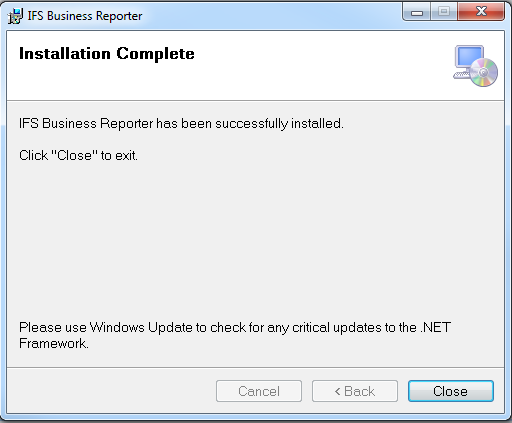
Figure 8: IFS Business Reporter installation wizard - confirmation
The installation of IFS Business Reporter has been completed.
Click Close to exit the installation wizard.
After a successful installation a shortcut will be added to the Windows Start Menu.

Figure 9: IFS Business Reporter in the Start Menu
Installing IFS Business Reporter using the msi might cause some issues. For troubleshooting please refer Encountered Errors and Problems
Performing a ClickOnce Installation¶
Note: Currently, the ClickOnce installation option is only available in Microsoft Edge browser. Other browsers may have third-party extensions available that add ClickOnce support. Even if other browsers are used to install ClickOnce, Microsoft Edge browser needs to be installed on the end user’s machine to complete the ClickOnce installation properly.
Note: The installation of the ClickOnce version of IFS Business Reporter can be done by an ordinary end user.
Figure 15: ClickOnce installation of IFS Business Reporter
Note: It is not recommended to install both the ClickOnce and the msi version on the same machine.
Installing IFS Business Reporter on Citrix¶
Use the information on the following page to learn how to install IFS Business Reporter on Citrix.