Environments created from a topic branch¶
Related Pages¶
Overview¶
When you have completed your development work, an environment can be ordered based on your branch which can be shared with a tester to verify the changes done by you.
Before ordering a topic environment, make sure that your branch has been updated with the latest changes in the remote master branch of the customer-solution repository, using git 'Pull' operation. This step is important for the topic environment to be created successfully, and having the latest changes.
Note: Branch name should contain "topic/" for the branch to be listed in the page for ordering topic environments.
Eg: A topic branch name would look like
topic/<user-id>/topic-branch-name
(Refer Naming Standards to use when working with GIT for the naming branches standard)

Ordering Process¶
- Log into to the Build Studio of the Lifecycle Experience Center (LEC) and go to your Build Place. Inside the Build Place, click Order Environment.
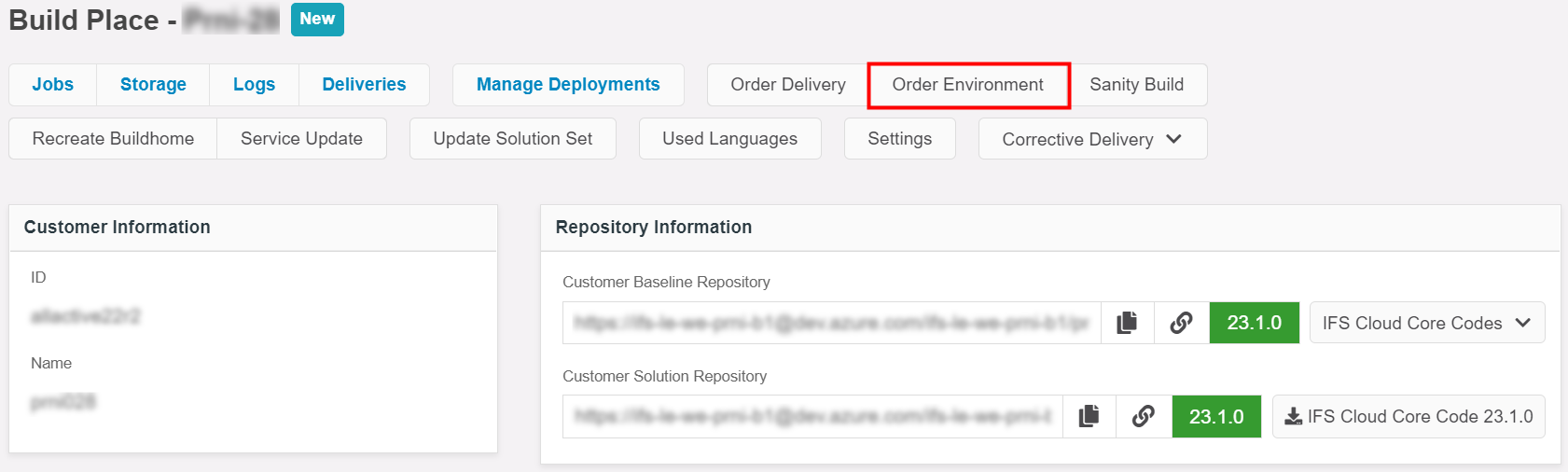
- Select appropriate values from the dropdown lists in the Order Environment panel.
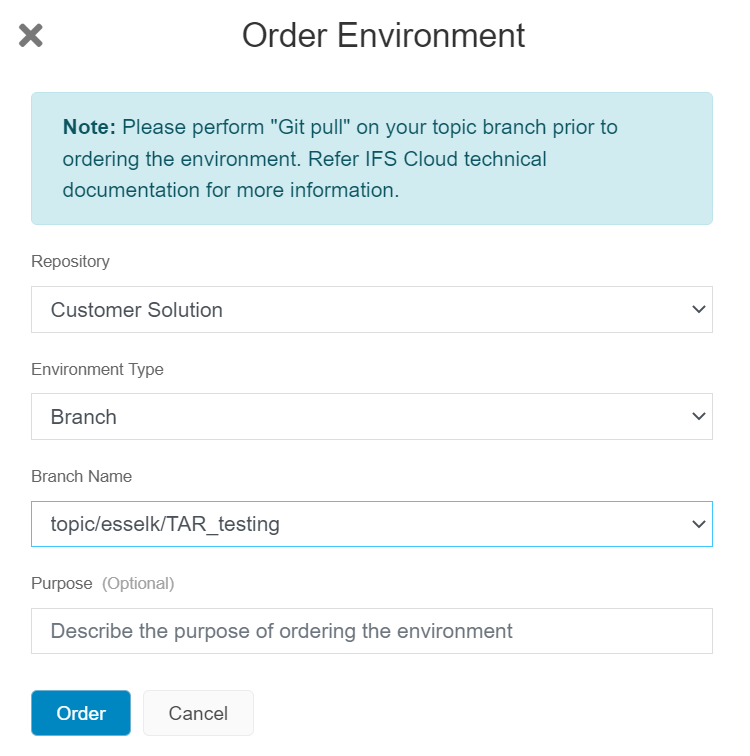
- Click Order.
Note: The following error message is visible when attempting to request a topic environment in case there are no modifications within the chosen topic branch. To resolve the issue, make the necessary changes that require testing using the topic environment within the topic branch. Afterward, push these changes to the remote repository before ordering the environment.
Environments created for a particular build place can be seen under the section "Build Place Environments" in the build place home page. Once a request for a new environment is successfully sent, it will be shown here with status as 'Pending'. The status will be updated to 'Running' or 'Failed' at the end of environment creation process.

Environment Ordering Request Failed¶
If you receive an error toast message indicating your request to order an environment has failed, check whether the topic branch name consists of any special characters. Please remove any special characters from the topic branch name and try requesting the environment again.
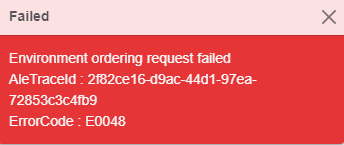 |
|---|
| Figure 1 - Environment Ordering Request Failed Error Message |
