Ordering Normal Deliveries¶
To order a normal delivery, from the IFS Lifecyle Experience portal, go to a Build Place and select 'Order Delivery'.
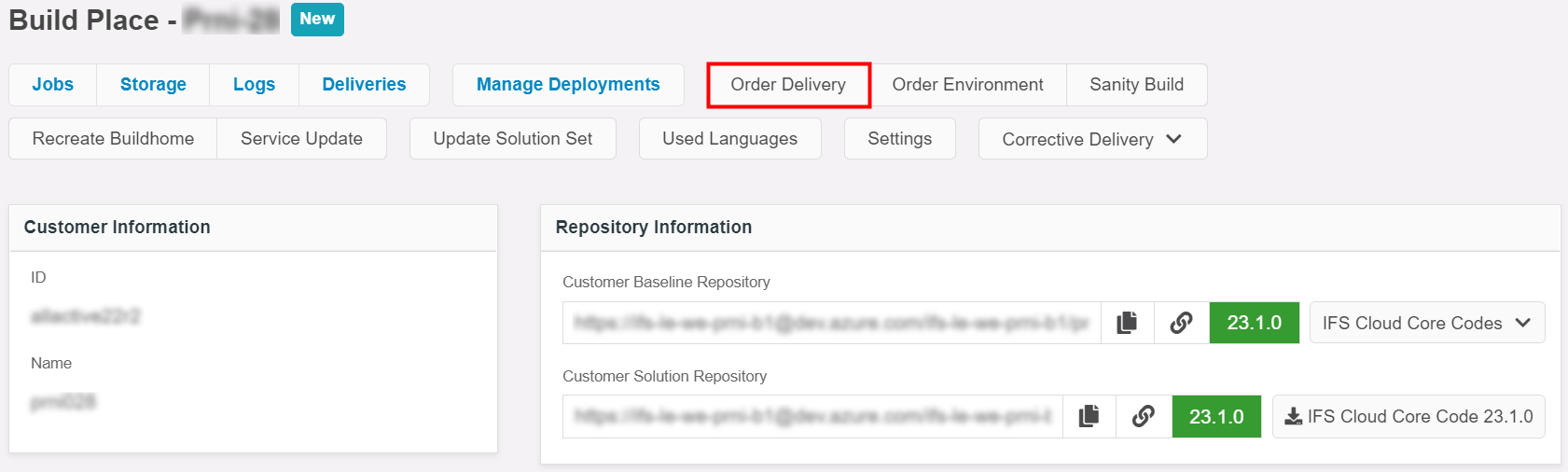
A side panel will open. It will have three fields that need to be set in order to order a delivery.

The following parameters needs to be provided when ordering a delivery.
Delivery Baseline
Delivery Baseline is the baseline delivery on which the new delivery will be based on. The new delivery will be applied on top of the selected delivery baseline. Delivery baseline can be either the initial delivery or a recent delivery.

Target Commit / Branch
Target commit is the commit tag which should be made into a delivery. This will be a sanity tag for this type of delivery.
All sanity tags which are newer than the selected Delivery Baseline will be shown. Select the one preferred. The most recent sanity tag will be automatically selected (Figure 1.4).
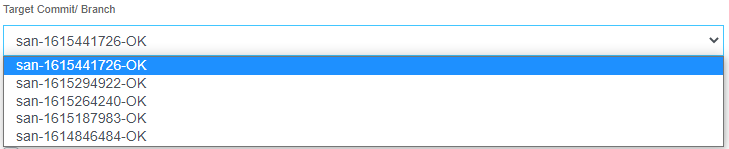
Customers who have purchased Test Data Management (TDM) feature, will have the ability to view sanity tags which are QA approved. This means that the test data and customizations done up to the point of the relevant sanity, are verified by a QA process. It is recommended to select a QA approved sanity tag, as it has already gone through a QA approval process. Thus the quality of the delivery is ensured.
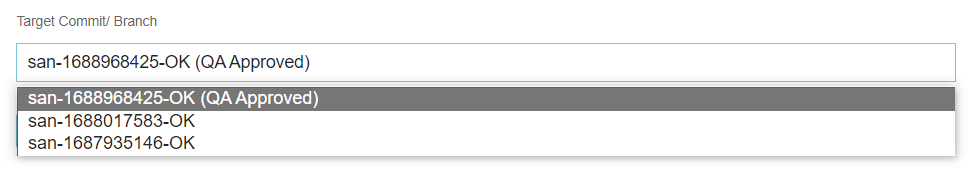
Note
When a sanity tag is used to create a normal delivery, the same sanity tag cannot be used again to create another normal delivery.
Delivery ID
Delivery ID is an auto-generated value. This will be the unique name of each delivery. The ID follows the format of del-ifs-cloud-<version tag>-<build place ID>-<delivery version>-<datetime in UTC>-OK, where the 'delivery version' will differ between Normal type deliveries and Corrective type deliveries. This versioning difference will be discussed in the next section.
Furthermore, the delivery tag for the delivery being created will also be based on this delivery ID.
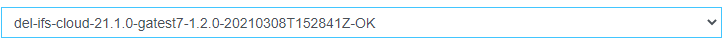
Delivery Versioning¶
The Delivery version is composed of three sections. They are,
- Major version (A)
- Minor version (B)
- Revision (C)
The delivery version always follows the format 'A.B.C'.
The major version will always start with '1' and increment. It will be restart whenever the version tag of the IFS Cloud application changes (Service Upgrades etc).
The minor version will always start with '0' and increment. It will be incremented with each successful Normal delivery creation.
The revision number will always start with '0' and increment. This will only be incremented in case of a Corrective delivery based on a Normal delivery.
eg:
The Initial Delivery of a Build place will be of the format 1.0.0
The next Normal Delivery will have the version number 1.1.0
A Corrective Delivery based on 1.1.0 will have the version number 1.1.1
Once all fields have been appropriately filled, click the Order button on the side panel to place the order. A new entry in the Build Place Environments will be created along with a message if the operation was successful.