Usage Report🆕¶
Related Links¶
Overview¶
The Usage Report gives insights into consumable entitlements which are business concerns for customers. This report outlines insights into the consumption of database and file storage of use place environments. As usage is not monitored by IFS for customers who maintain their solutions remotely, the usage report is only visible for customers who have set the deployment model as 'Cloud'.
Definitions¶
Database Numbers: Fetched from an internal monitoring application on the last working day of each month. The number is the size of the database files, split per customer and environment type.
File Storage Numbers: Fetched directly from the internal data storage, with a lag of two days. It’s the file sizes of the files stored.
About the Report¶
Once the 'Go to Service Insight Studio' button is clicked and if the deployment model of the Build Place is 'Cloud', you will be navigated to the usage report (Figure 1) of the customer whose Build Place you are in. Everything that falls under the red line (see Figure 1) belongs to the usage report generated via the Power BI.
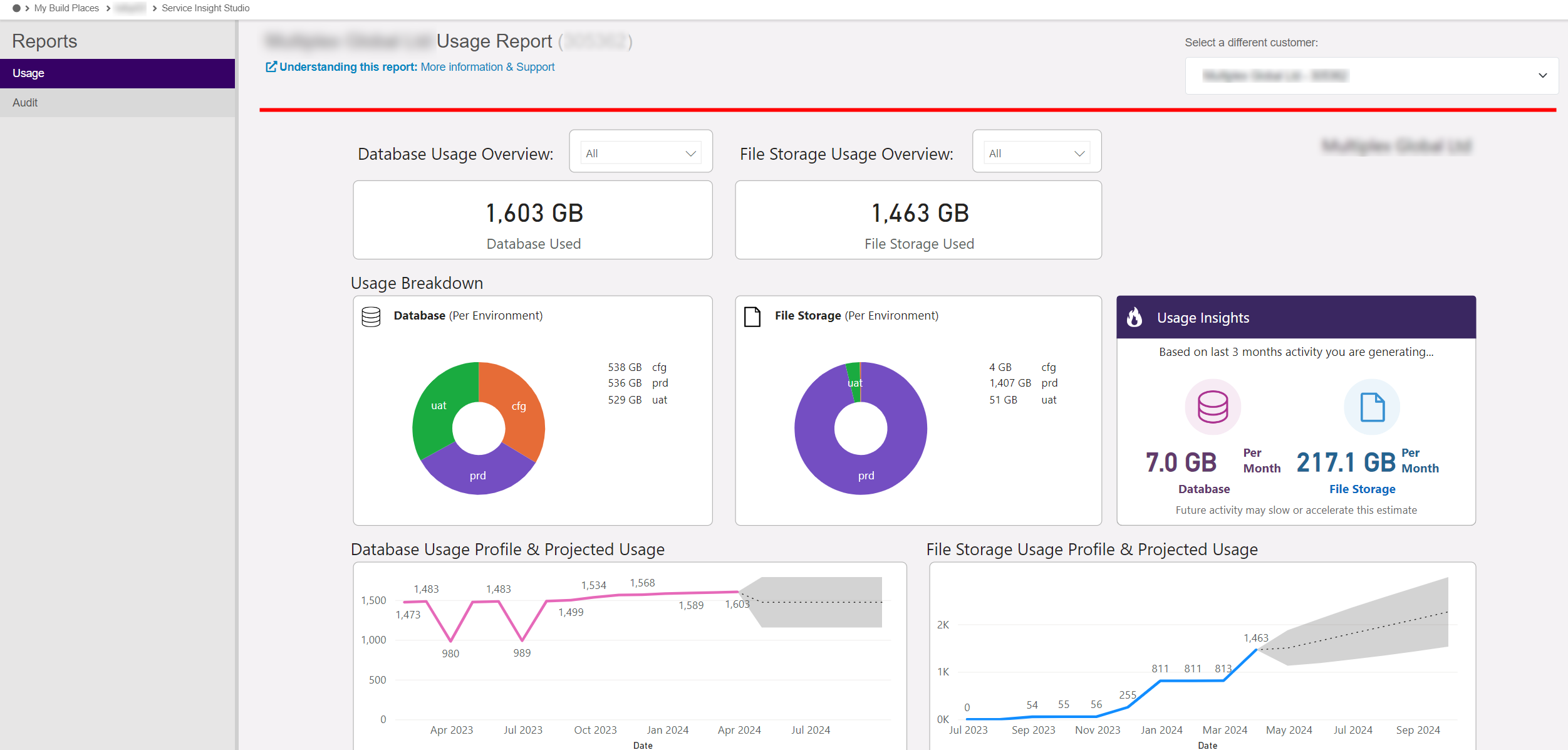 |
|---|
| Figure 1 - Usage Report |
The report will have widgets to select a single or multiple use place environment(s) (Refer Figure 2). This will be available for both database usage and file storage usage information. Based on the selection, the data on the usage report will change.
 |
|---|
| Figure 2 - Dropdown to Select Environments |
Furthermore, the database usage profile, file storage usage profile for the last 6 months, and their projected usage for the next 4 months will be shown in the report (Figure 3). It should be noted that the forecast is an estimation and comes with a bias of +/- as shown within the funnel. Therefore, it should be used for reference purposes only.
 |
|---|
| Figure 3 - Usage Profile and Projected Usage |
Note
The report is updated with the latest data at the end of each working day.
Won't see the Report? Why?¶
There could be several reasons for this:
-
The deployment model of the logged in Build Place is remote - This means that the usage of such Build Places are not monitored by IFS. Hence, such customers will not see a usage report generated by IFS. In such instances, you may see the following error message (Figure 4).
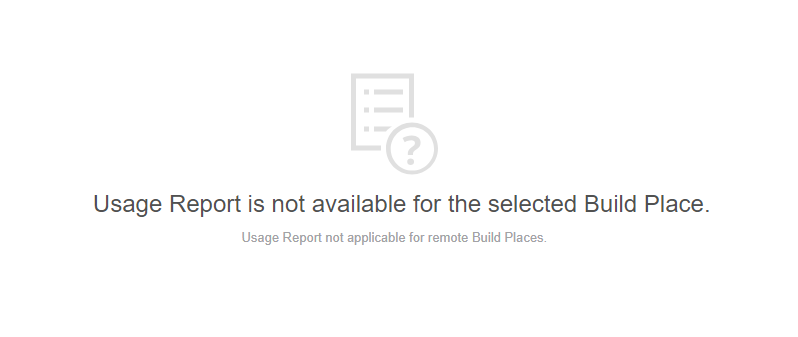
Figure 4 - Usage Report Not Available for Remote BPs -
Data is not available to show - There could be instances where the usage data for the selected customer is not available at the moment. In such an instance, you are required to contact the IFS Support team to resolve the matter.
