IAM Users¶
IAM User is the entity that handles the real authentication for IFS Cloud. IAM User Detail page lists all the IFS Users that are synchronized to IFS IAM. IFS User's DIRECTORY_ID is equal to the username in here. This is only to view the users created/synchronized automatically and no user can be created from this page.
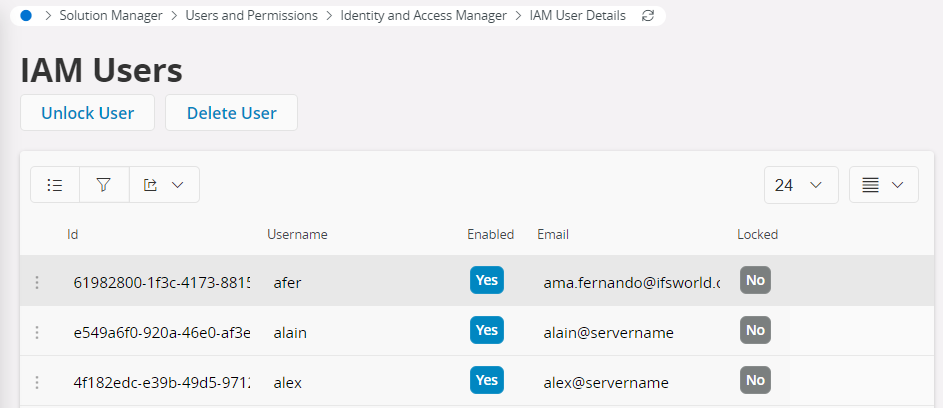
Unlock User: Allow administrators to unlock users if necessary. E.g. When a user got locked due to a Brute force attack. (use of incorrect password) .
Delete User: Allow administrators to delete IAM Users. Deleting an IAM user will not delete the IFS User. After deleting, users can login again as the first time login attempt.
This feature comes in handy when a user gets created incorrectly due to incorrect External IDP configuration.
Filtering users¶
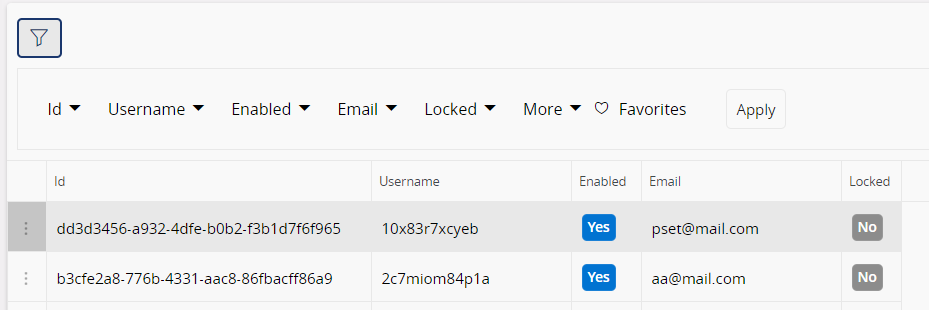
The filter panel allows filtering the users by Id, Username, Enabled, Email, or Locked parameters. To open the filter panel, click the filter icon in the top left corner of the page.
- When filtering by Username, or Email, the filter will search for users that contain the entered text. For example, if you enter admin in the Username filter, the filter will return all users that contain admin in their username. Such as admin, admin1, admin2, etc.
- When filtering by Enabled or Locked parameters, the filter will return all users that have the selected parameter set to true or false.
- With the Id parameter, you can only search for a single user and other filters will be ignored.
Note: Wildcards are not supported in the filter.