Creating Model Files through Reverse-Engineering¶
Reverse-Engineering is the process of creating model files for already existing code. This is done by reading the PL/SQL code in the database and from that figuring out what the model should look like to best reflect the actual code.
Note that this functionality depends heavily on the format of the actual code being correct, and will therefore not always work. All model files created in this way should be checked manually by a developer in order to ensure that the generated model is correct.
Execute Reverse-Engineering¶
The menu selection for starting the reverse engineering action if found as a context menu on the database node in the project. Reverse Engineering...
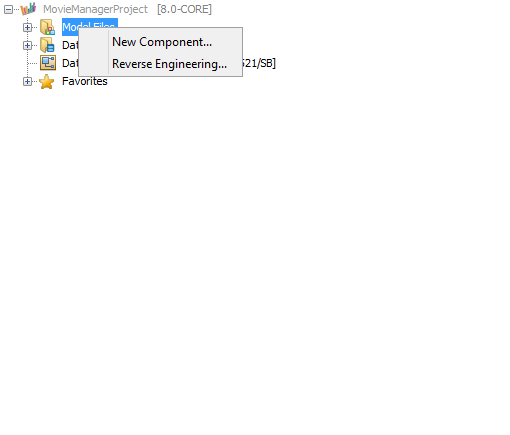
Figure: Menu selection
When selecting this menu option a dialog prompts for details on what code to reverse engineer models for.

Figure: Select components to reverse engineer
In the dialog you have an option of creating models for an entire module or for a set of logical units. Both the Module field and the Logical Unit field can be used at the same time and can also contain the wildcard characters _ and % to represent one and any number of unknown characters, respectively.
Note: At least one of the checkboxes must be checked.
When the OK button is pressed the reverse engineering process begins.
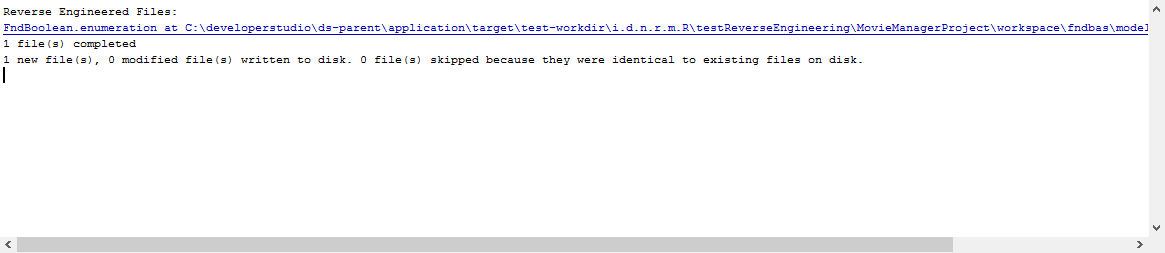
Figure: Output window
The resulting model files are listed in the output window. Each file is shown as a hyperlink and can be opened by clicking on it.